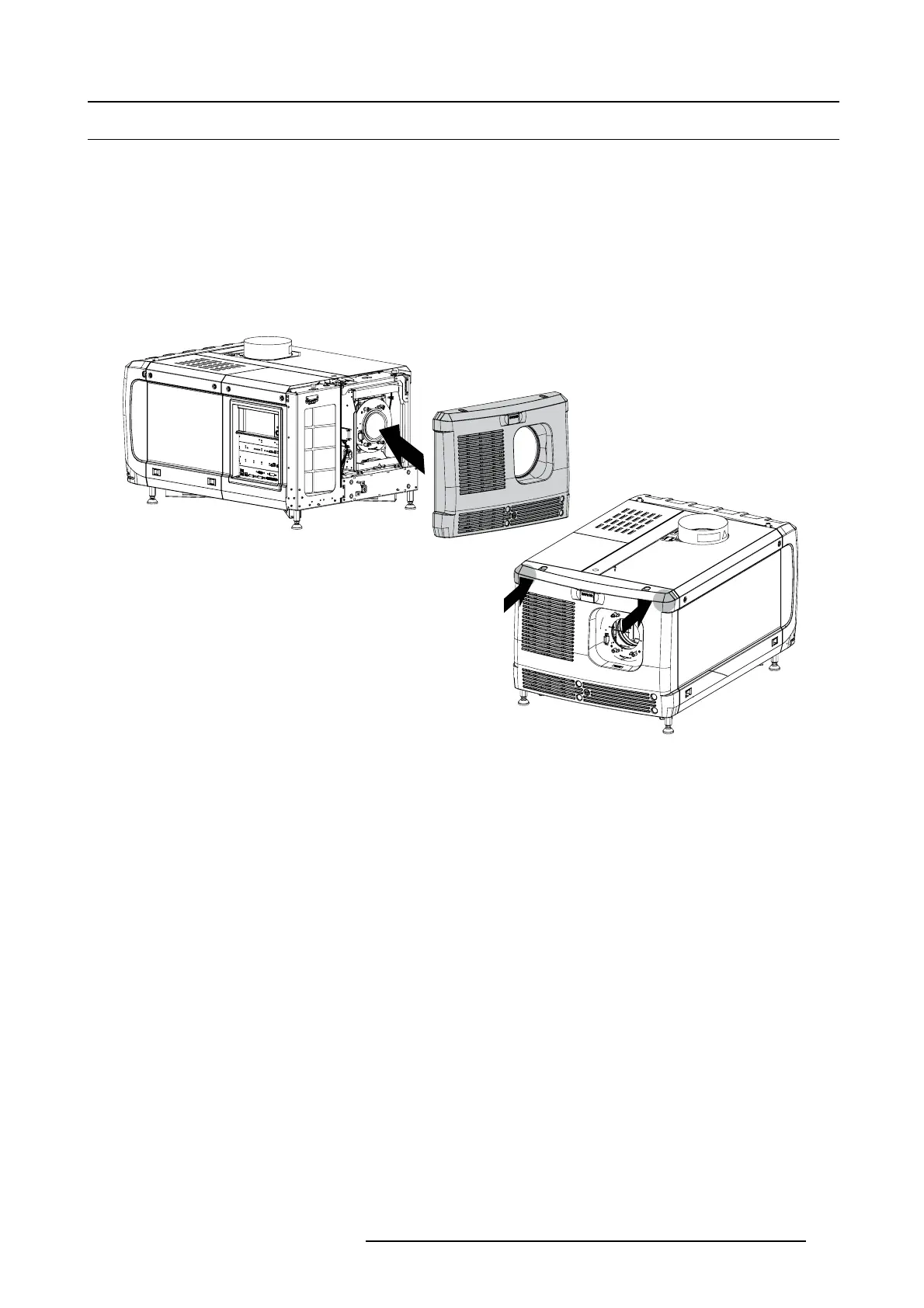10. Removal and installation of the projector covers
10.6 Installation o f t he front cover
Necessary tools
Flat screwdriver
How to install
1. Ensure that no lens is mounted.
2. Execute the next s teps to install the front cover:
a) Hook the bottom side of the cover to the projector.
b) Gently push the top side of the cover into position.
c) Ensure that the locking s tuds click into their rec eivers.
Image 10-13
Mount front cover
3. Secure the front cover by locking the captive screw in the middle at the bottom of the front cover.
R5905963 PROMETHEUS SERIES 09/03/2015
141