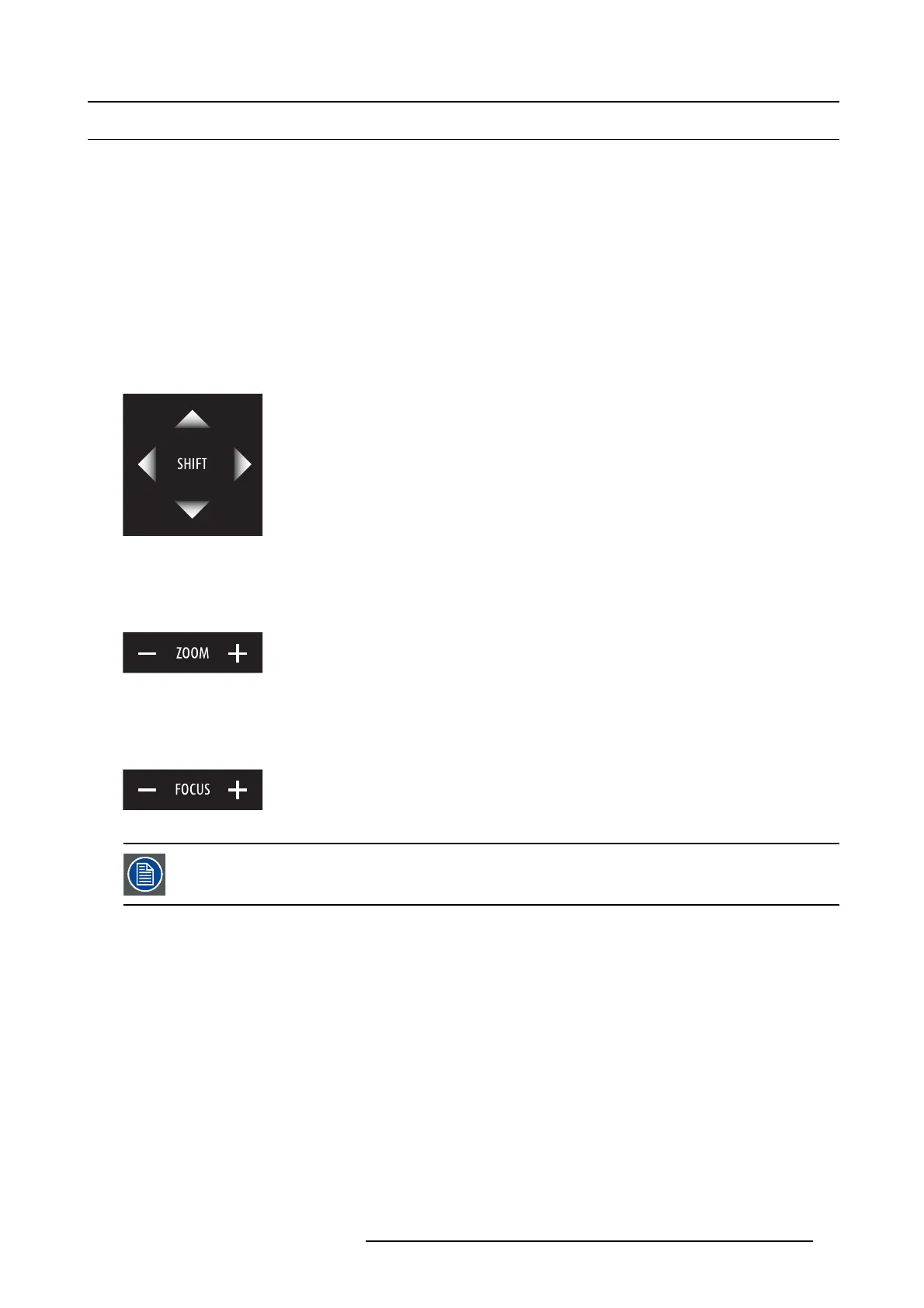5. Lenses & lens holder
5.5 Lens shift, zoom & focus
Motorized lens adjustment
The Prometheus is equipped with a motorized lens shift functionality and a m otorized zo om & focus functionality.
Maximum shift range
The lens can be sh ifted with respect to the DMD which result in a shifted im age on the screen (Off-Axis). A 100% s hift m eans that
the centre point of the projected image is shifted by half the screen s ize. In other words, the centre point of the projected image falls
together with the outline of the image in an On-Axis projection. Du e to mechanica l an optical limitations the shift range is limited as
well.
All DP2K lens es ha ve a shift range of 50% up/down and 30% left/right. This range is valid for all throw ratios.
How to shift the lens of the Prometheus?
1. Use the up and down arrow keys on the local keypad to shift the lens vertically and use the left and right ar row keys on the
local keypad to shift the lens horizontally.
Image 5-23
How to zoom in or out?
1. Is the zoom lens eq uipped with a m otorized zoom?
If yes, use the “+” and “-” zoom keys on the local keypad to zoom in or out.
Image 5-24
If no, use the zoom barrel on the lens to zoom in or out.
How to focus?
1. Use the “+” and “-” focus keys on the local keypad to focus the image on the screen.
Image 5-25
Take into account that the lens focus may slightly drift while the lens is warming up from cold to operation
temperature. This is a typical phenomenon for p rojection lenses used with h igh brightness projectors. The
operation temperature of the lens is reached after approximately 30 minutes p rojection of average video.
R5905963 PROMETHEUS SERIES 09/03/2015 77