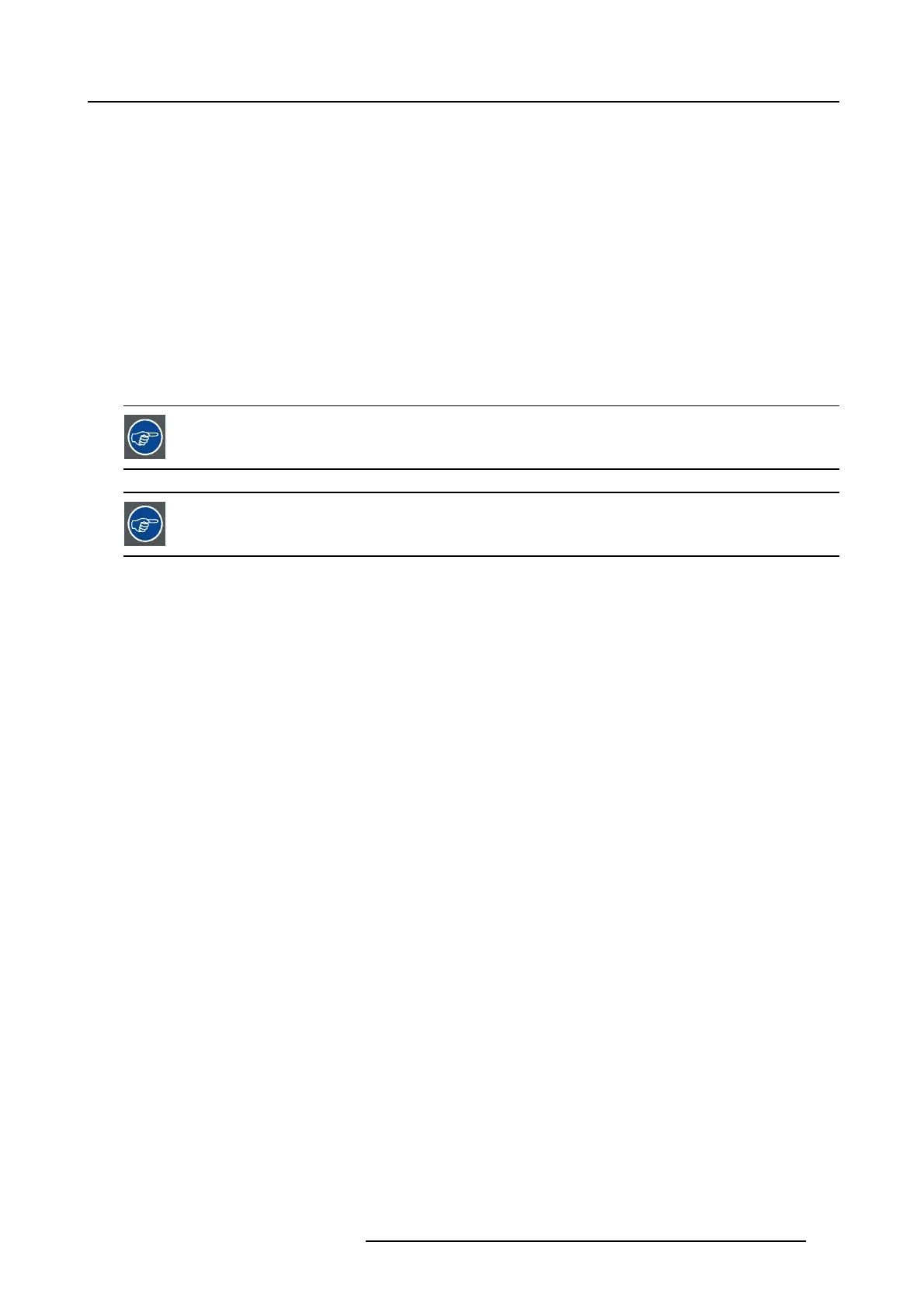11. Maintenance
11. MAINTENANCE
About this chapter
This chapter d escribes how to remov e the dust filters
Overview
• Remove and clean the front dust filter
• Remove and c lean both bottom dus t filters
• Cleaning the lens
• Cleaning the ex terior of the projec tor
• Check coo ling liquid level
• Cooling liquid refill
• Authorization to clear security warning on the projector
The air filters should be cleaned monthly under normal environment conditions. Equipment in very dusty or
otherwise co ntaminated areas may req uire more frequent m aintenan ce.
If the air filters are not regularly cleaned, the air flo w inside the projector could be disrupted and cau se o ver-
heating. Overheating m ay lead to the pro jector sh utting down d uring operation.
R5905963 PROMETHEUS SERIES 09/03/2015 149