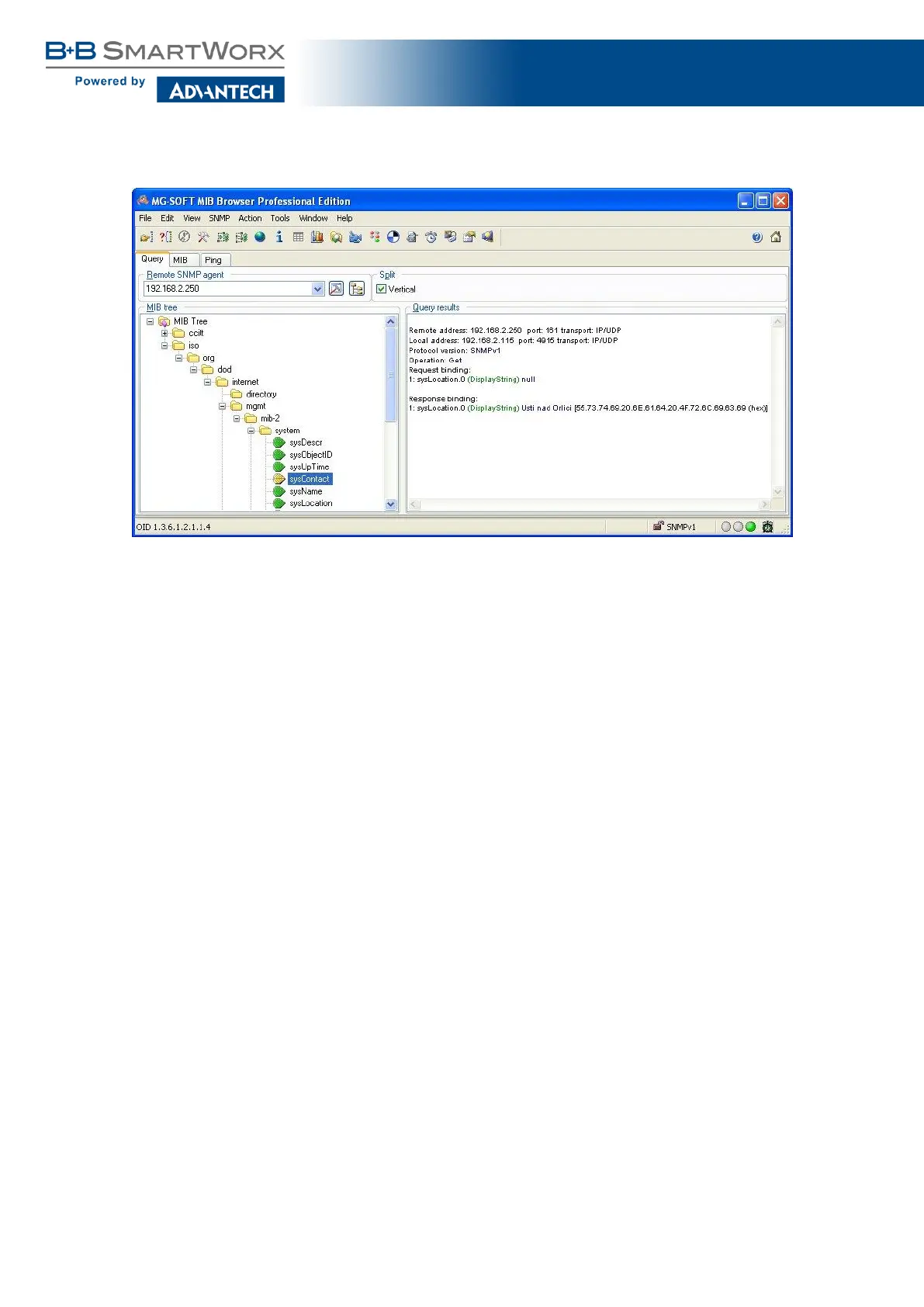SmartFlex
Figure 54: MIB Browser Example
In order to access a particular device enter the IP address of the SNMP agent which is
the router, in the Remote SNMP agent field. The dialog displayed the internal variables in the
MIB tree after entering the IP address. Furthermore, you can find the status of the internal
variables by entering their OID.
The path to the objects is:
iso → org → dod → internet → private → enterprises → conel → protocols
The path to information about the router is:
iso → org → dod → internet → mgmt → mib-2 → system
100