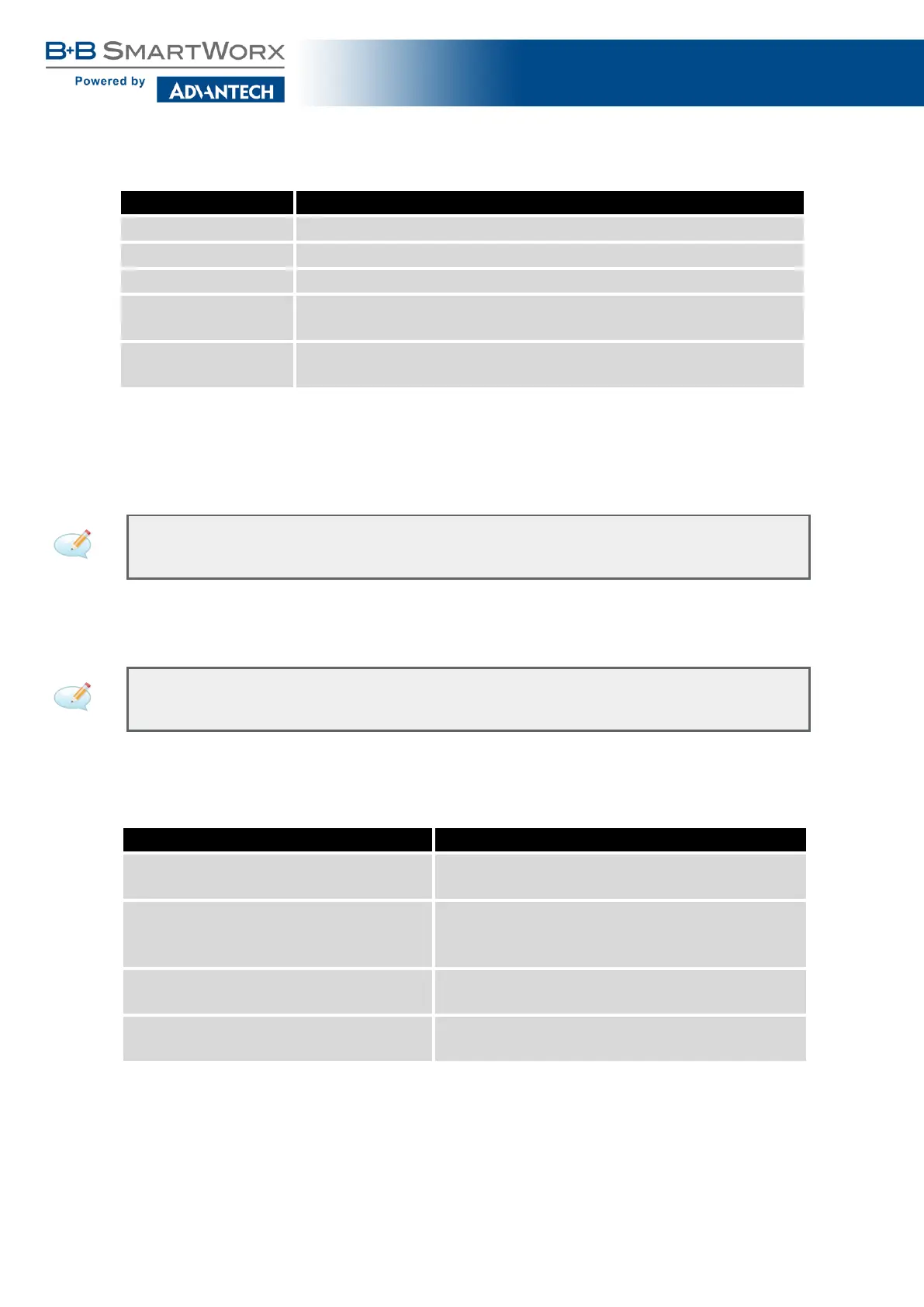SmartFlex
Item Description
Public Port Public port for the translation rule.
Private Port Private port for the translation rule.
Type Protocol type – TCP or UDP.
Server IPv4 address In IPv4 NAT Configuration only. IPv4 address where the router
forwards incoming data.
Server IPv6 address In IPv6 NAT Configuration only. IPv6 address where the router
forwards incoming data.
Table 37: NAT Configuration
If you require more than sixteen NAT rules, insert the remaining rules into the Startup
Script. The Startup Script dialog is located on Scripts page in the Configuration section of the
menu. When creating your rules in the Startup Script, use this command for IPv4 NAT:
iptables -t nat -A napt -p tcp --dport [PORT_PUBLIC] -j DNAT
--to-destination [IPADDR]:[PORT_PRIVATE]
Enter the IP address [IPADDR], the public ports numbers [PORT_PUBLIC], and private
[PORT_PRIVATE] in place of square brackets. For IPv6 NAT use ip6tables command with
same options.:
ip6tables -t nat -A napt -p tcp --dport [PORT_PUBLIC] -j DNAT
--to-destination [IP6ADDR]:[PORT_PRIVATE]
If you enable the following options and enter the port number, the router allows you to
remotely access to the router from WAN (Mobile WAN) interface.
Item Description
Enable remote HTTP access on port This option sets the r edirect from HTTP to
HTTPS only (disabled in default configuration).
Enable remote HTTPS access on port If field and port number are filled in, configura-
tion of the router over web interface is allowed
(disabled in default configuration).
Enable remote SSH access on port Select this option to allow access to the router
using SSH (disabled in default configuration).
Enable remote SNMP access on port Select this option to allow access to the router
using SNMP (disabled in default configuration).
Continued on next page
69