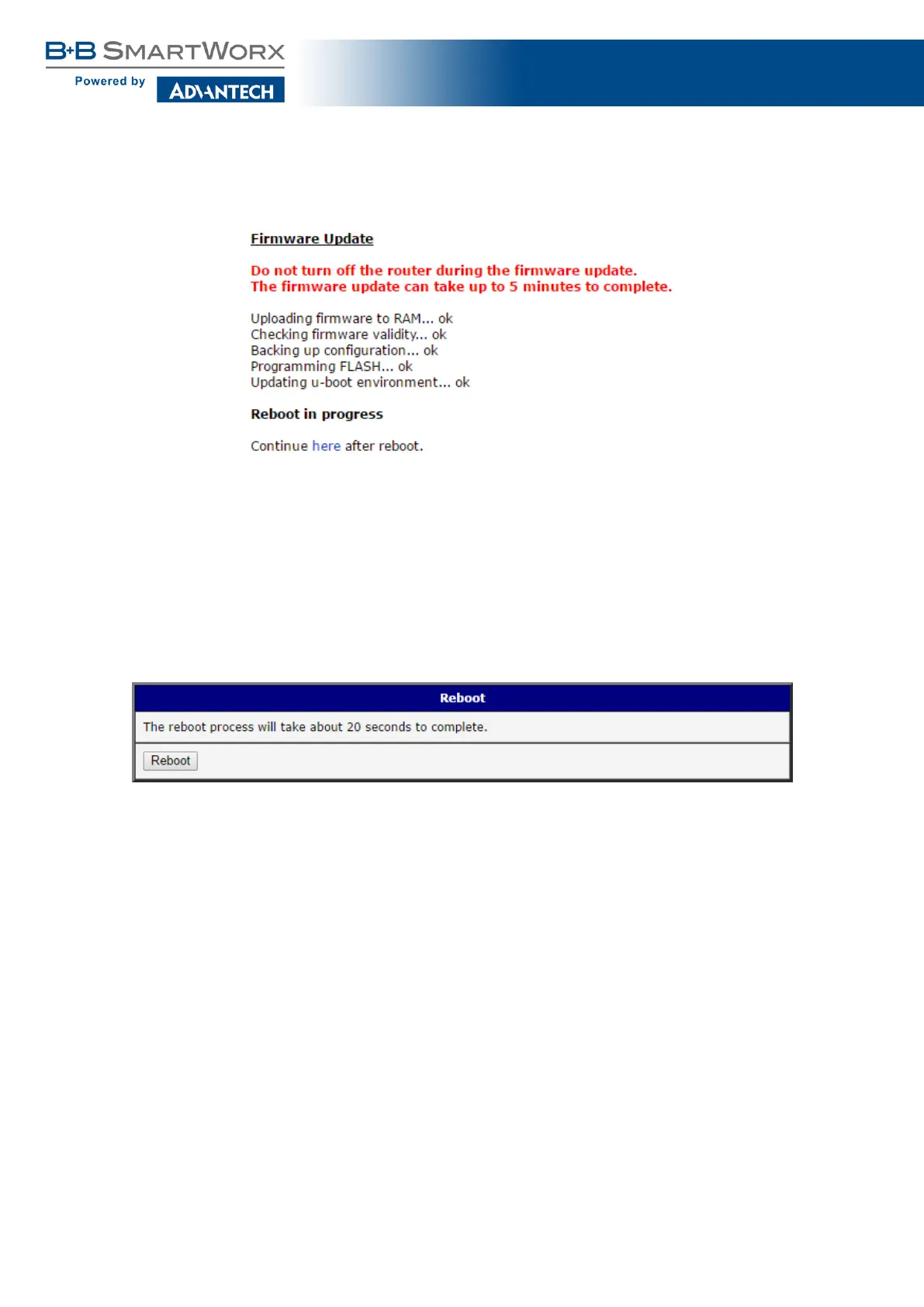SmartFlex
After the firmware update, the router will automatically reboot:
Starting with FW 5.1.0, a mechanism to prevent multiple startups of the firmware update
is included. Firmware update can cause incompatibility with the user modules. It is recom-
mended to update user modules to the most recent version. Information about user module
and firmware compatibility is at the beginning of the user module’s Application Note.
6.12 Reboot
To reboot the router select the Reboot menu item and then press the Reboot button.
Figure 84: Reboot
134