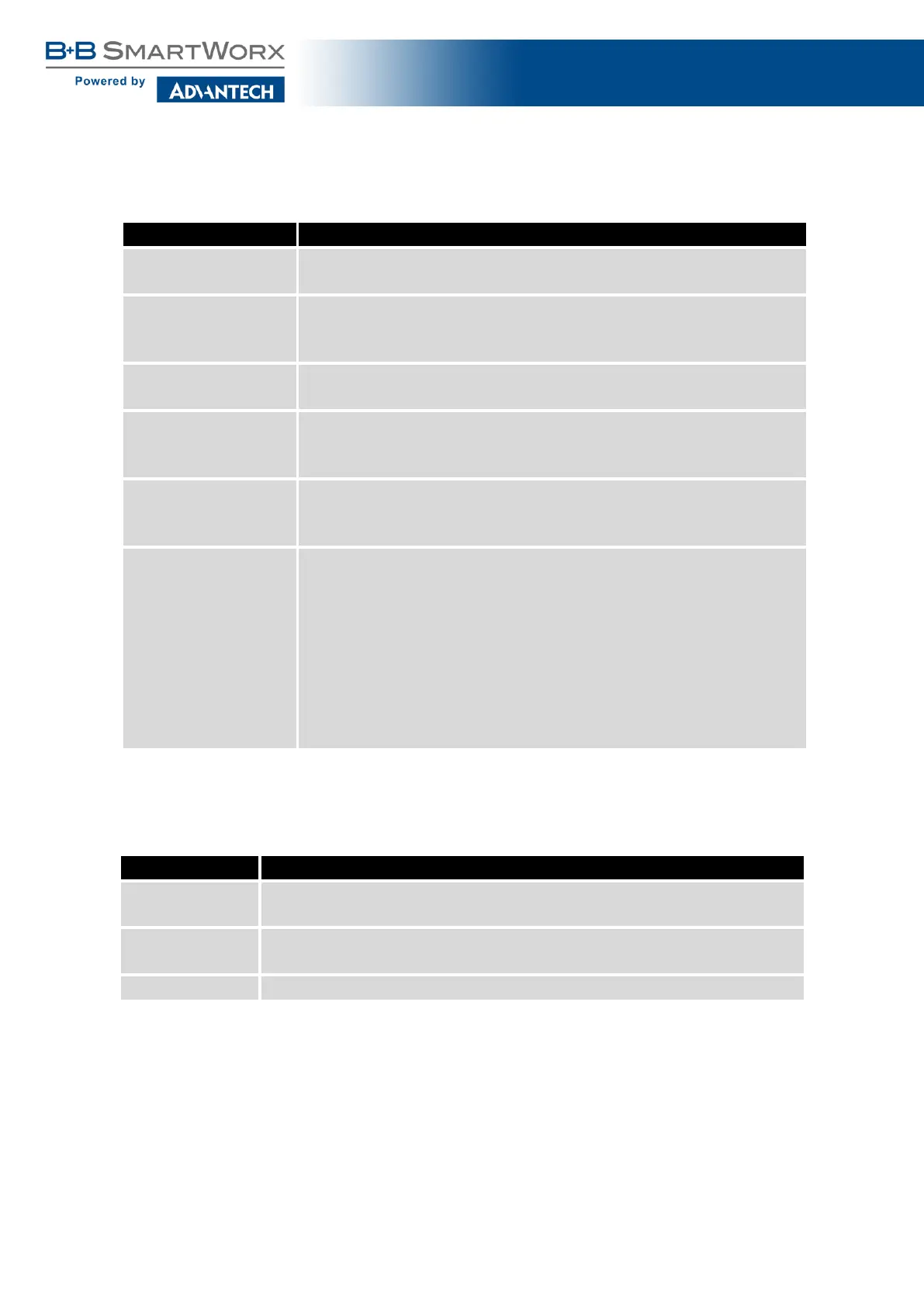SmartFlex
Continued from previous page
Item Description
DHCP Client Activates/deactivates DHCP client. If in IPv6 column, the DHCPv6
client is enabled.
IP Address A fixed IP address of the WiFi interface. Use IPv4 notation in
IPv4 column and IPv6 notation in IPv6 column. Shortened IPv6
notation is supported.
Subnet Mask / Prefix Specifies a Subnet Mask for the IPv4 address. In the IPv6 column,
fill in the Prefix for the IPv6 address – number in range 0 to 128.
Default Gateway Specifies the IP address of a default gateway. If filled-in, every
packet with the destination not found in the routing table is sent
there. Use proper IP address notation in IPv4 and IPv6 column.
DNS Server Specifies the IP address of the DNS server. When the IP address
is not found in the Routing Table, the this DNS server is requested.
Use proper IP address notation in IPv4 and IPv6 column.
Bridged Activates bridge mode:
• no – Bridged mode is not allowed (default value). WLAN
network is not connected with LAN network of the router.
• yes – Bridged mode is allowed. WLAN network is connected
with one or more LAN networks of the router. In this case,
the setting of most items in this table are ignored. Instead,
the router uses the settings of the selected network interface
(LAN).
Table 30: WLAN Configuration
Use Enable dynamic DHCP leases item at the bottom of this form to enable dynamic
allocation of IP addresses using the DHCP (DHCPv6) ser ver. Items explained:
Item Description
IP Pool Start Beginning of the range of IP addresses which will be assigned to DHCP
clients. Use proper notation in IPv4 and IPv6 column.
IP Pool End End of the range of IP addresses which will be assigned to DHCP
clients. Use proper notation in IPv4 and IPv6 column.
Lease Time Time in seconds for which the client may use the IP address.
Table 31: Configuration of DHCP Server
See Chapter 4.1.2 for information on IPv6 Prefix Delegation configuration. It works auto-
matically – it is an advanced configuration item you probably do not need to change.
All changes in settings will apply after pressing the Apply button.
59