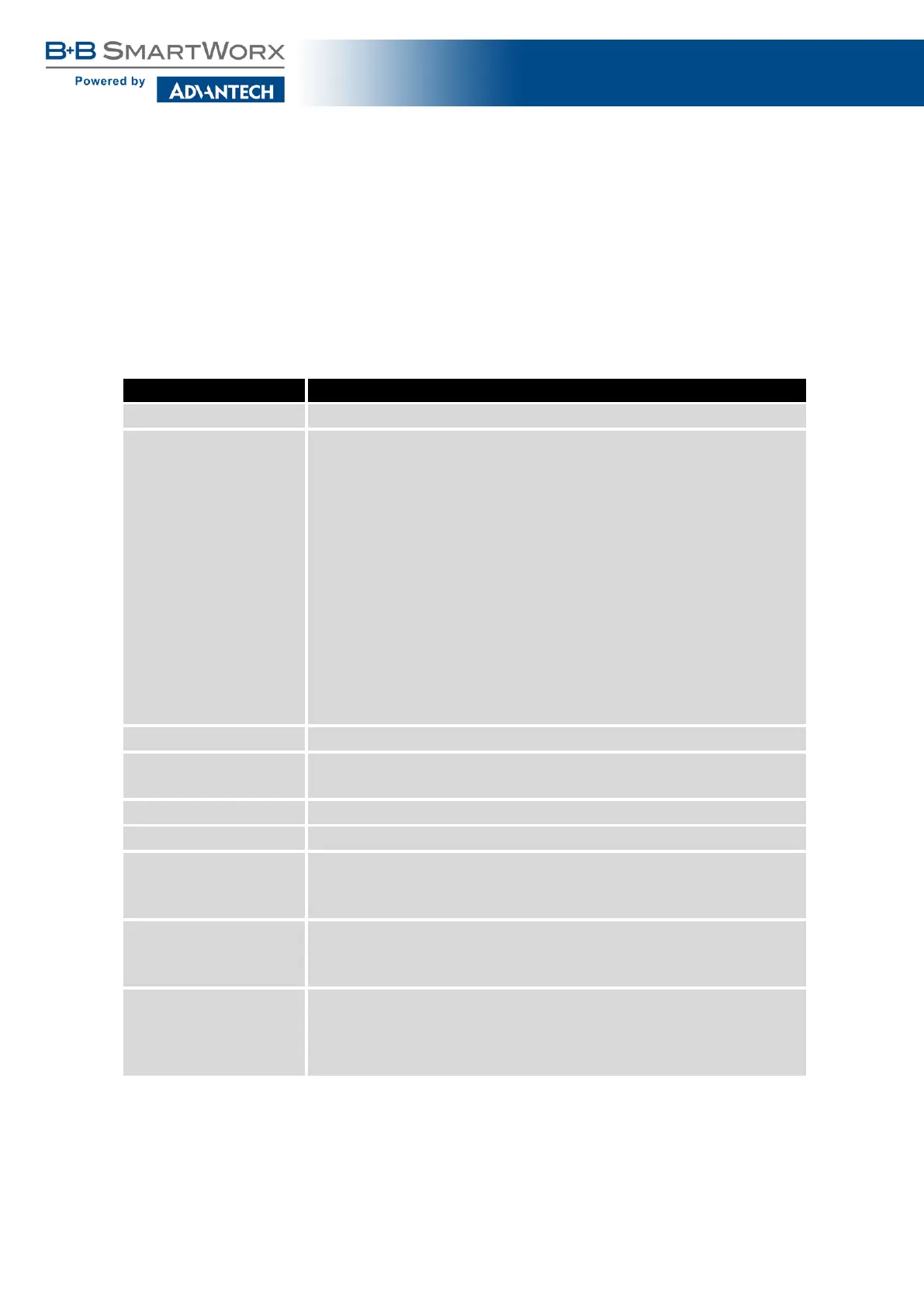SmartFlex
4.11 OpenVPN Tunnel Configuration
Select the OpenVPN item to configure an OpenVPN tunnel. The menu item will expand
and you will see four separate configuration pages: 1st Tunnel, 2nd Tunnel, 3rd Tunnel and
4th Tunnel. The OpenVPN tunnel function allows you to create a secure connection between
two separate LAN networks. The router allows you to create up to four OpenVPN tunnels. IPv4
and IPv6 dual stack is supported.
Item Description
Description Specifies the description or name of tunnel.
Protocol Specifies the communication protocol.
• UDP – The OpenVPN communicates using UDP.
• TCP server – The OpenVPN communicates using TCP in
server mode.
• TCP client – The OpenVPN communicates using TCP in
client mode.
• UDPv6 – The OpenVPN communicates using UDP over
IPv6.
• TCPv6 server – The OpenVPN communicates using TCP
over IPv6 in server mode.
• TCPv6 client – The OpenVPN communicates using TCP
over IPv6 in client mode.
UDP/TCP port Specifies the port of the relevant protocol (UDP or TCP).
Remote IP Address Specifies the IPv4, IPv6 address or domain name of the opposite
side of the tunnel.
Remote Subnet IPv4 address of a network behind opposite side of the tunnel.
Remote Subnet Mask IPv4 subnet mask of a network behind opposite tunnel’s side.
Redirect Gateway Adds (rewrites) the default gateway. All the packets are then sent
to this gateway via tunnel, if there is no other specified default
gateway inside them.
Local Interface IP
Address
Specifies the IPv4 address of a local interface. For proper rout-
ing it is recommended to fill-in any IPv4 address from local
range even if you are using IPv6 tunnel only.
Remote Interface
IP Address
Specifies the IPv4 address of the interface of opposite side of
the tunnel. For proper routing it is recommended to fill-in
any IPv4 address from local range even if you are using IPv6
tunnel only.
Continued on next page
74