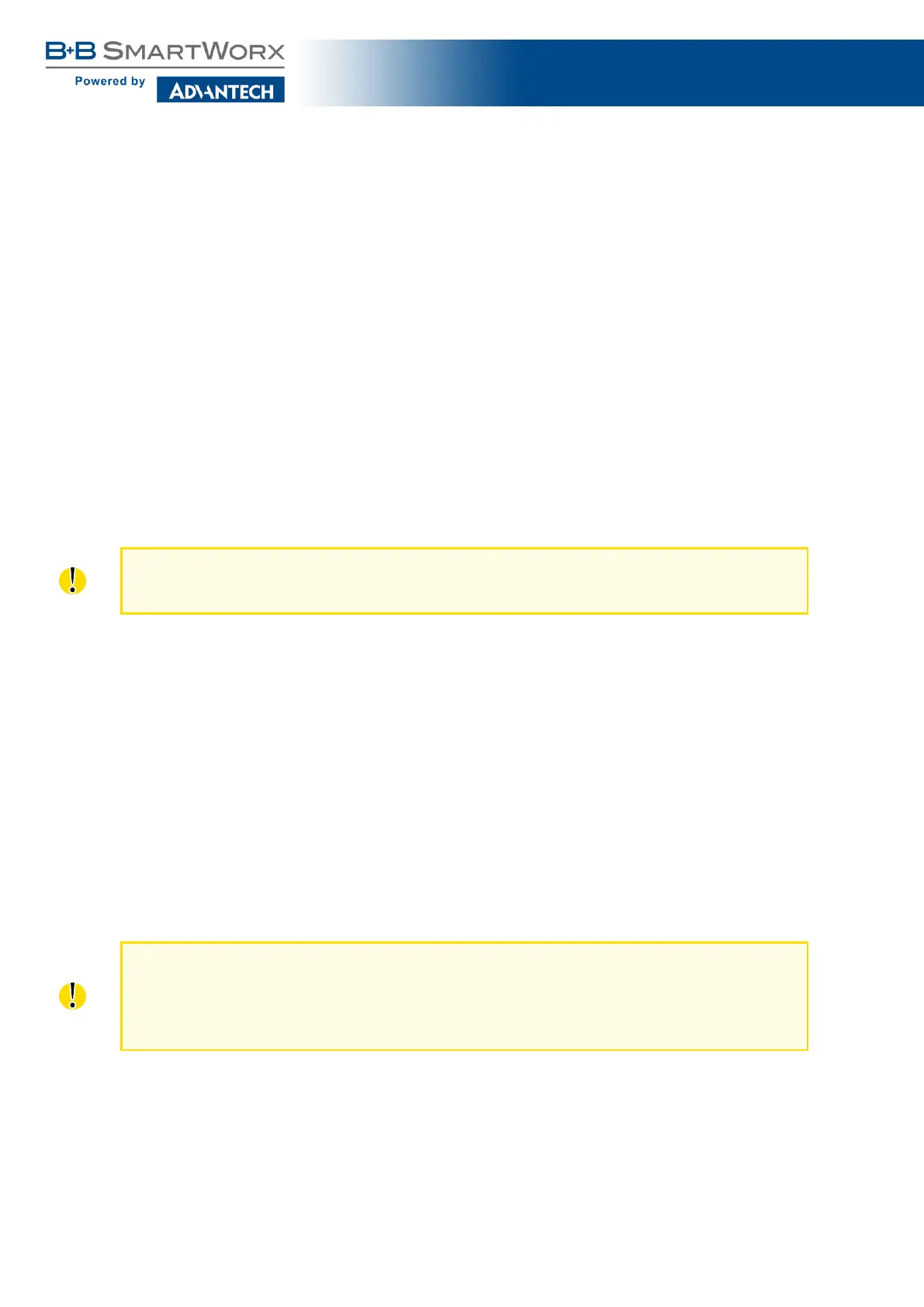SmartFlex
Parameters identified with an asterisk require you to enter the appropriate information only
if this information is required by the mobile network carr ier.
When the router is unsuccessful in establishing a connection to mobile network, you should
verify accuracy of the entered data. Alternatively, you could try a different authentication
method or network type.
4.3.2 DNS Address Configuration
The DNS Settings parameter is designed for easier configuration on the client’s side. When
this value is set to get from operator the router will attempt to automatically obtain an IP
address from the primary and secondary DNS server of the mobile network carrier. To specify
the IP addresses of the Primary DNS servers manually, on the DNS Ser ver pull down list
select the value set ma nually. You can also fill-in the IPv4 or IPv6 address of the DNS server
(or both) based on the IP Mode option.
4.3.3 Check Connection to Mobile Network Configuration
Enabling the Check Connection function for mobile networks is necessary for uninter-
rupted and continuous operation of the router.
If the Check Connection item is set to enabled or enabled + bind, this activates checking
of the connection to the mobile network. The router will automatically send ping requests to
the specified domain or IP address (Ping IP Address or Ping IPv6 Address item) at regular
time intervals (Ping Interval). In the case of an unsuccessful ping, a new one will be sent after
ten seconds. If this ping a given IP address three times in a row, the router will terminate the
connection and attempt to establish new ones. This checking can be set separate for two SIM
cards. Send an ICMP (ICMPv6) ping to an IP address that you know is still functional. (The
operator’s DNS server, for example.)
If the Check Connection item is set to the enabled option, ping requests are sent on the
basis of the routing table. Therefore, the requests may be sent through any available interface.
If you require each ping request to be sent through the network interface, which was created
when establishing a connection to the mobile operator, it is necessary to set the Check Con-
nection item to enabled + bind. The disabled option deactivates checking of the connection to
the mobile network.
For SmartFlex SR305 routers connected to Verizon carrier (autodetected by the router):
The retry interval for connecting to the mobile network prolongs with more retries. First
two retries are done after 1 minute. Then the interval prolongs to 2, 8 and 15 minutes.
The ninth and every other retry is done in 90 minutes interval.
41
