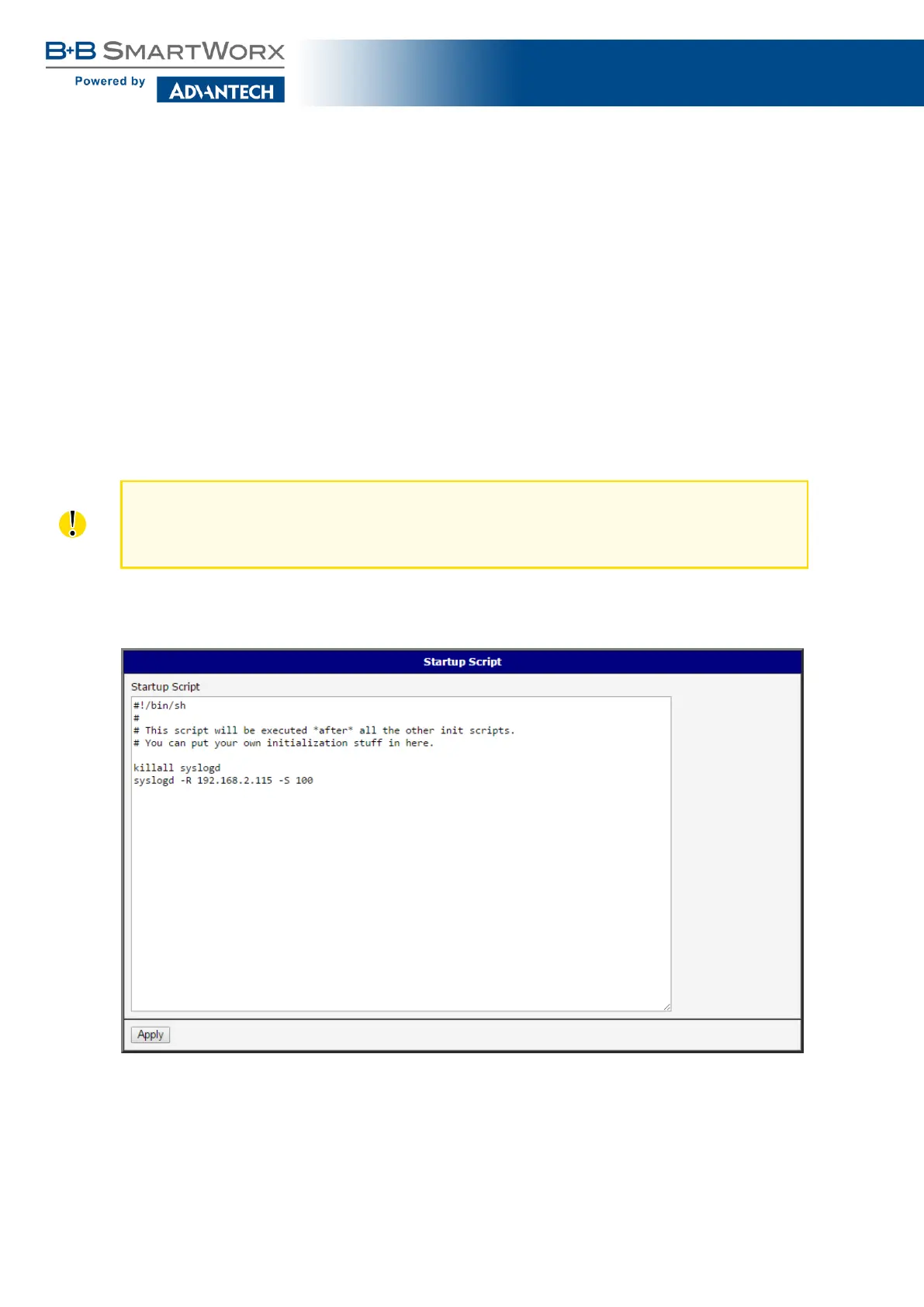SmartFlex
4.19 Scripts
There is possibility to create your own shell scripts executed in the specific situations. Go
to the Scripts page in the Configuration section in the menu. The menu item will expand and
there are Startup Script, Up/Down IPv4 and U p/Down IPv6 scripts you can use – there is IPv4
and IPv6 independent dual stack. For more examples of Scripts and possible commands see
the Application Note Commands and Scripts [1].
4.19.1 Startup Script
Use the Startup Script window to create your own scripts which will be executed after all of
the initialization scripts are run – right after the router is turned on or rebooted. The changes
in settings will apply after pressing the Apply button.
Any changes to the Startup Script will take effect the next time the router is power cycled
or rebooted. This can be done with the Reboot button in the Administration section, or
by SMS message.
4.19.2 Example of Startup Script
Figure 67: Example of a Startup Script
119
