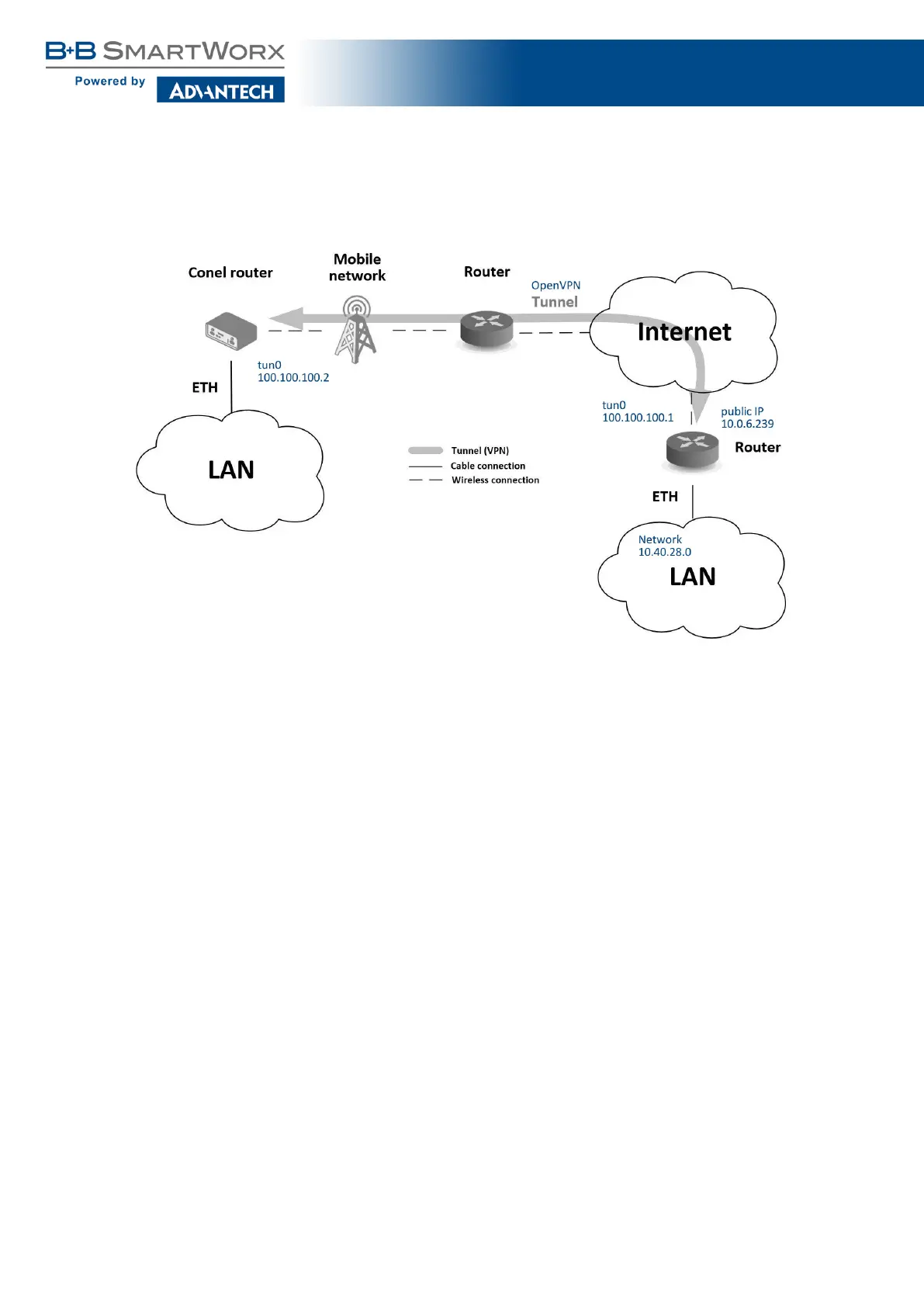SmartFlex
7.3 Secure Networks Interconnection or Using VPN
Figure 94: Secure networks interconnection – sample topology
VPN (Virtual Private Network) is a protocol used to create a secure connection between two
LANs, allowing them to function as a single network. The connection is secured (encrypted)
and authenticated (verified). It is used over public, untrusted networks. (See fig. 94.) You may
use several different secure protocols.
• OpenVPN (it is a configuration item in the web interface of the router), see chapter 4.11
or Application N ote [5],
• IPsec (it is also configuration item in the web interface of the router), see chapter 4.12
or Application N ote [6].
You can also create non-encrypted tunnels: GRE, PPTP and L2TP. You can use GRE or
L2TP tunnel in combination with IPsec to create VPNs.
There is an example of an OpenVPN tunnel in Fig. 94. To establish this tunnel you will need
the opposite router’s IP address, the opposite router’s network IP address (not necessary) and
the pre-shared secret (key). Create the OpenVPN tunnel by configuring the Mobile WAN and
OpenVPN items in the Configuration section.
141
