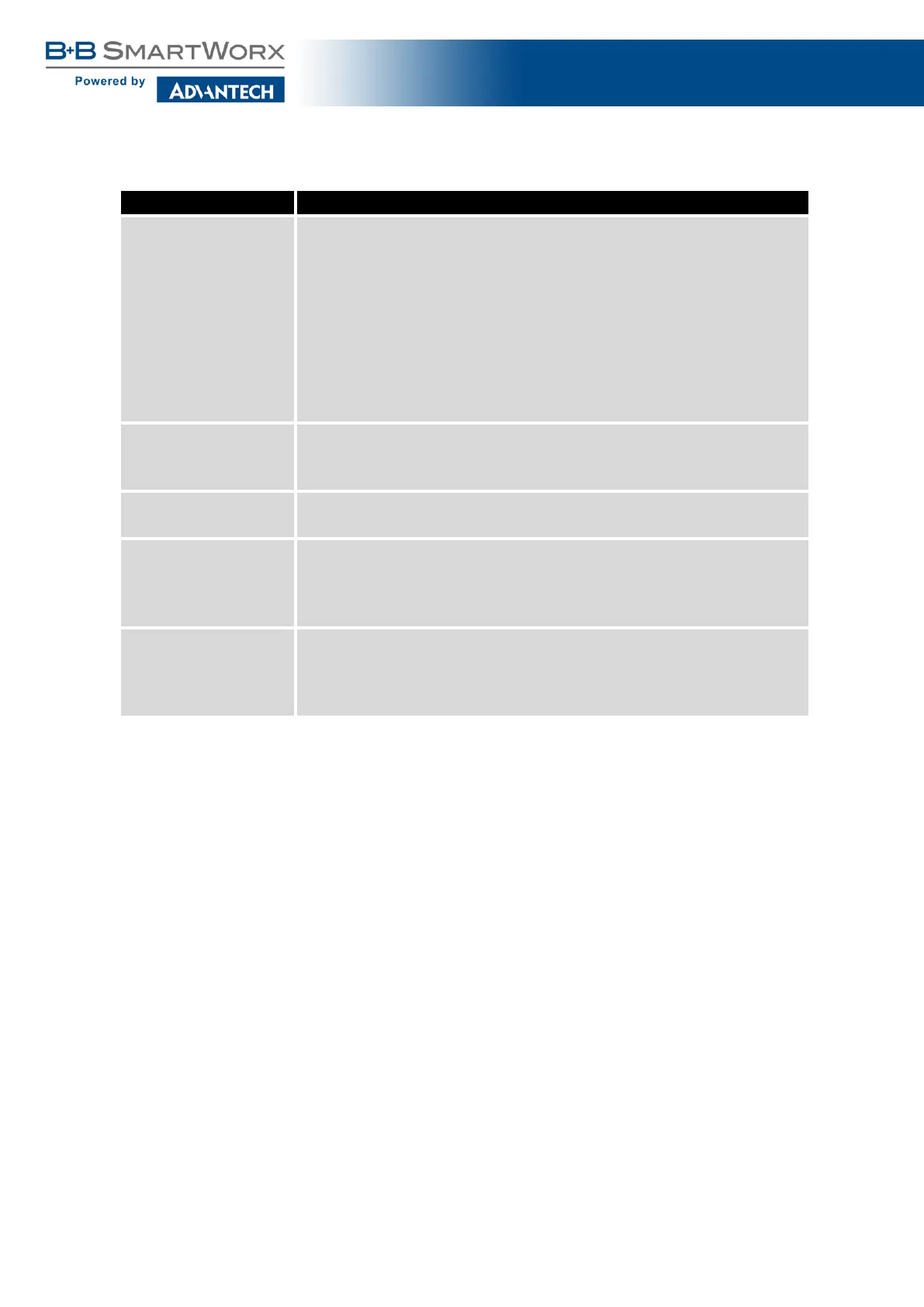SmartFlex
Item Description
DHCP Client Enables/disables the DHCP client function. If in IPv6 column, the
DHCPv6 client is enabled. DHCPv6 client supports all three meth-
ods of getting an IPv6 address – SLAAC, stateless DHCPv6 and
statefull DHCPv6.
• disabled – The router does not allow automatic allocation of
an IP address from a DHCP server in LAN network.
• enabled – The router allows automatic allocation of an IP
address from a DHCP server in LAN network.
IP Address A fixed IP address of the Ethernet interface. Use IPv4 notation in
IPv4 column and IPv6 notation in IPv6 column. Shortened IPv6
notation is supported.
Subnet Mask / Prefix Specifies a Subnet Mask for the IPv4 address. In the IPv6 column,
fill in the Prefix for the IPv6 address – number in range 0 to 128.
Default Gateway Specifies the IP address of a default gateway. If filled-in, every
packet with the destination not found in the routing table is sent to
this IP address. Use proper IP address notation in IPv4 and IPv6
column.
DNS Server Specifies the IP address of the DNS server. When the IP address
is not found in the Routing Table, the router forwards the request
to DNS server specified here. Use proper IP address notation in
IPv4 and IPv6 column.
Table 15: Configuration of the Network Interface – IPv4 and IPv6
The Default Gateway and DNS Server items are only used if the DHCP Client item is set
to disabled and if the Primary or Secondary LAN is selected by the Backup Routes system
as the default route. (The selection algorithm is described in section 4.7). Since FW 5.3.0,
Default Gateway and DNS Server are also supported on bridged interfaces (e.g. eth0 + eth1).
The following three items (in the table below) are global for the configured Ethernet inter-
face. Only one bridge can be active on the router at a time. The DHCP Client, IP Address
and Subnet Mask / Prefix parameters of the only one of the interfaces are used to for the
bridge. Primary LAN has higher priority when both interfaces (eth0, eth1) are added to the
bridge. Other interfaces (wlan0 – wifi) can be added to or deleted from an existing bridge at
any time. The bridge can be created on demand for such inter faces, but not if it is configured
by their respective parameters.
26
