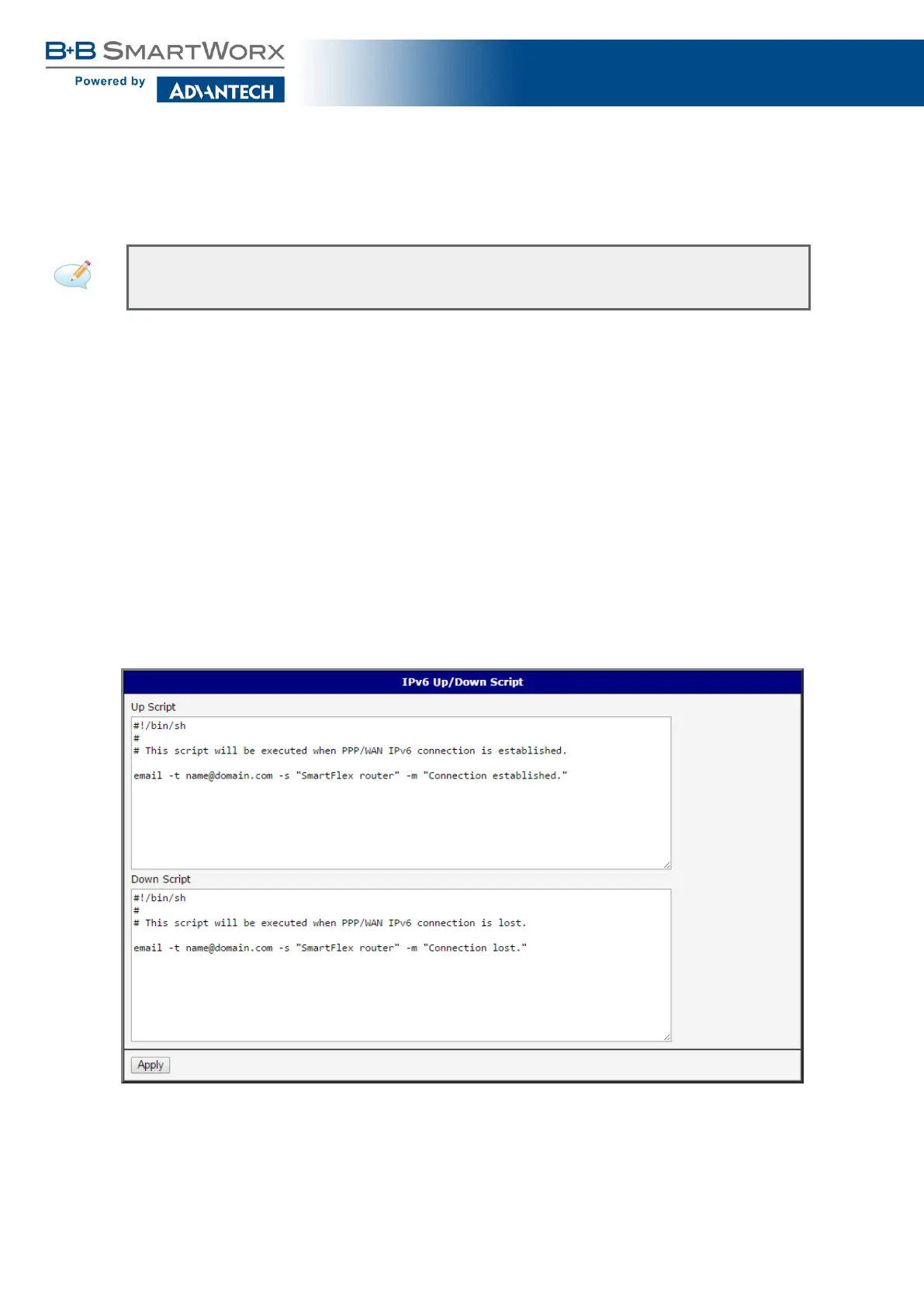SmartFlex
When the router starts up, stop syslogd program and start syslogd with remote logging on
address 192.168.2.115 and limited to 100 entries. Add these lines to the Startup Script:
killall syslogd
syslogd -R 192.168.2.115 -S 100
4.19.3 Up/Down Scripts
Use the Up/Down IPv4 and Up/Down IPv6 page to create scripts executed when the Mobile
WAN connection is established (up) or lost (down). There is independent IPv4 and IPv6 dual
stack implemented in the router, so there is independent IPv4 and IPv6 Up/Down script. IPv4
Up/Down Script runs only on the IPv4 WAN connection established/lost, IPv6 Up/Down Script
runs only on the IPv6 WAN connection established/lost. Any scripts entered into the U p Script
window will run after a WAN connection is established. Script commands entered into the
Down Script window will run when the WAN connection is lost.
The changes in settings will apply after pressing the Apply button. Also you need to reboot
the router to make Up/Down Script work.
4.19.4 Example of IPv6 Up/Down Script
Figure 68: Example of IPv6 Up/Down Script
120