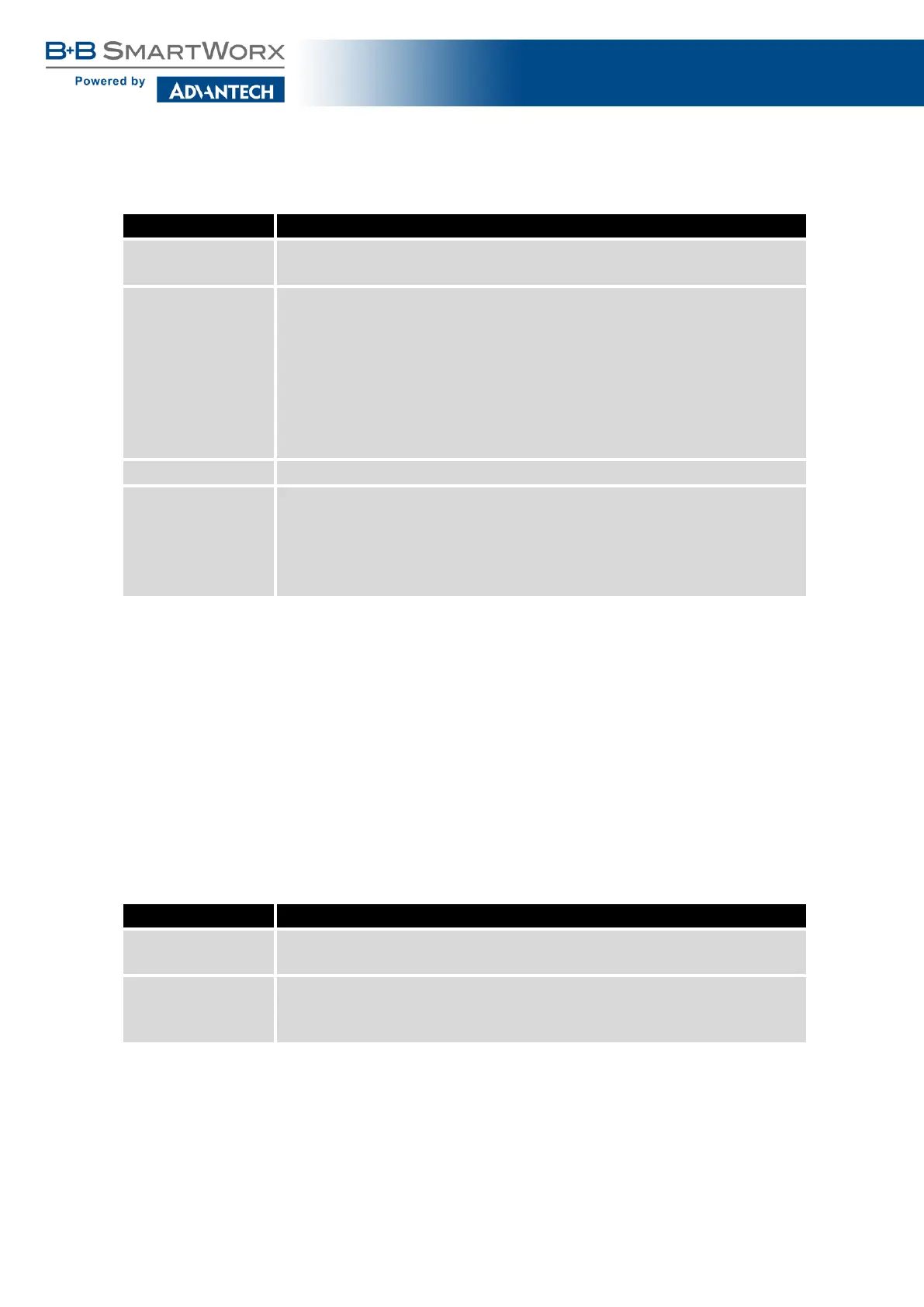SmartFlex
Item Description
Source IP address the rule applies to. Use IPv4 address in IPv4 Firewall
Configuration and IPv6 address in IPv6 Firewall Configuration.
Protocol Specifies the protocol the rule applies to:
• all – The rule applies to all protocols.
• TCP – The rule applies to TCP protocol.
• UDP – The rule applies to UDP protocol.
• ICMP/ICMPv6 – The r ule applies to ICMP protocol. In IPv6
Firewall Configuration there is the ICMPv6 option.
Target Port The port number where the rule is used.
Action Specifies the rule – the type of action the router performs:
• allow – The router allows the packets to enter the network.
• deny – The router denies the packets from entering the net-
work.
Table 35: Filtering of Incoming Packets
The next section of the configuration form specifies the forwarding policy. If you unmark
the Enabled filtering of for warded packets check box, then packets are automatically accepted.
If you activate this function, and a packet is addressed to another network interface, then the
router sends the packet to the FORWARD chain. When the FORWARD chain accepts the
packet and there is a rule for forwarding it, the router sends the packet. If a forwarding rule is
unavailable, then the router drops the packet.
This configuration form also contains a table for specifying the filter rules. It is possible
to create a rule to allow data with the selected protocol by specifying only the protocol, or to
create stricter rules by specifying values for source IP addresses, destination IP addresses,
and ports.
Item Description
Source IP address the rule applies to. Use IPv4 address in IPv4 Firewall
Configuration and IPv6 address in IPv6 Firewall Configuration.
Destination Destination IP address the rule applies to. Use IPv4 address in IPv4
Firewall Configuration and IPv6 address in IPv6 Firewall Configura-
tion.
Continued on next page
65