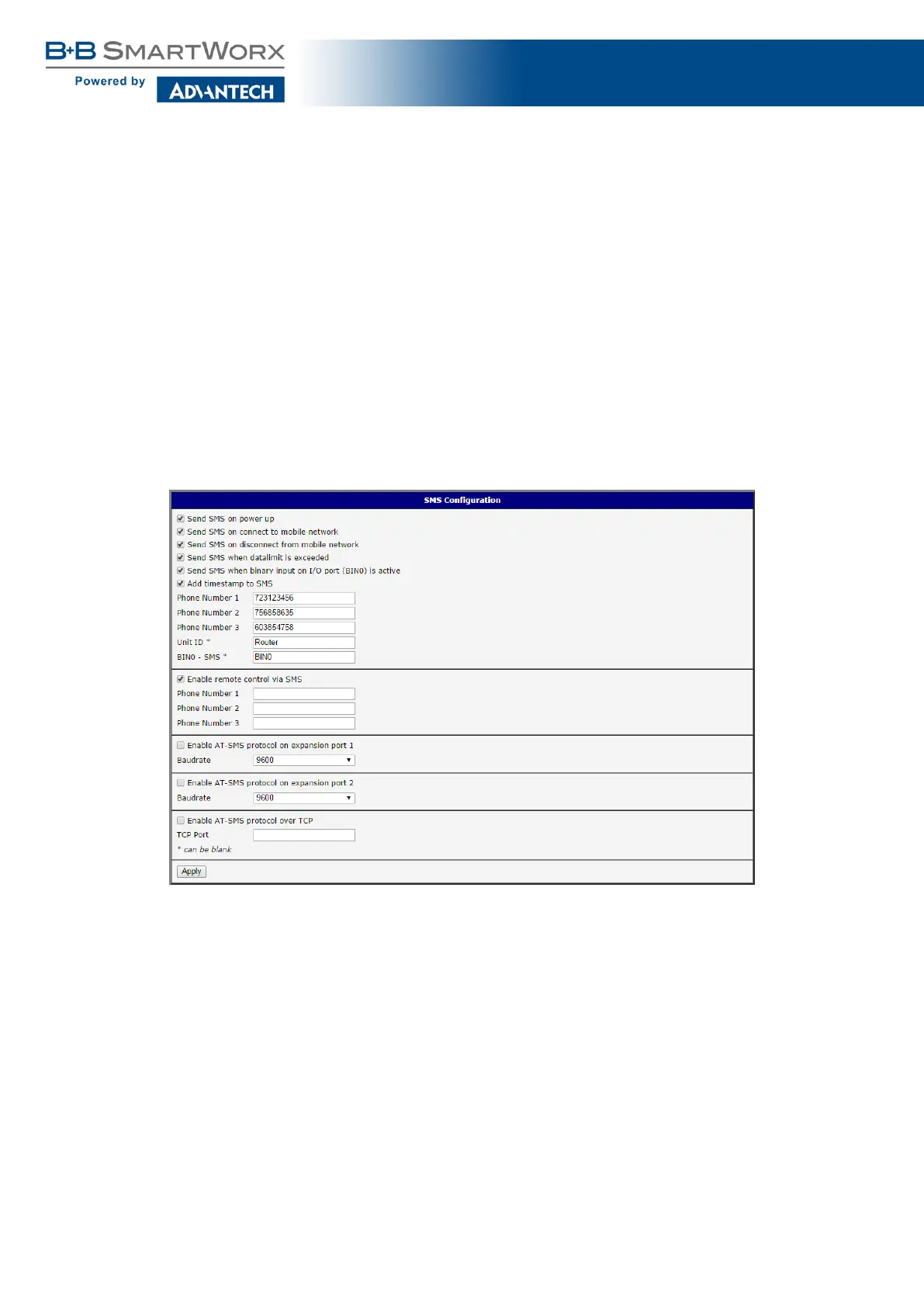SmartFlex
Examples of SMS Configuration
Example 1 Sending SMS Configuration
After powering up the router, the phone with the number entered in the dialog receives an SMS
in the following form:
Router (Unit ID) has been powered up. Signal strength –xx dBm.
After connecting to mobile network, the phone with the number entered in the dialog receives
an SMS in the following form:
Router (Unit ID) has established connection to mobile network. IP address xxx.xxx.xxx.xxx
After disconnecting from the mobile network, the phone with the number entered in the dialog
receives an SMS in the following form:
Router (Unit ID) has lost connection to mobile network. IP address xxx.xxx.xxx.xxx
Figure 56: SMS Configuration for Example 1
107