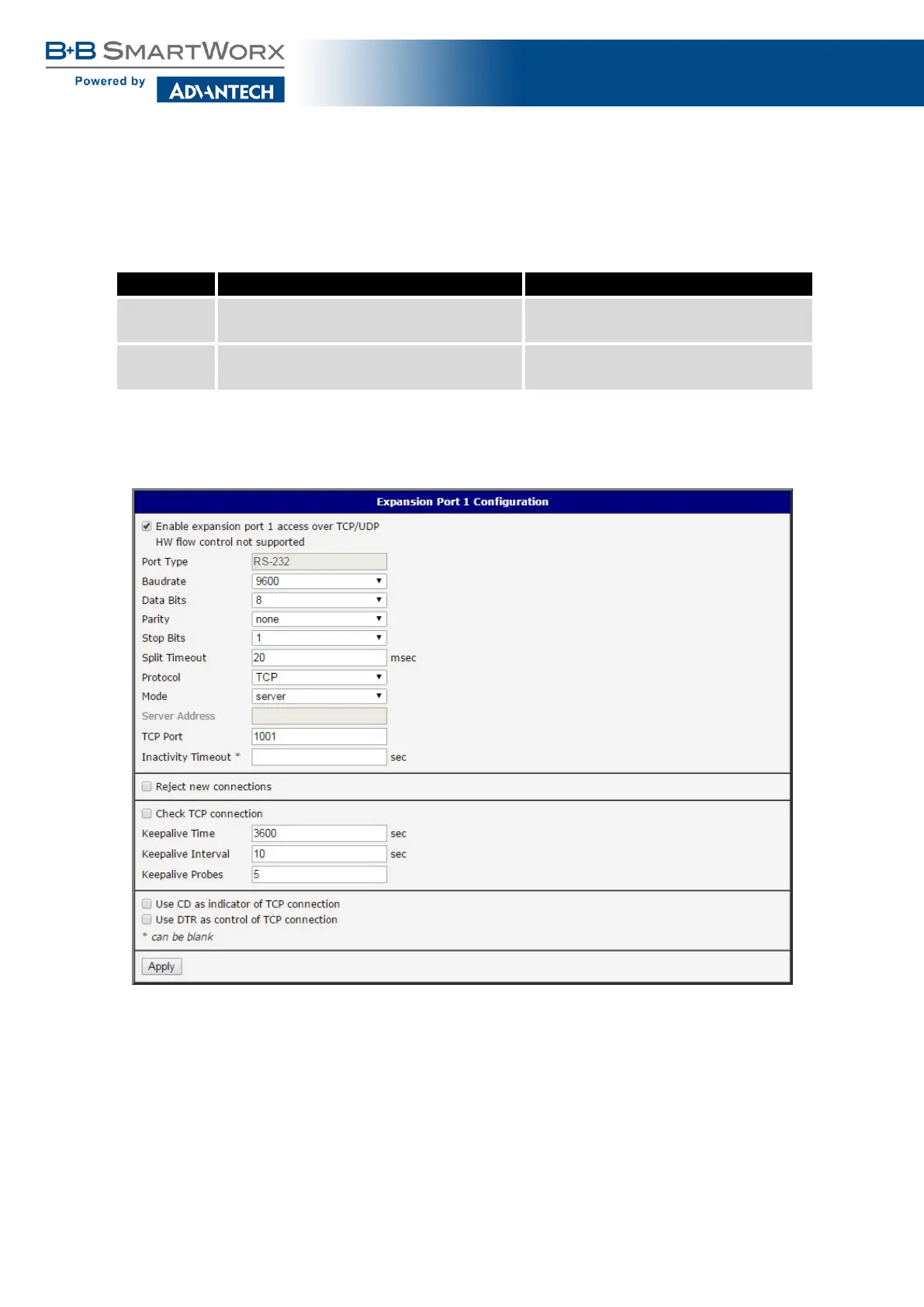SmartFlex
When you mark the Use DTR as control of TCP connection check box, the router uses the
data terminal ready (DTR) single to control the TCP connection. The remote device sends a
DTR single to the router indicating that the remote device is ready for communications.
DTR Description server Description client
Active The router allows the establishment of
TCP connections.
The router initiates a TCP connec-
tion.
Nonactive The router denies the establishment of
TCP connections.
The router terminates the TCP con-
nection.
Table 69: DTR Signal Description
The changes in settings will apply after pressing the Apply button.
Figure 61: Expansion Port Configuration
113
