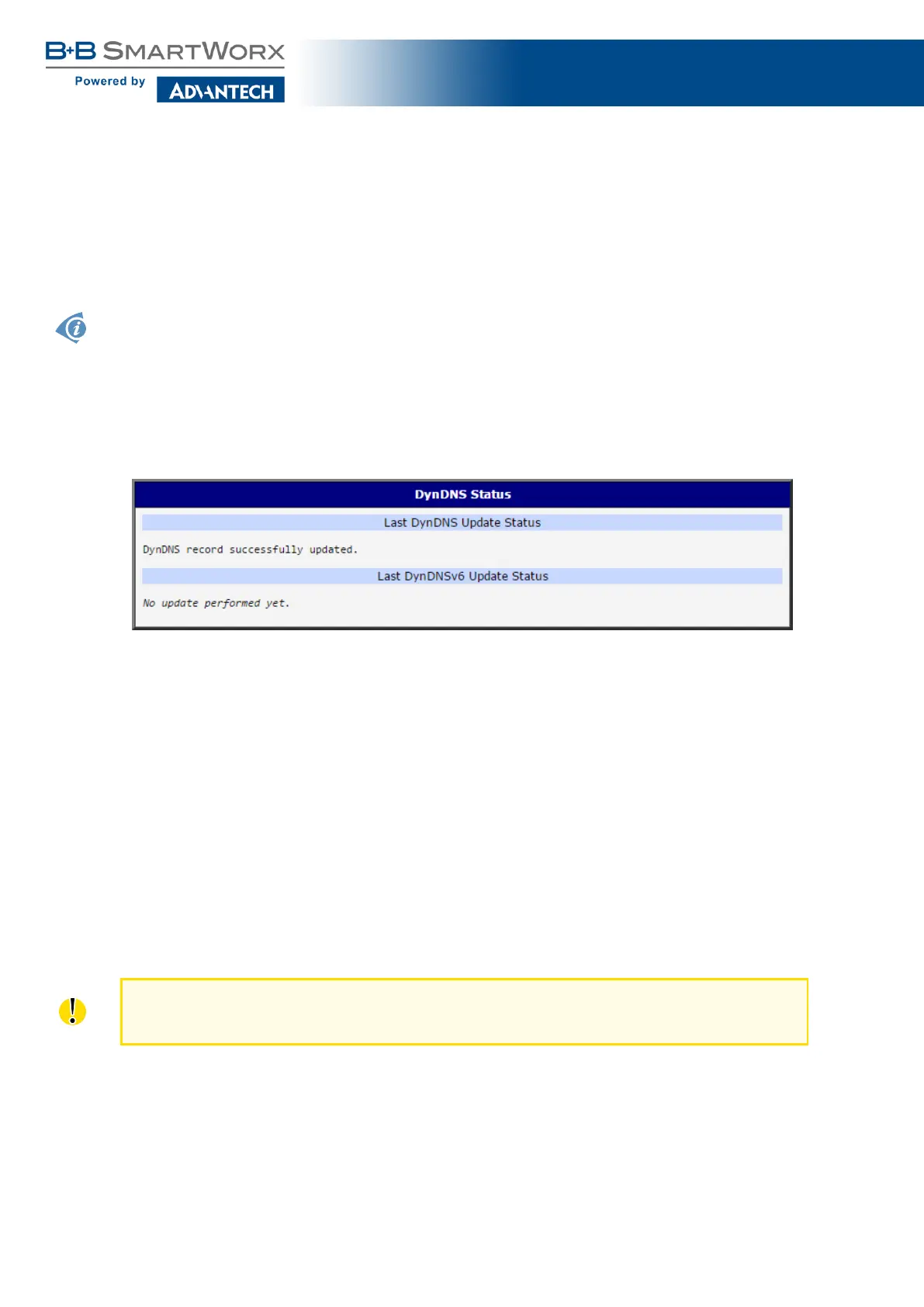SmartFlex
3.8 DynDNS Status
The router supports DynamicDNS using a DNS server on www.dyndns.org. If Dynamic
DNS is configured, the status can be displayed by selecting menu option DynDNS. Refer to
www.dyndns.org for more information on how to configure a Dynamic DNS client.
You can use the following listed servers for the Dynamic DNS service. It is possible to use the
DynDNSv6 service with IP Mode switched to IPv6 on DynDNS Configuration page.
• www.dyndns.org
• www.spdns.de
• www.dnsdynamic.org
• www.noip.com
Figure 8: DynDNS Status
When the router detects a DynDNS record update, the dialog displays one or more of the
following messages:
• DynDNS client is disabled.
• Invalid username or password.
• Specified hostname doesn’t exist.
• Invalid hostname format.
• Hostname exists, but not under specified username.
• No update performed yet.
• DynDNS record is already up to date.
• DynDNS record successfully update.
• DNS error encountered.
• DynDNS server failure.
The router’s SIM card must have public IP address assigned or DynDNS will not function
correctly.
22