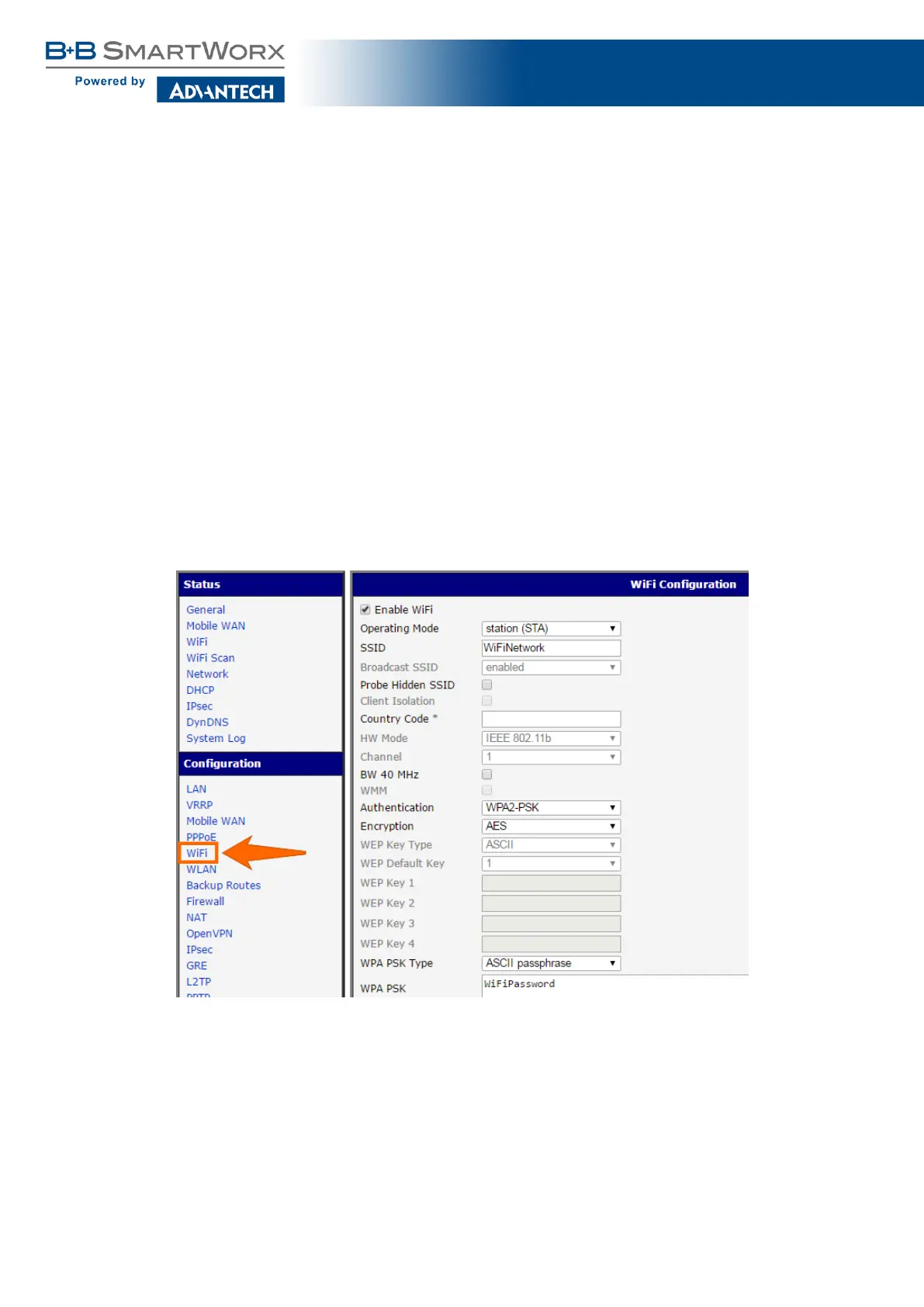SmartFlex
LAN configuration In the LAN item, Primary LAN, you can use the factory default configu-
ration as in the previous situation. The ETH1 interface on the front panel of the router is used
for connection to the Internet. It can be configured in Secondary LAN. Connect the cable to the
router and set the appropriate values as in Fig. 89. You may configure the static IP address,
default gateway and DNS server. Changes will take effect after you click on the Apply button.
Detailed LAN configuration is described in Chapter 4.1.
WLAN and WiFi configuration To use the WLAN and WiFi options you will need to enable
the wlan0 network interface in the WLAN item, as shown in Fig. 91. Check the Enable WLAN
interface, set the Operating Mode to station (STA), enable the DHCP client and fill in the
default gateway and DNS server. Click the Apply button to confirm the changes. For details
see Chapter
4.6.
Use the WiFi item to configure a connection to a WiFi network. (See Fig. 90.) Check the
Enable WiFi box and fill in the data for the connection (SSID, security, password). Click the
Apply button to confirm the changes. For detailed configuration see Chapter 4.5.
To verify that the WiFi connection is successful, check the WiFi item in the Status section.
If the connection is successful you should see the following message: wpa_state=COMPLETED.
Figure 90: Backup access to the Internet – WiFi configuration
138
