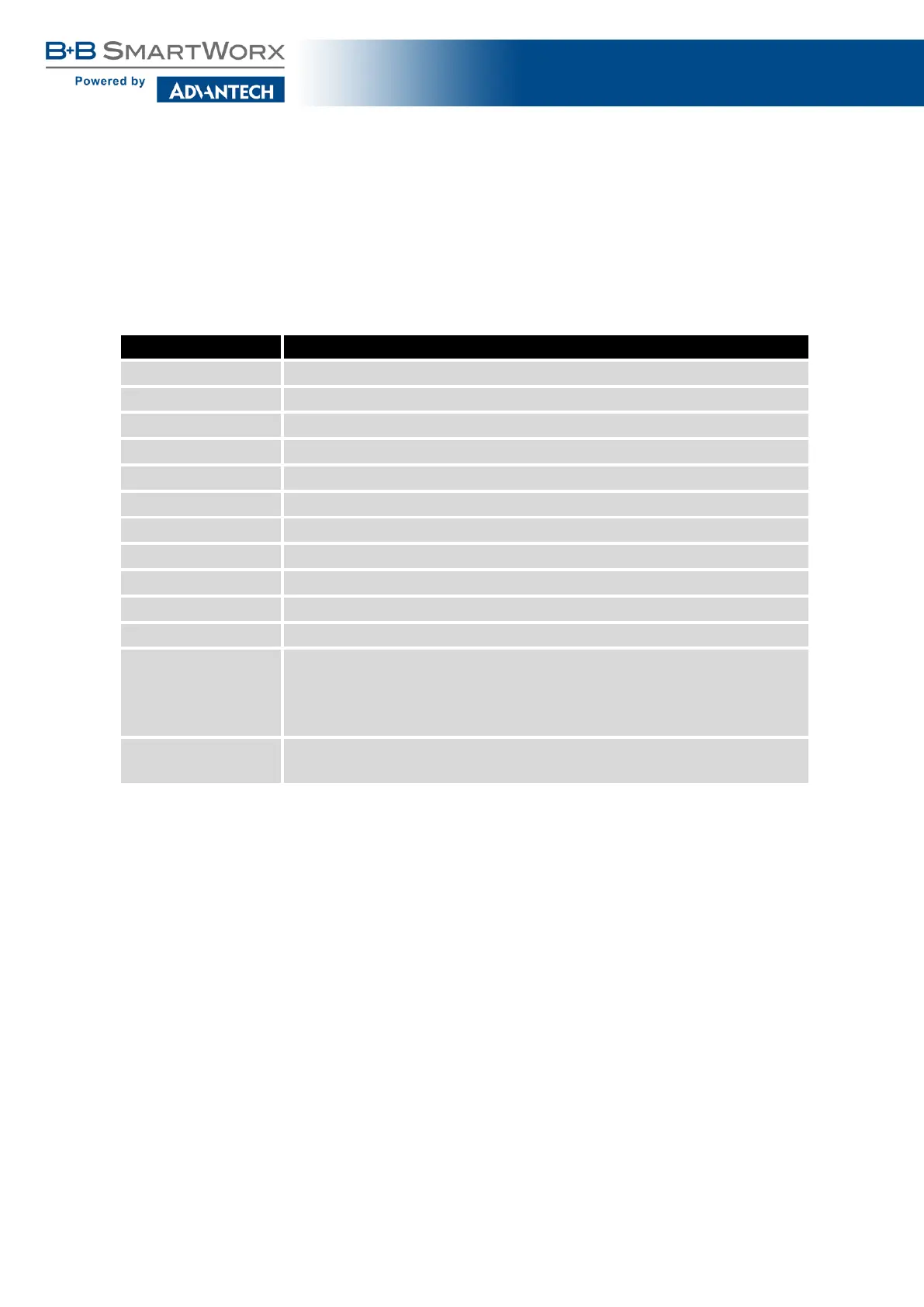SmartFlex
Records in the DHCP Status window are divided into separate parts according to LAN and
WLAN interface and IPv4 (DHCP) and IPv6 (DHCPv6) – there are parts Active DHCP Leases
(LAN), Active DHCPv6 Leases (LAN), Active DHCP Leases (WLAN) and Active DHCPv6
Leases (WLAN) if the router has WiFi and WLAN network interface is enabled. In Figure
6 above there are both DHCP (IPv4) and DHCPv6 (IPv6) servers enabled LAN interface and
WLAN interface. The table below explains information from the client list:
Item Description
lease Assigned IPv4 address.
iaaddr (IPv6) Assigned IPv6 address.
starts epoch Time that the IP address was assigned.
ends epoch Time that the IP address lease expires.
tstp epoch What time the peer has been told the lease expires.
cltt epoch Client last transaction time.
binding state The lease’s binding state.
next binding state What state the lease will move to when the current state expires.
hardware ethernet Unique hardware MAC address.
uid Unique ID.
client-hostname Host computer name.
preferred-life (IPv6) Length of time the address can be used without any restric-
tions. When the preferred-life expires, the address should not be
used for new communications, but might continue to be used for ex-
isting communications in certain cases.
max-life (IPv6) Maximum time for which the DHCPv6 server can grant
a lease.
Table 14: DHCP Status Description for IPv4 and IPv6 leases
20