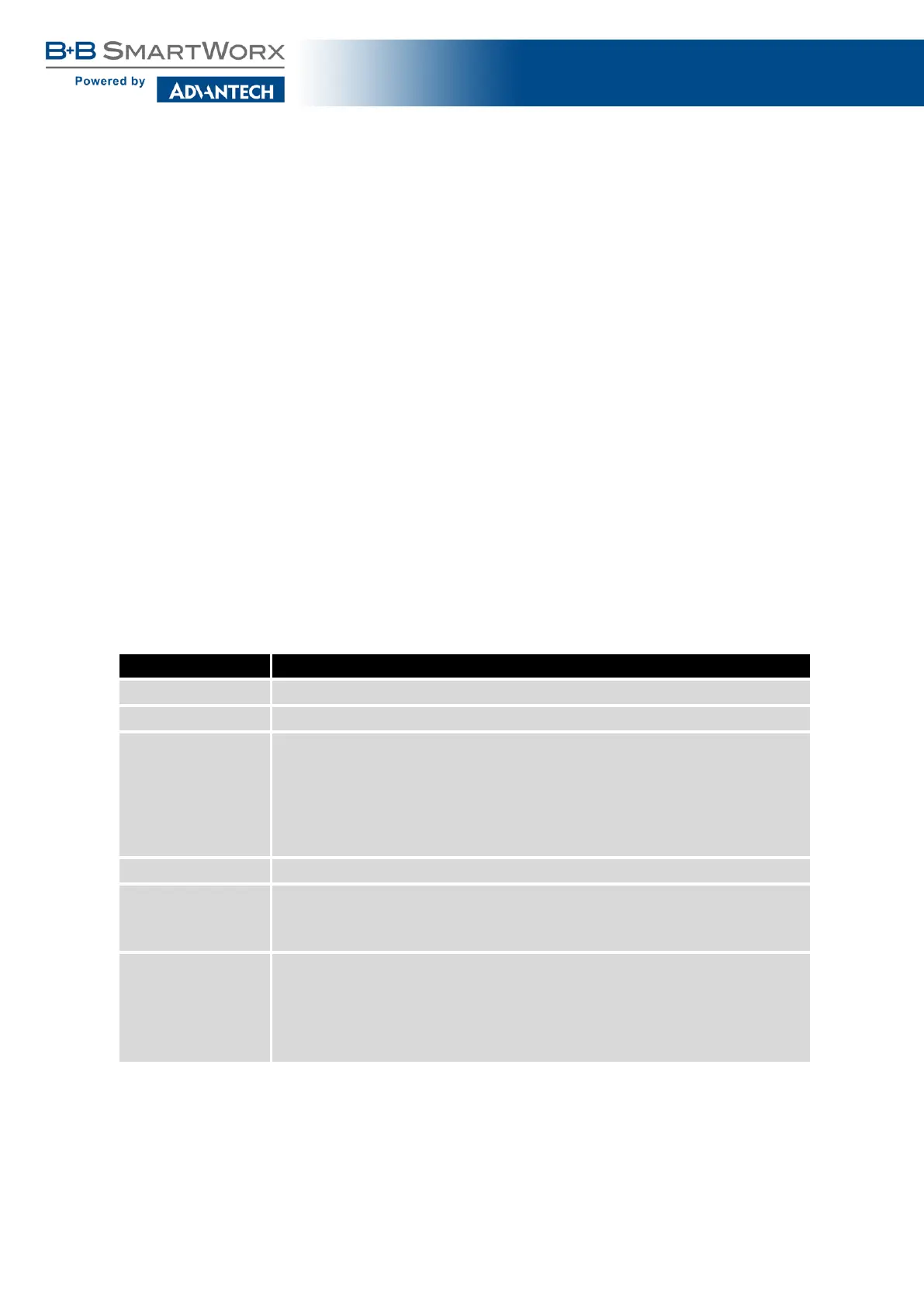SmartFlex
4.17 Expansion Port Configuration
Configuration of the expansion port can be done via Expansion Port 1 or Expansion Port 2
items in the menu.
• If the router has the RS232 interface, you configure it with the Expansion Port 1 selection.
(Expansion Port 2 is not used).
• If the router has the RS485/422-232 interface, you will configure the RS232 interface
with the Expansion Port 1 selection, and the RS485/422 interface with the Expansion
Port 2 selection.
• If the router has the RS232-485-ETH interface, you will configure the RS232 interface
with the Expansion Port 1 selection, the RS485/422 interface with the Expansion Port 2
selection and the ETH interface with the LAN selection (the Tertiary LAN subpage).
• If you have the SWITCH version of the router (3x Ethernet, ETH2 interface), the port can
be configured in the LAN item on the Tertiary L AN subpage – see Chapter 4.1.
In the upper part of the configuration window, the port can be enabled and the type of the
connected por t is shown in the Port Type item. Other items are described in the table below.
IPv6 TCP/UDP client/server are supported.
Item Description
Baudrate Applied communication speed.
Data Bits Number of data bits.
Parity Control parity bit:
• none – data will be sent without parity.
• even – data will be sent with even parity.
• odd – data will be sent with odd parity.
Stop Bits Number of stop bits.
Split Timeout Time to r upture reports. If the gap between two characters exceeds
the parameter in milliseconds, any buffered characters will be sent
over the Ethernet port.
Protocol Protocol:
• TCP – communication using a linked protocol TCP.
• UDP – communication using a unlinked protocol UDP.
Continued on next page
111