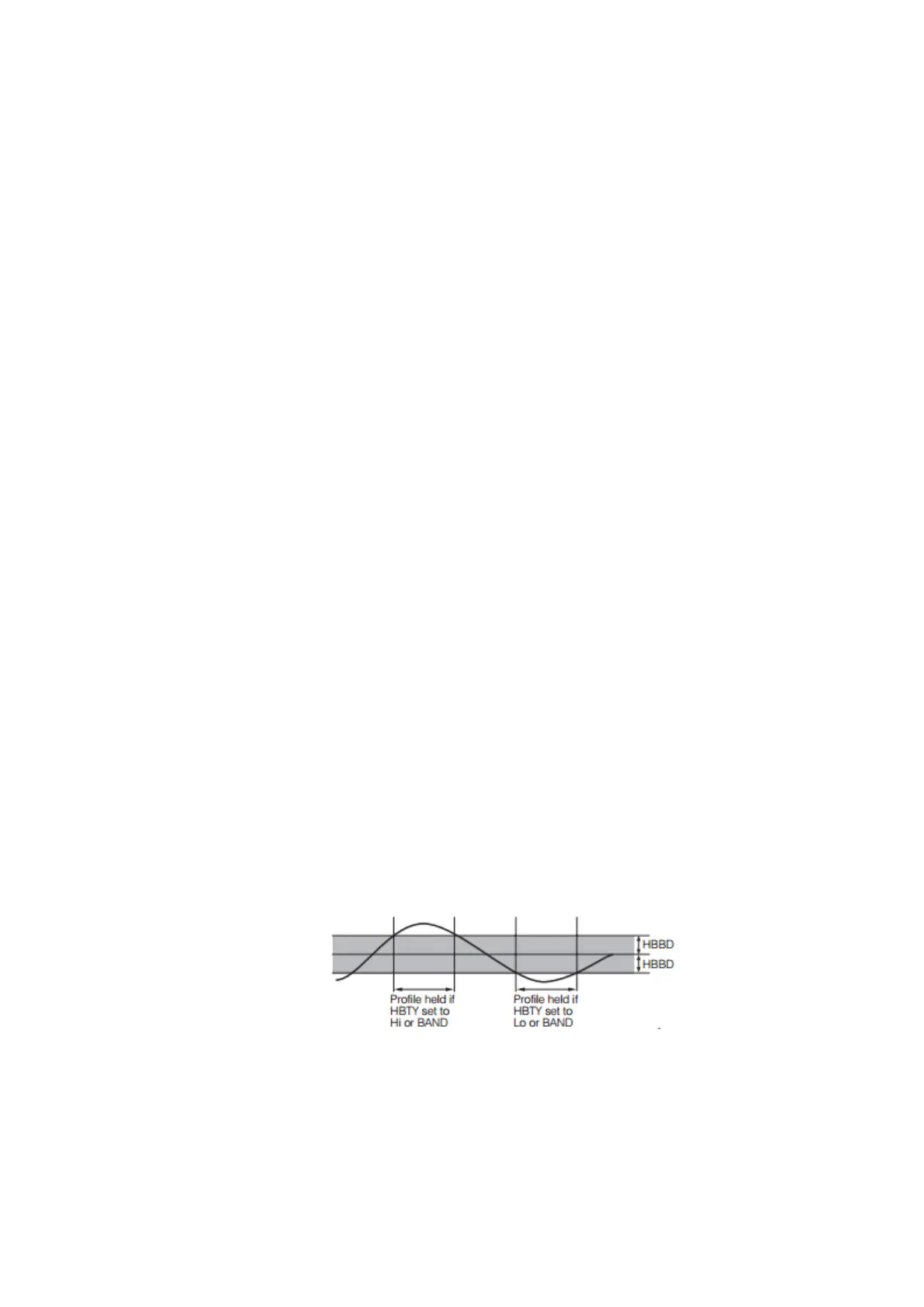Page 155 of 479
Duration
Duration of the segment for the Ramp can be set in Hour: Minute: Second.
PID
The PID Values to be used for this RAMP is PID1 or PID2.
Hold Back
As the set point ramps up or down (or dwells), the measured value may lag behind or deviate
from the set point by an undesirable amount. "Holdback" is available to freeze the profile at its current state.
The action of Holdback is the same as a deviation alarm. It can be enabled or disabled. Holdback has three
parameters.
1 Holdback wait time
2 Holdback band
3 Holdback type
If the error from the set point exceeds the set holdback band (Band), then if the holdback
feature is enabled it will automatically freeze the profile at its current point. At the same time, the holdback
timer begins to count. When the value of holdback timer exceeds the value of holdback wait time (wait time),
the profiler will no longer be freeze and jump to its next segment, at the same time an error code HBER will
be displayed. If the error comes within the holdback band (Band), then the program will resume normal
running.
Hold Back Types
There are four different Holdback types. The choice of type is made by setting Holdback
parameter when creating a profile with any one of the following
1 OFF-Disables Holdback - no action is taken.
2 Deviation Lo-Deviation Low Holdback holds the profile back when the process value
deviates below the set point by more than the holdback band (Band).
3 Deviation High-Deviation high holdback holds the profile back when the process value
deviates above the set point by more than the holdback band (Band).
4 Deviation Lo/High -Deviation Lo/High Holdback is a combination of the two. It holds the
profile back when the process value deviates either above or below the set point by
more than the holdback band (Band).
Hold Back Action
Holdback action is defined by the below parameters.
1 Wait Forever
2 Wait Time
If wait forever is enabled then process will wait until the PV is come within Holdback band
(Band). If wait forever is disabled then the holdback action specified in Action after a timeout will be
finished after the time specified in wait time. The available holdback actions are Hold and Continue. Hold
will hold the segment and continue will move to the next segment.
5-13 Holdback on Dwell