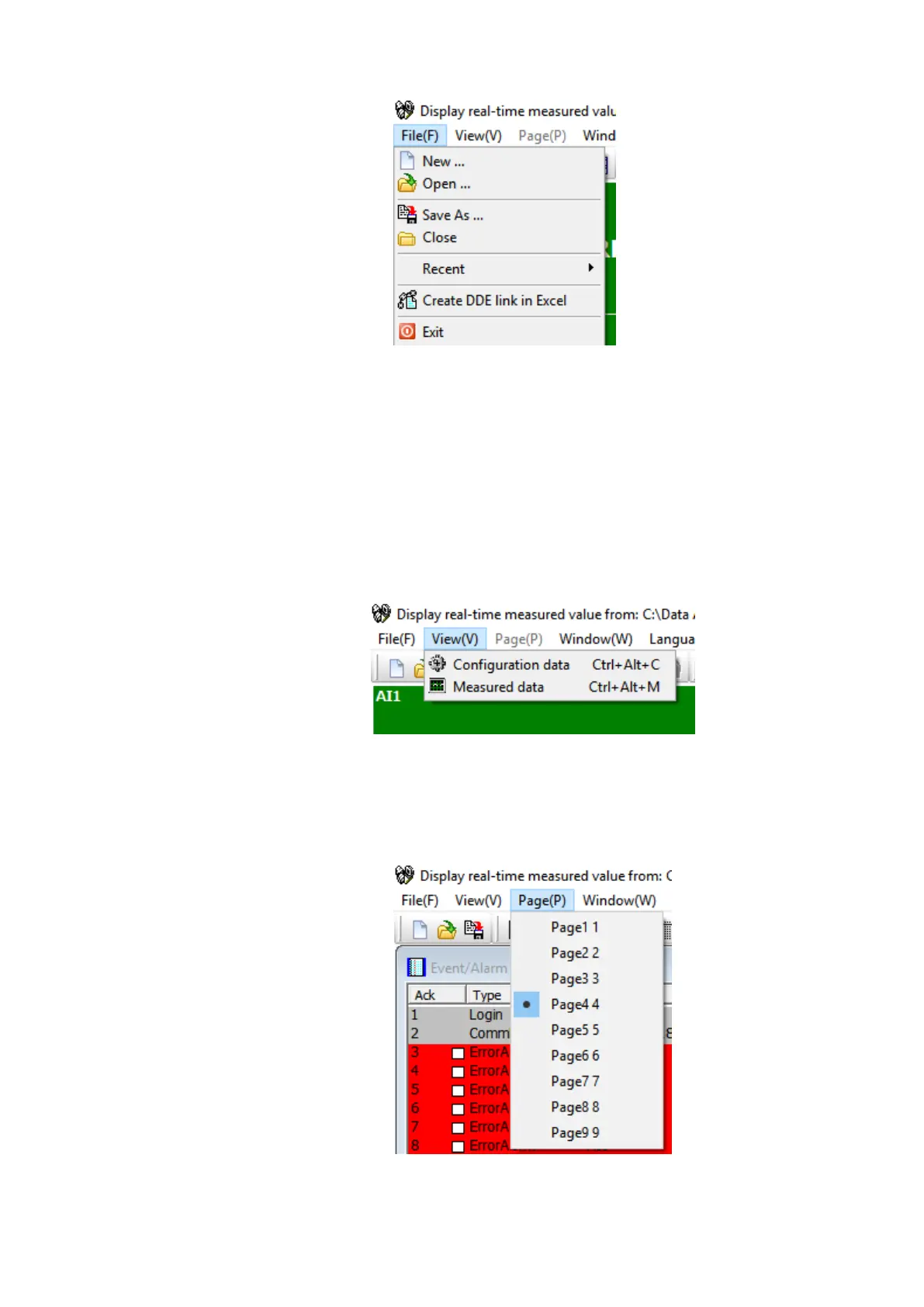Page 249 of 479
1. New: Create a new project.
2. Open: Open an existing project.
3. Save As: Save the project with a new name.
4. Close: Close the current project
5. Recent: Open recently opened projects.
6. Create DDE link in Excel: Create Dynamic Data Exchange in Excel for real time values.
7. Exit: Exit the program.
6.2.3.2.2 View (V)
The View menu consists of the below sub menu.
1. Configuration Data: Opens the configuration data of the project.
2. Measured Data: Opens the historical data of the project via Historical Viewer.
6.2.3.2.3 Page (P)
The Page menu consists of the available display pages to select. The user can select the display
page to be viewed from the shown list.