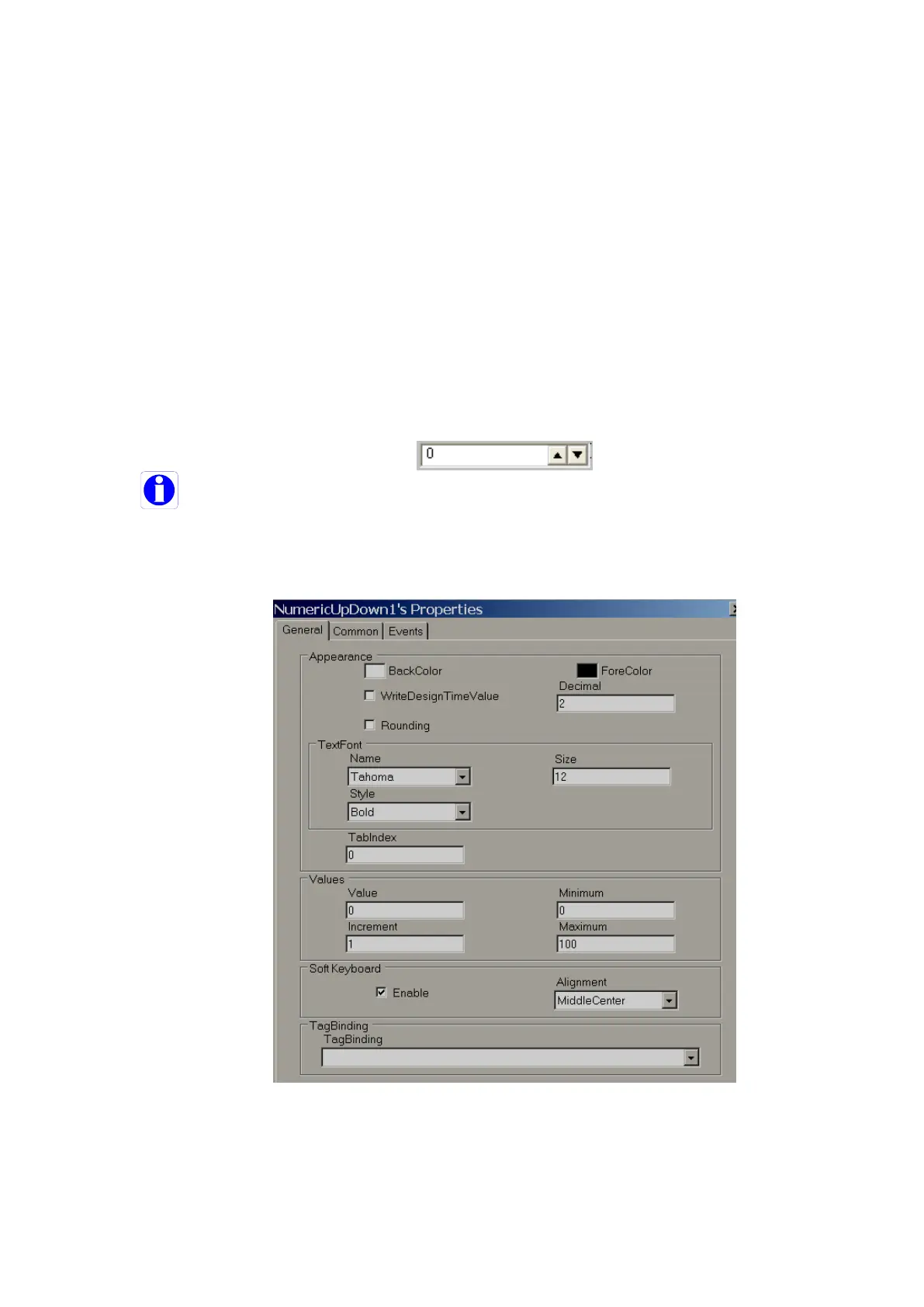Page 326 of 479
Back Color: It is the back color of the table
Fore Color: It is the color for the lines of the table
Line Width: It is the width of the lines of the table
Columns: Defines the number of columns in the table
Rows: Defines number of rows in the table
Name: The unique name for the table in a specific page
Locked: Used to determine if table is locked for further moving and resize in design time and
user can set this in property grid.
6.3.9.1.9 Numeric Up/Down
Numeric Up/Down is a Graphical User Interface widget that allows the user to increase or
decrease the value of a tag by pressing up or down arrows during Run time, or to enter a numeric value
directly via a keypad. Users can edit properties via GUI dialog or Property grid for convenience. After
drag/drop of a numeric up/down object to the screen, double click on the object to open GUI dialog.
Every Numeric Up/Down button should be linked with an Analog Tag.
Except the Up/Down arrow, if a user presses another area of the Numeric Up/Down component in
the recorder during Run time, a numeric keypad will open. The user can then enter a numeric value directly.
The numeric keypad will not appear in the PC during Online/Offline simulation, user can use the keyboard
directly to enter a numeric value.
Increment
Select the value to be incremented/ decremented each time when the up/down arrow is pressed
during Run time.
Properties