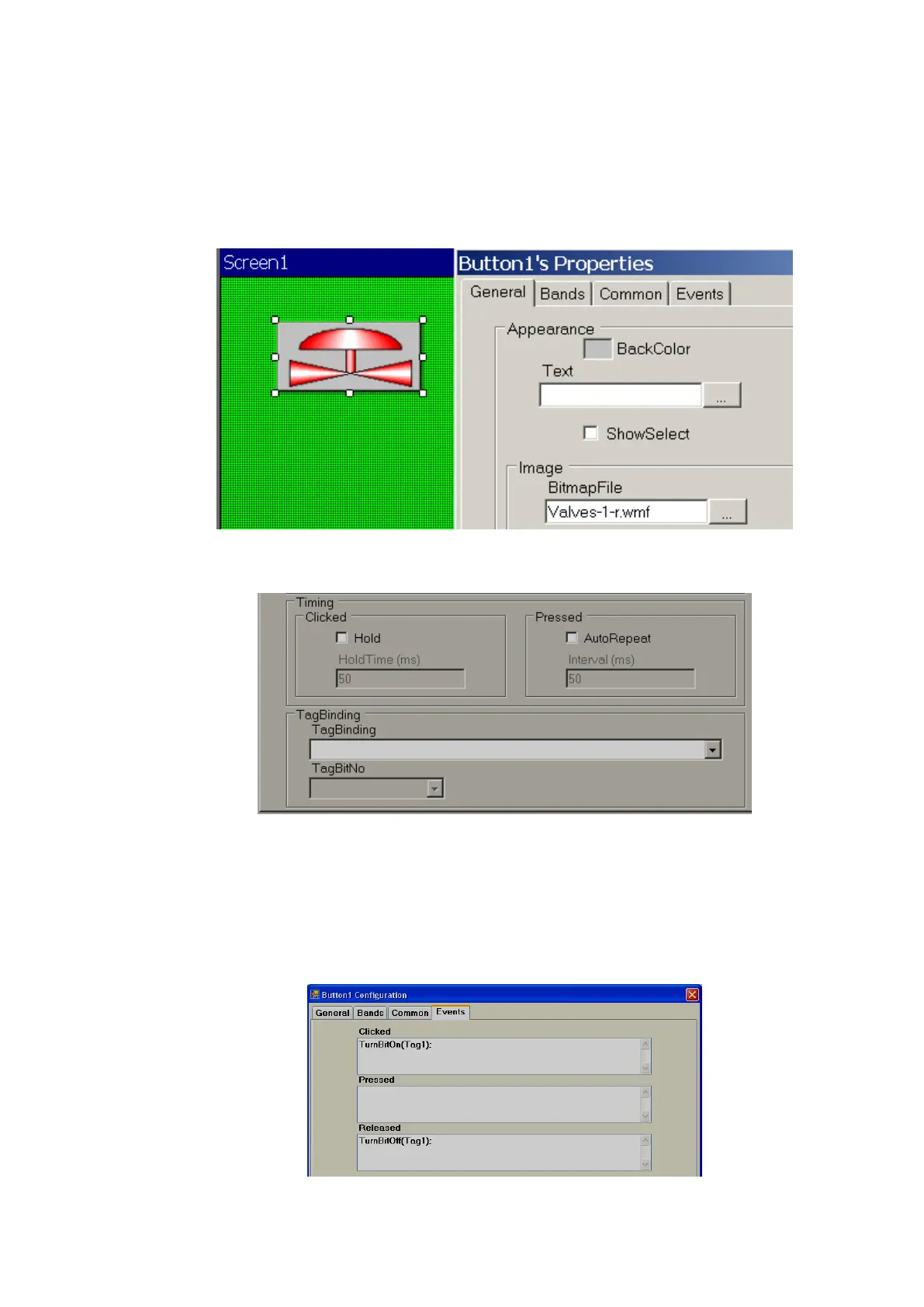Page 336 of 479
button, it automatically shows selected “show” status to latest button and deselect
“select” status for previous button pressed by the operator.
Border Style: Defines border style. Available options include none, fixed single and fixed 3D
Image: Selects the Image to be displayed on the object. Image can be selected from either
Basic symbols or Symbol factory, or a custom image can be used if they are formatted
as bmp, wmf, jpg, gif or png.
Text font: Define the font including name of font, size of font and style of font
Timing: This is an advanced feature and used to make sure operator action is properly received
by PLC when the PLC has a large scan time.
Hold time: This is generally applicable for a “Clicked” event. This keeps executing the action
defined at the “Clicked” event for the time defined at hold time. We suggest using
holding time greater than the PLC scan time. Example: 300 msec.
Example:
Push button Function