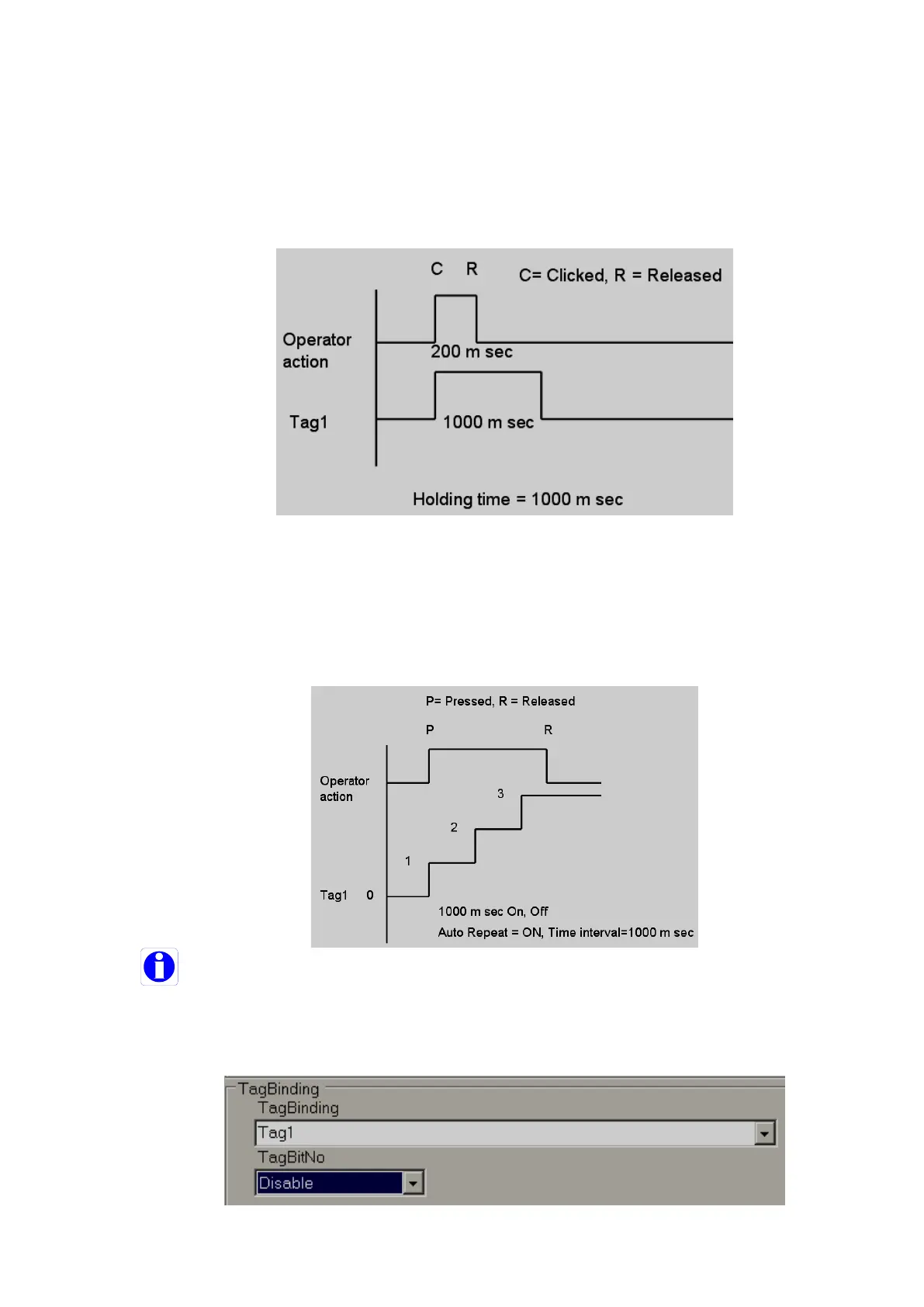Page 337 of 479
Example: Operator presses button for only 200msec. When operator clicks the button, Tag1=1.
When operator releases the button, Tag1 = 0, holding time = 1000 msec.
Since holding time is set for a clicked action, the released action “TurnBitOff” will be executed
only after completing 1000 msec, not immediately after the operator releases the button. In this case, if the
PLC scan time is 800 msec, the operator click action will be detected properly because the button will
remain active for 1000 msec.
Auto Repeat & Interval time: This is generally applicable for a “Pressed” event. It is to repeat
the action defined at the “Pressed” event as per the set interval
time.
Example: When operator keeps the button pressed, the set point should be incremented by 1
for every 1 second.
Auto repeat with time interval and holding time cannot be used together.
Tag binding: Select the tag that should be linked to the button to show a different display during
run time based on configuration available at Band editor. Any of the configured
Analog or Digital tags can be selected.