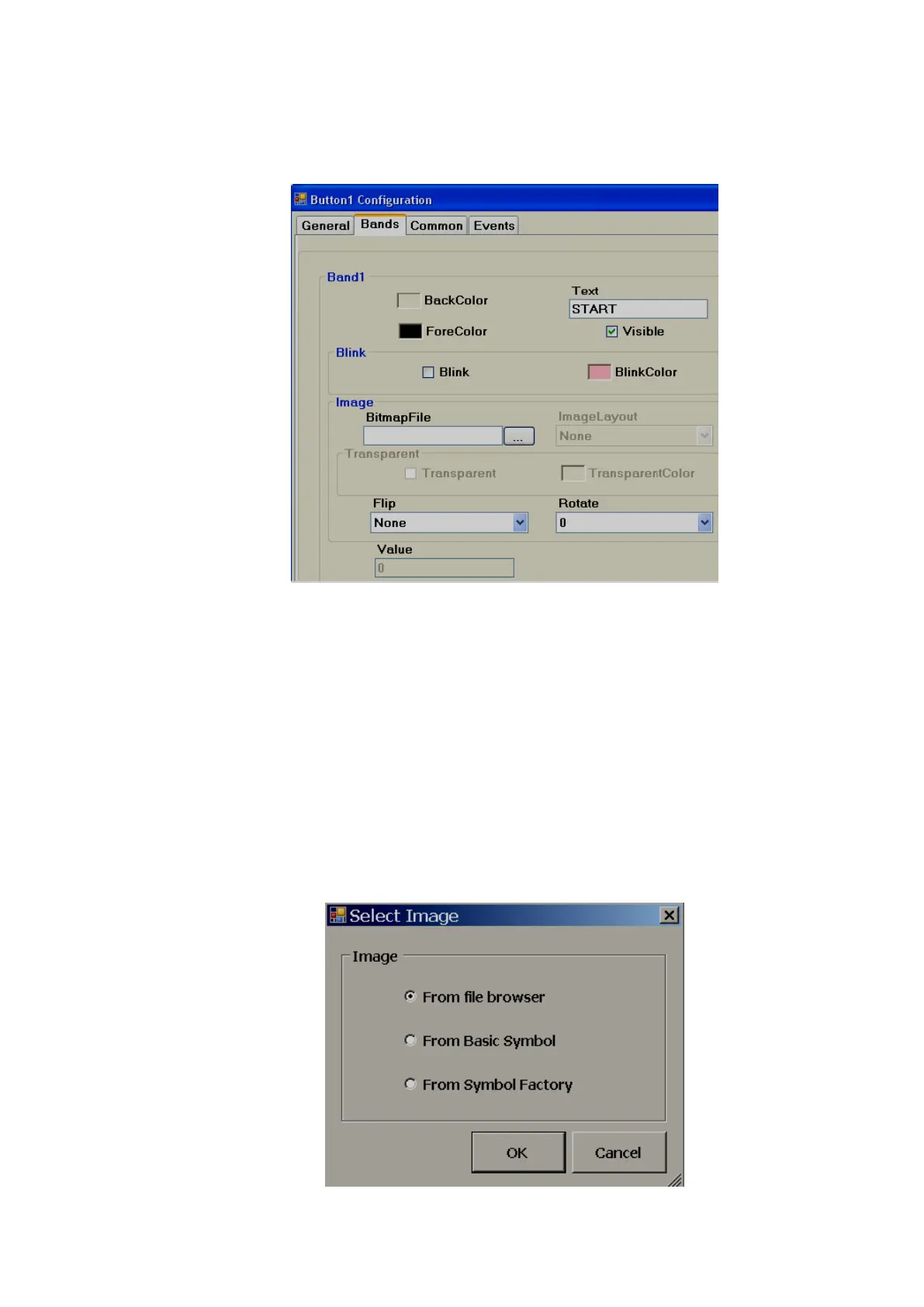Page 338 of 479
If Tag1 is an Analog Type (32 bit), it is also possible to show a different display based on
individual bits. By default, it is disabled. You can select the bit from the combo box and then configure the
band editor per project requirements.
Bands: Defines bands for the button.
Back color: Defines the back color for the selected band
Fore color: Defines the fore color to appear for selected band in run time
Text: Define the text to be displayed for selected band in run time
Visible: Controls if the button is visible
Blink: Select if blink is required when the tag value reaches a selected band during run time. If
yes is selected, it allows the user to enter a blink color.
Bitmap file: Select the image to be displayed on button when tag value reaches this band in run
time.
For example, When Tag1=0, show Red coloured motor symbol on the button. When Tag1=1,
show Green coloured motor symbol on the button.
Note: Two different symbols are required for the above example
Bmp, wmf, jpg, gif and png types are supported. If the selected file is different than wmf, then, it
is also possible to select Image layout and transparent options.
From File browser: To select image from a specified location