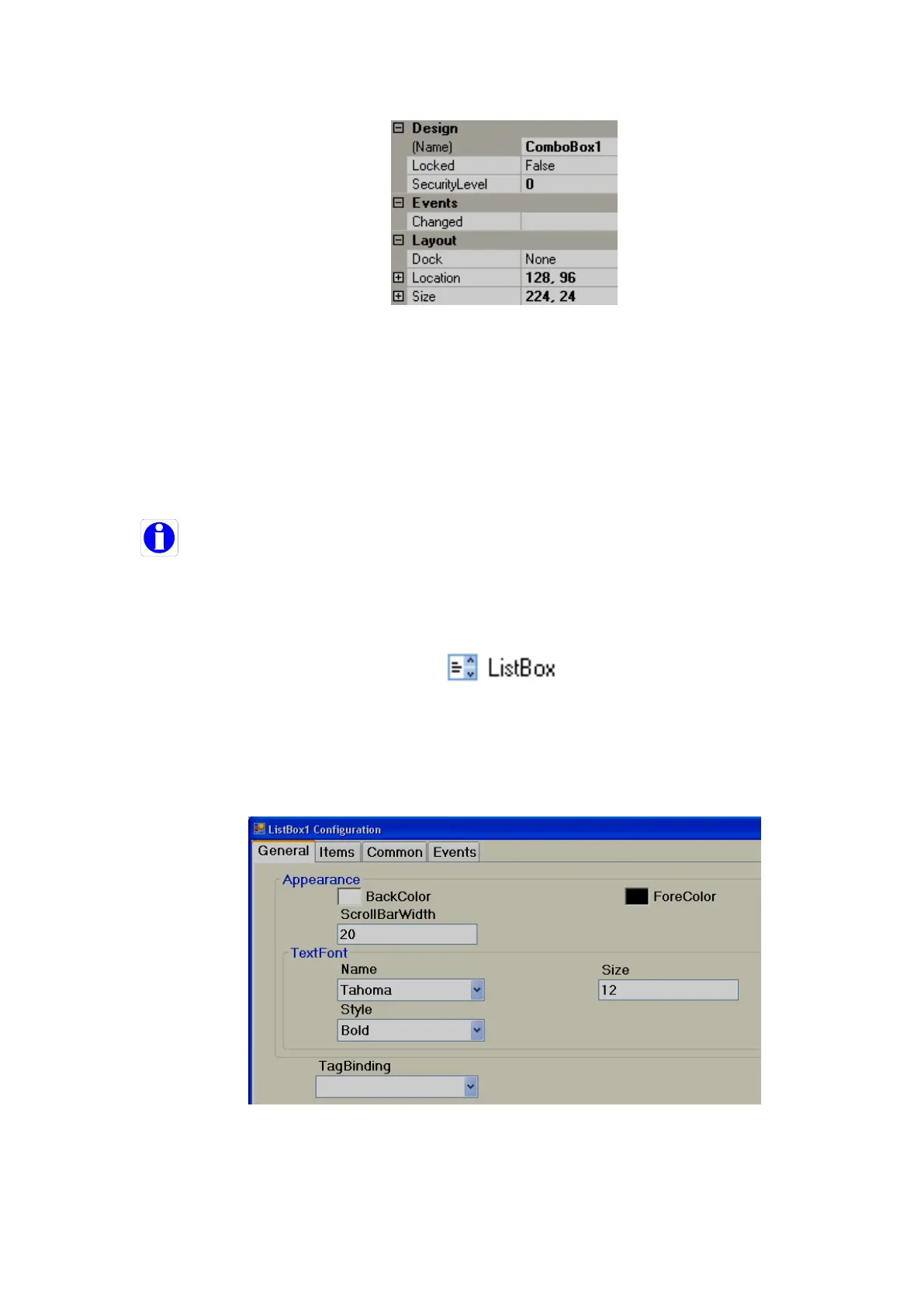Page 349 of 479
Properties
Button Width: Defines the width of a Button. It modifies the width of the down arrow at the right
side of the combo button.
Items: Defines all the available options during design time.
For example: There are 7 options available to select a process. Tag1, an analog tag, is linked to
Combo box1 Now, If Option A is selected, then during Run time, Tag1 value will = 0, If Option B is
selected, then Tag1 value will = 1 …. ….. If Option G is selected, then Tag1 value will = 6
Events
Changed: Defines an action using function editor. When the operator presses on a combo box
To increase up/down arrow size on combo box, increase the size of text font.
6.3.9.1.20 List box
A list box is a Graphical User Interface widget that allows the user to select a single item from a
list of available items. The available options are entered during Design time and they are available for
selection during Run Time. On selection, it writes a value to a Tag based on the order number. Every List
Box should be linked with an Analog tag.
GUI Wizard/dialog