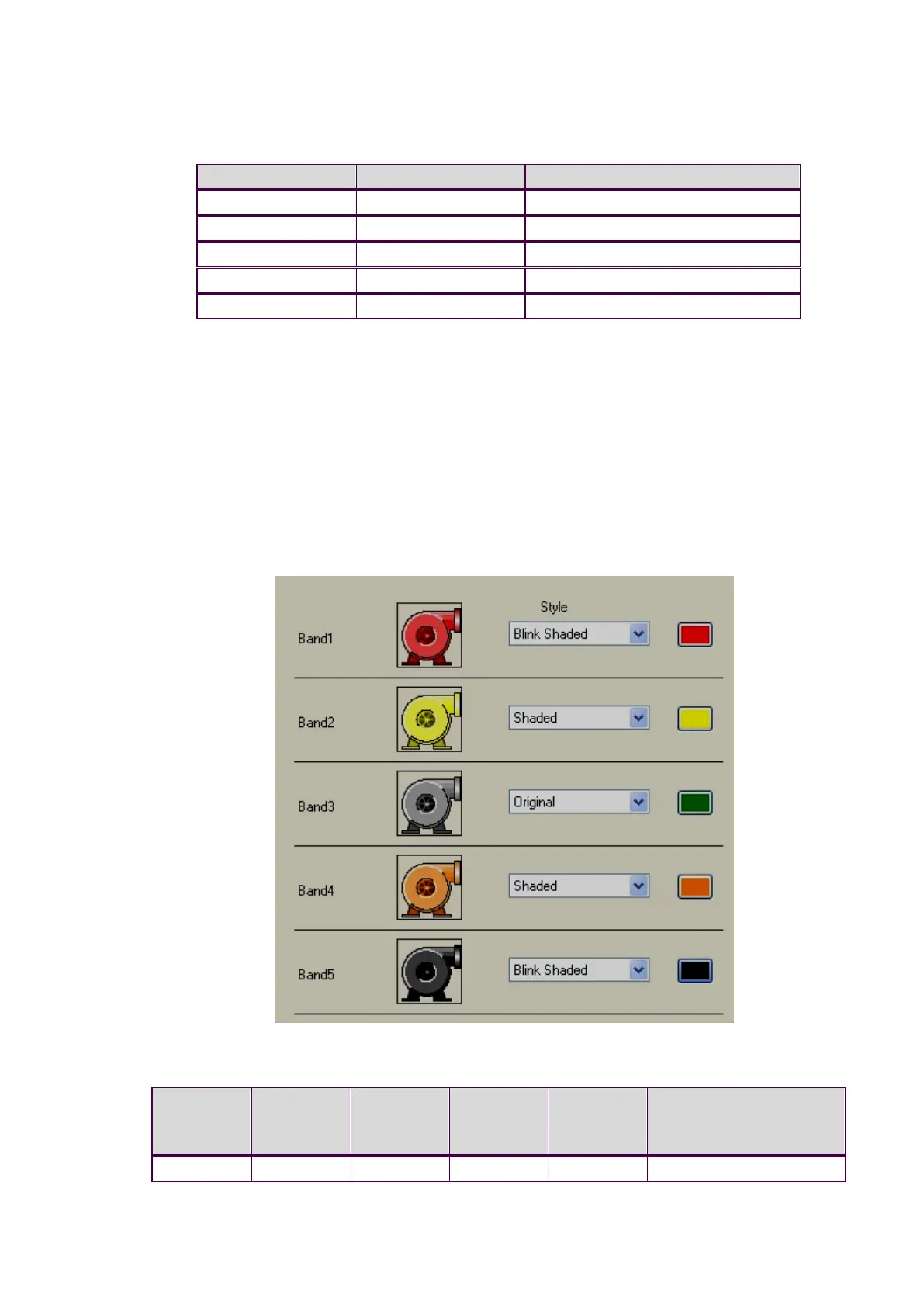If you do not order your breakpoints in a descending order, your results will be unpredictable.
Discrete break points (Animation mode = Discrete color fill)
Discrete Breakpoints aren't really breakpoints, instead, they enable animation if the
"DiscreteValue" of an element in the Bands Collection is set to true. However, since multiple DiscreteValue
properties can be set at the same time, how does the component determine the animation to display? What
it does is give priority to the animations based upon their order in the Bands Collection. If the first band in
the collection (by default, Band1) has its DiscreteValue set to True, then that animation will be shown no
matter which band also has its DiscreteValue set to true. As another example, if Band2 and Band5 each
have their DiscreteValue set, the animation that is used will be the one defined in Band2. Therefore, given
the following definition of five bands:
Here is what the animations will be shown based upon different values of Discrete Value