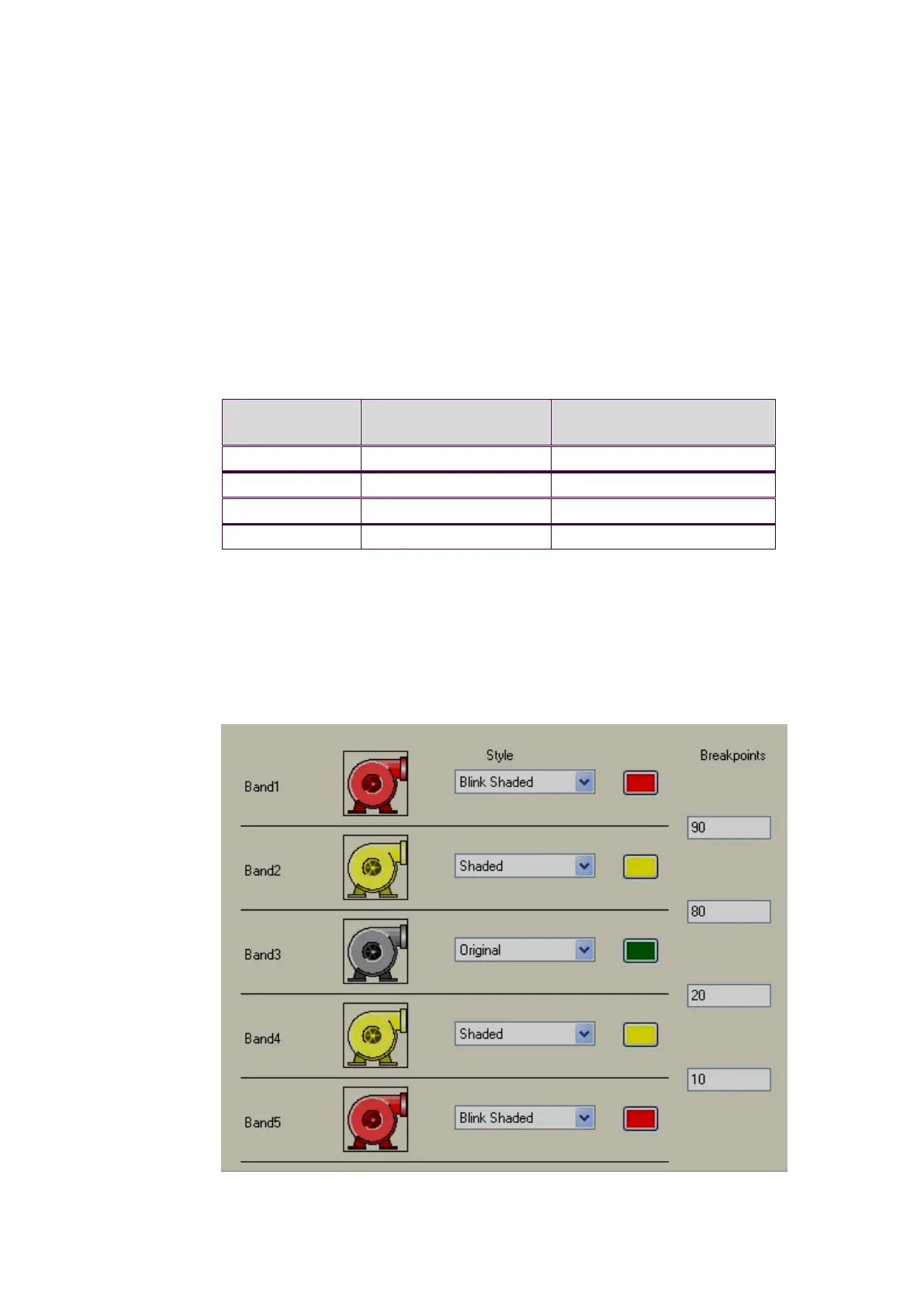Page 384 of 479
6.3.9.4.1 How break points work
The idea behind Breakpoints is that certain animation will occur when a property of the
component changes. If this change falls within the defined parameters (see below), an animation will be
triggered.
Please note: The screen shots in the examples below are based upon the Symbol Factory .NET Standard
Control, but the same principle applies to the Cutaway control. Two types of animation can be defined
based upon the setting of Animation Mode: Analog Break Points and Discrete Break points
Analog Break points (Animation Mode = Analog integer color fill or Analog color fill) Analog
breakpoints are defined as a value on which an animation will trigger when a property of the component
reaches that level. Depending upon your component, different properties will need to be changed depending
upon the setting of Animation Mode. These properties are:
Number and Ordering of Breakpoints
The number of breakpoints available to you is the number of bands defined minus 1. As a
breakpoint is defined as the point to which an animation changes, make sure you arrange the breakpoints
from high to low. For example, suppose you had this screen: