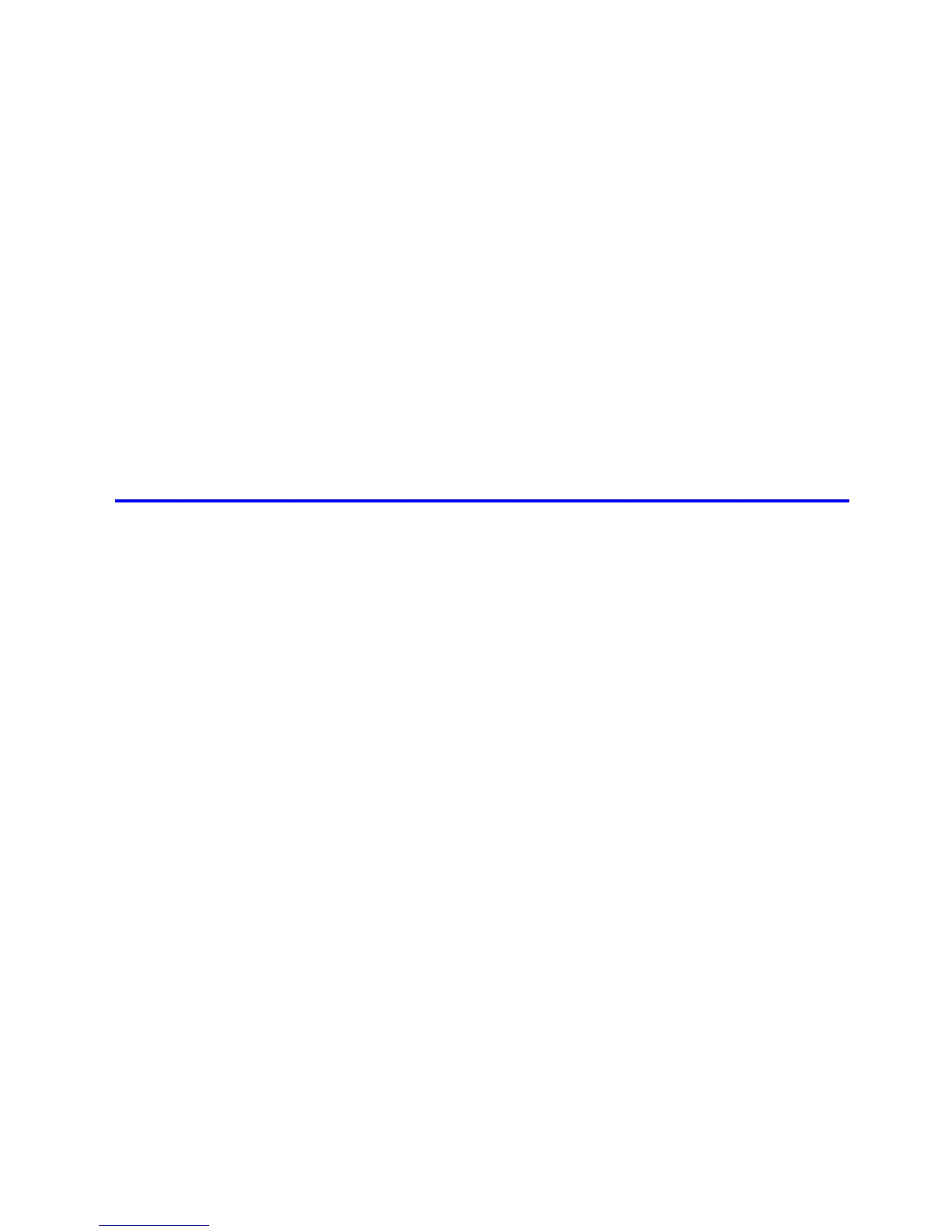Contents
Contents �x
Hot Folder ................................................................................................................................539
Creat�ng a New Hot Folder ......................................................................................................539
Ed�t�ng a Hot Folder (Sett�ng Pr�nt Cond�t�ons) ........................................................................541
Delet�ng a Hot Folder ..............................................................................................................543
Sett�ng the Pr�nt Parameters ...................................................................................................544
Paper Sett�ngs Panel ...............................................................................................................544
Easy Sett�ngs ..........................................................................................................................546
Advanced Sett�ngs ..................................................................................................................548
Output Sett�ngs Panel .............................................................................................................549
Color Sett�ngs Panel ................................................................................................................551
Dr�ver Match�ng Mode .............................................................................................................552
ICC Match�ng Mode .................................................................................................................553
ColorSync ................................................................................................................................554
Pr�nt�ng Enlargements of Scanned Or�g�nals from a Color �mageRUNNER (Mac OS X) ........555
Pr�ntmon�tor ..................................................................................................557
The Features of �magePROGRAF Pr�ntmon�tor ......................................................................557
Job Management Us�ng �magePROGRAF Pr�ntmon�tor .........................................................558
Network Setting 560
Network Sett�ng ............................................................................................560
Network Env�ronment ..............................................................................................................560
Conguring the IP Address on the Printer ...............................................................................563
Conguring the IP Address Using imagePROGRAF Device Setup Utility ...............................564
Conguring the IP Address Using the Printer Control Panel ...................................................565
Conguring the IP Address Using ARP and PING Commands ...............................................567
Conguring TCP/IPv6 Network Settings..................................................................................568
Us�ng RemoteUI ......................................................................................................................569
Conguring the Printer's TCP/IP Network Settings .................................................................570
Conguring the Printer's AppleTalk Network Settings .............................................................574
Conguring the Printer's NetWare Network Settings ...............................................................575
Spec�fy�ng Pr�nter-Related Informat�on ....................................................................................577
Conguring the Communication Mode Manually .....................................................................578
Email Notication When Printing is Finished or Errors Occur .................................................579
In�t�al�z�ng the Network Sett�ngs ..............................................................................................580
Network Sett�ng (W�ndows) ..........................................................................581
Conguring the Printer Driver Destination (Windows) .............................................................581
Shar�ng the Pr�nter �n W�ndows ...............................................................................................582
Conguring the Printer's NetWare Network Settings ...............................................................584
Specifying the Printer's Frame Type ........................................................................................586
Spec�fy�ng NetWare Pr�nt Serv�ces ..........................................................................................588
Spec�fy�ng NetWare Protocols .................................................................................................591
Conguring NetWare Network Settings ...................................................................................593
Install�ng �magePROGRAF Dev�ce Setup Ut�l�ty .....................................................................594
Conguring the IP Address Using imagePROGRAF Device Setup Utility ...............................595
Network Sett�ng (Mac OS X) .........................................................................596
Conguring the Printer Driver Destination (Macintosh) ...........................................................596
Conguring the Printer's AppleTalk Network Settings .............................................................597
Conguring the Destination for AppleTalk Networks (Macintosh) ............................................598
