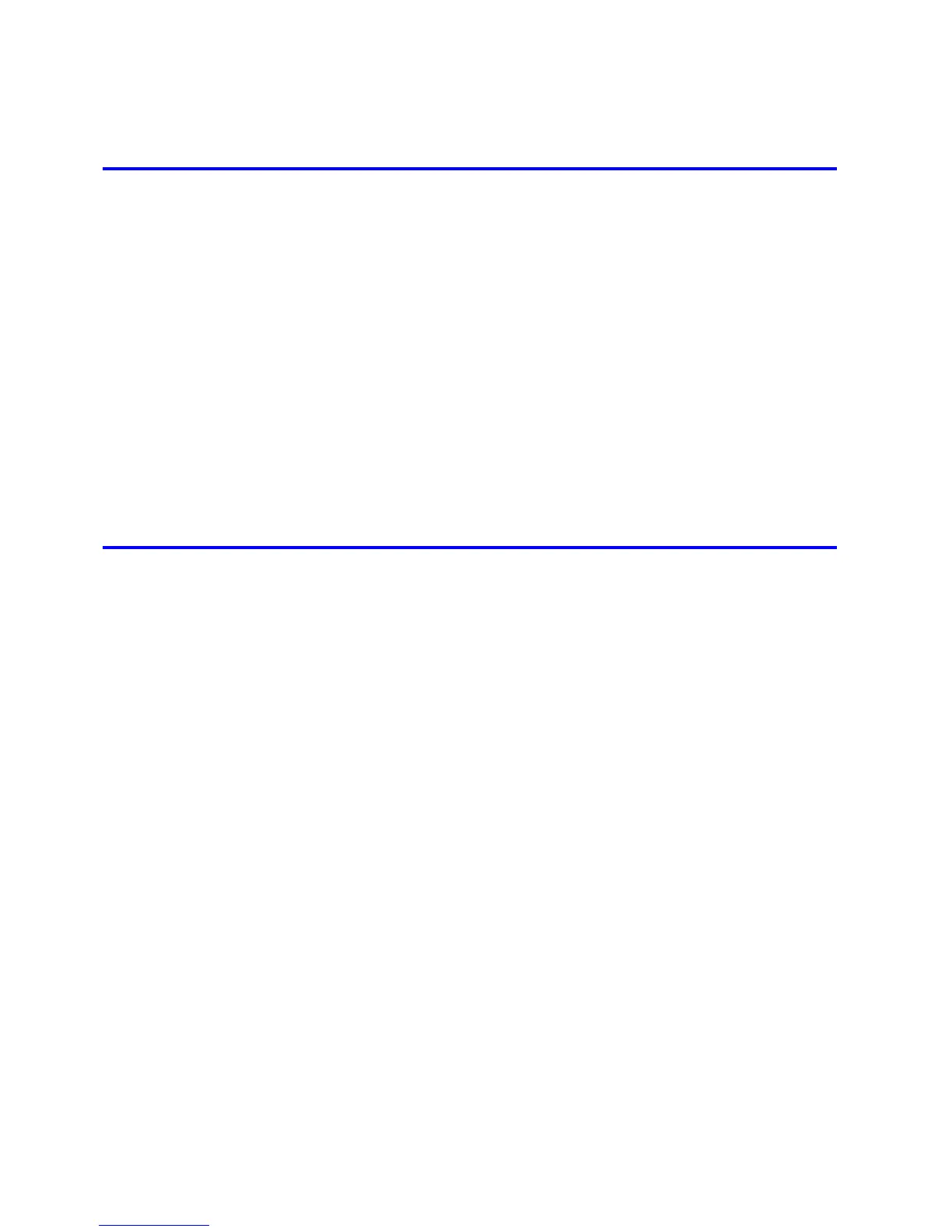x Contents
Contents
Conguring the Destination in TCP/IP Networks (Macintosh) .................................................600
Conguring the Destination for Bonjour Network (Macintosh) ................................................602
Adjustments for Better Print Quality 603
Adjust�ng the Pr�nthead .................................................................................603
Adjust�ng the Pr�nthead ...........................................................................................................603
Automat�c Adjustment to Stra�ghten L�nes and Colors (Head Pos�. Adj.) ................................604
Manual Adjustment to Stra�ghten L�nes and Colors (Head Pos�. Adj.) ....................................606
Adjust�ng L�ne M�sal�gnment (Head Inc. Adj.) ..........................................................................608
Troubleshoot�ng Paper Abras�on and Blurry Images (Head He�ght) ........................................ 611
Adjust�ng the feed amount ............................................................................612
Adjust�ng the Feed Amount .....................................................................................................612
Select�ng a Feed Amount Adjustment Method (Feed Pr�or�ty) .................................................613
Automat�c Band�ng Adjustment (Adj. Qual�ty) ..........................................................................614
Manual Band�ng Adjustment (Adj. Qual�ty) ..............................................................................616
F�ne-Tun�ng the Paper Feed Amount (Adj. F�ne Feed) ............................................................618
Adjust�ng L�ne Length (Adjust Length) ....................................................................................619
Adjust�ng the Vacuum Strength (VacuumStrngth) ...................................................................621
Maintenance 622
Ink Tanks .......................................................................................................622
Ink Tanks .................................................................................................................................622
Replac�ng Ink Tanks ................................................................................................................623
Check�ng Ink Tank Levels ........................................................................................................628
When to Replace Ink Tanks .....................................................................................................629
Pr�ntheads .....................................................................................................630
Pr�nthead .................................................................................................................................630
Check�ng for Nozzle Clogg�ng .................................................................................................630
Clean�ng the Pr�nthead ............................................................................................................632
Replac�ng the Pr�nthead ..........................................................................................................633
Ma�ntenance Cartr�dge .................................................................................639
Ma�ntenance Cartr�dge ............................................................................................................639
Replac�ng the Ma�ntenance Cartr�dge .....................................................................................639
Check�ng the Rema�n�ng Ma�ntenance Cartr�dge Capac�ty .....................................................644
When to Replace the Ma�ntenance Cartr�dge .........................................................................645
Clean�ng the Pr�nter ......................................................................................646
Clean�ng the Pr�nter Exter�or ...................................................................................................646
Clean�ng Ins�de the Top Cover ................................................................................................647
Clean�ng the Pr�nthead ............................................................................................................650
Other Ma�ntenance .......................................................................................651
Prepar�ng to Transfer the Pr�nter .............................................................................................651
Updat�ng the F�rmware ............................................................................................................654
