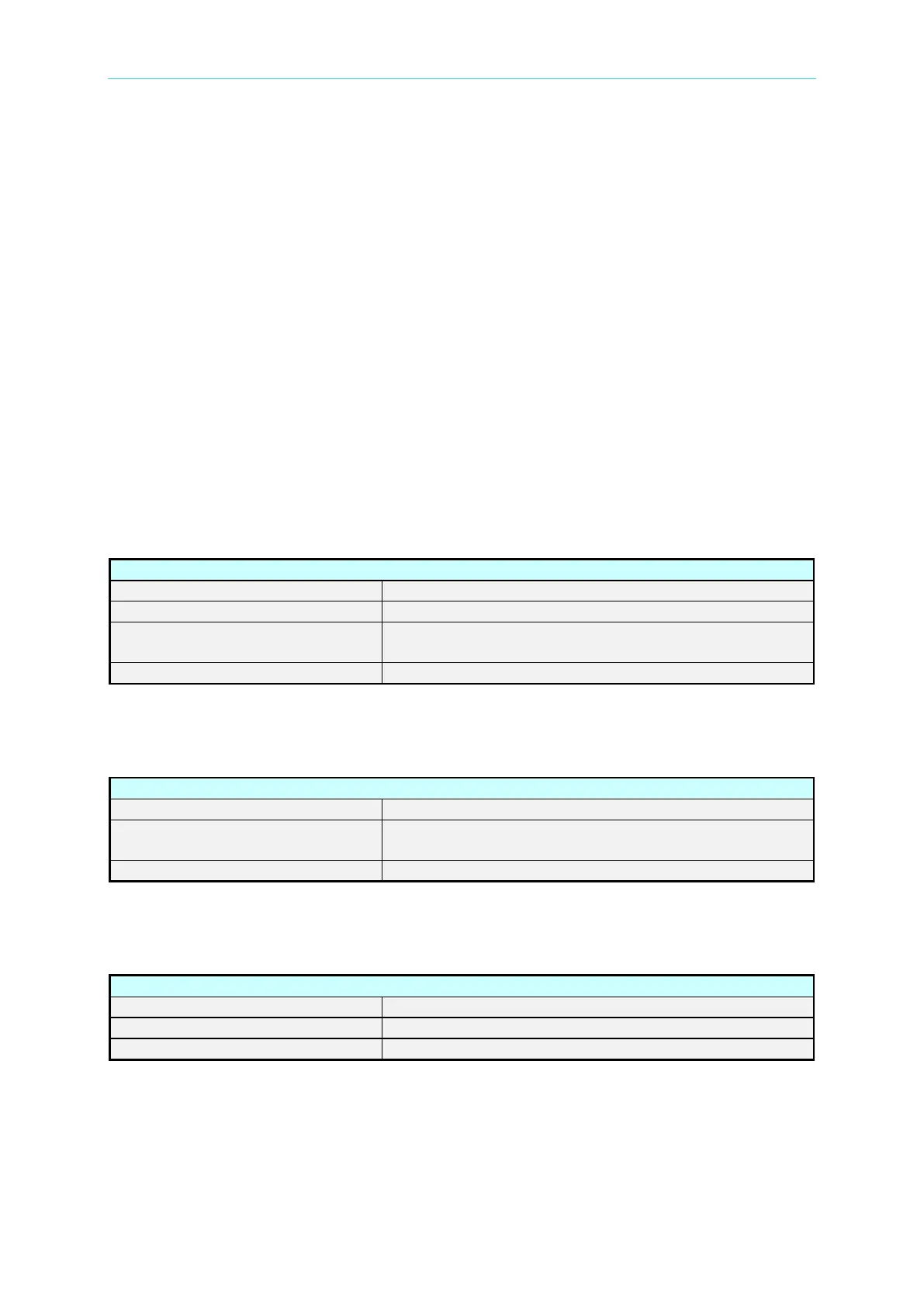Specification
2-3
2.1.9 BDV (Breakdown Voltage Test)
It performs the breakdown or withstand voltage tests on components.
2.2 Interface
RS-232 interface : Standard RS-232C interface
USB interface (A-Type) : Standard FLASH MEMORY interface
Handler interface : Output signal of test result and I/O interface of external trigger
Interlock interface : It is used with the fixture with protection or instrument.
LAN interface : 10/100 type network interface
USB interface (B-Type) : Compatible with USBTMC
2.3 Partial Discharge (PD Function)
2.3.1 Partial Discharge Tester
PD Detection (with option of A112100) (*option)
VPD (PD occurred in CC mode)
CPD (PD occurred in CV mode)
Magnitude or the number of occurrence or both
2.3.2 Partial Discharge Analyzer
PD Analyzer (with option of A112101) (*option)
Both voltage and current waveform
Quick shot (image) of PD
occurrence
Up to 10 shots (image) per test can be recorded
2.3.3 Partial Discharge Test Checking Kit
PD Test Checking Kit (A112102) (*option)
