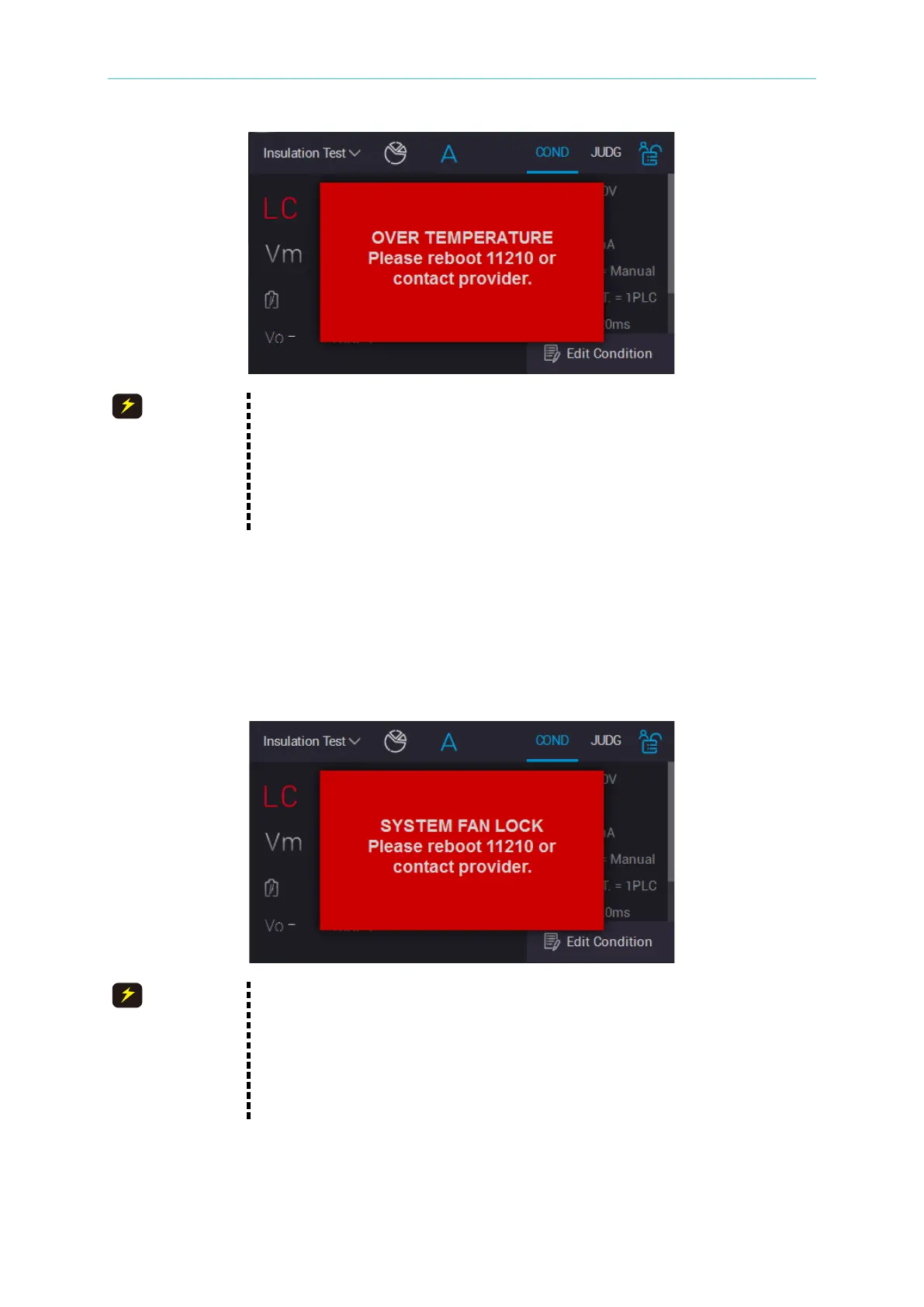Setting for Operation
5-39
(1) When OTP protection is occurred, please power off the tester
and then reboot to observe if it is caused by over temperature.
(2) If OTP is occurred again, please contact the distributor or
Chroma’s service department for service.
2. After powering on the tester and start operating, please keep
ventilation at left/right side and rear panel of tester at least 10cm.
5.5.2 Fan Lock Protection
In order to be efficient to keep internal heat dissipation and getting the stable measurement,
FAN LOCK protection will be occurred if there is fan failure or foreign material invasion. The
tester can’t be operated and outputted at the same time; operation screen shows the
protection message as below.
(1) When FAN LOCK protection is occurred, please power off the
tester and then reboot to observe if it is caused by error action.
(2) If FAN LOCK is occurred again, please contact the distributor or
Chroma’s service department for service.
2. After powering on the meter and start operating, please keep
ventilation at left/right side and rear panel of tester at least 10cm.