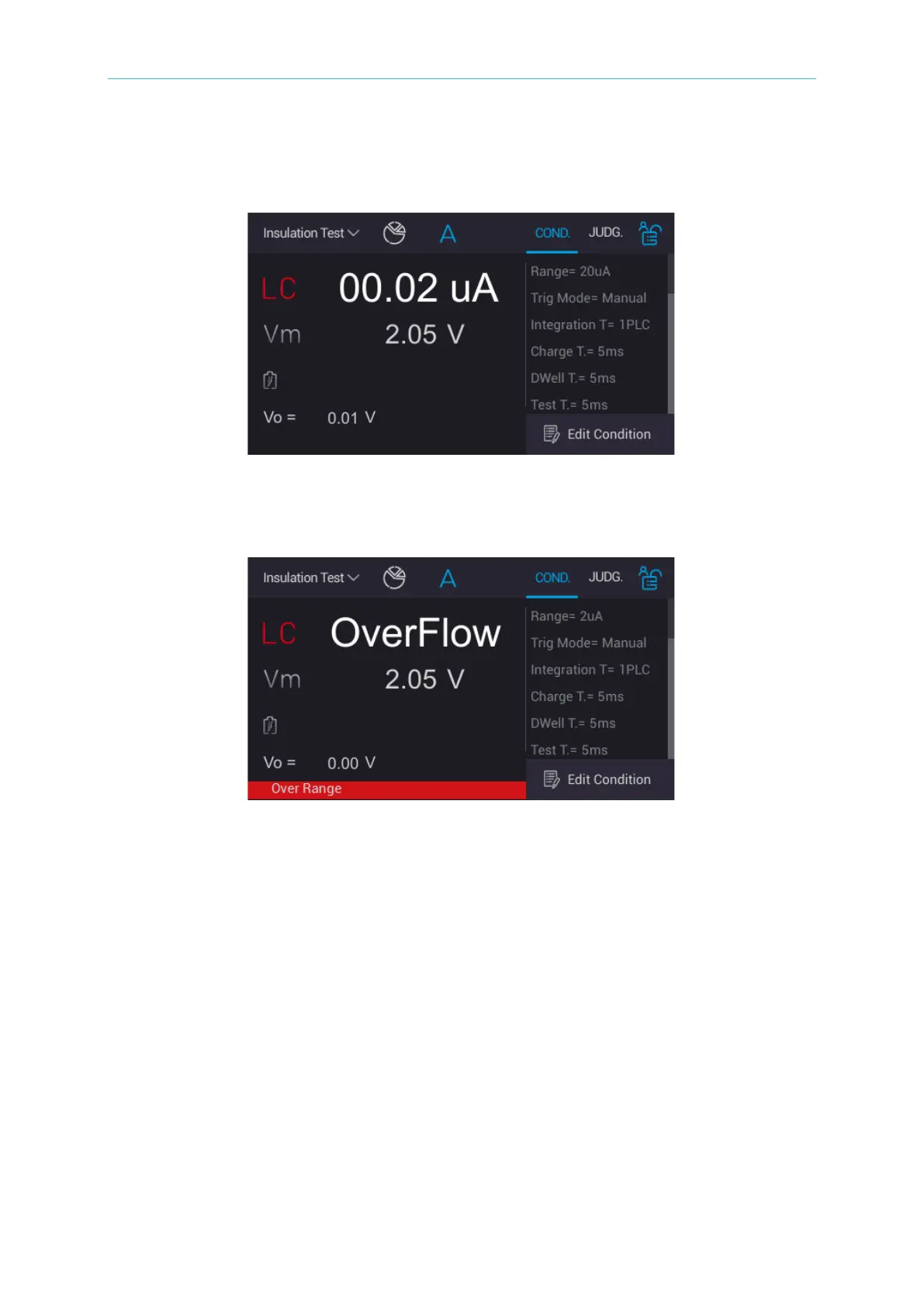Battery Cell Insulation Tester 11210 User’s Manual
5-28
The measured LC range is set to 20uA. To enable LC Null function and return to Insulation
Test screen. It follows the selected range to do deduction once the previous DUT process
measuring. The test value will approach to 0.
The measured LC range is set to 2uA.It returns to Insulation Test screen if test result of LC
Null range is FAIL. The test value will display OverFlow and unable to measure once the
previous DUT doing measurement. The lower of monitor shows error message “Over Range”.
5.3.5 Contact Check
Contact Check is mainly used for judging connection status between DUT and instrument, the
operation method as below shows.
Touch the menu at upper left corner of the main screen to return to main menu and touch
“Contact Check” the selections below popped up to provide users to do setting.