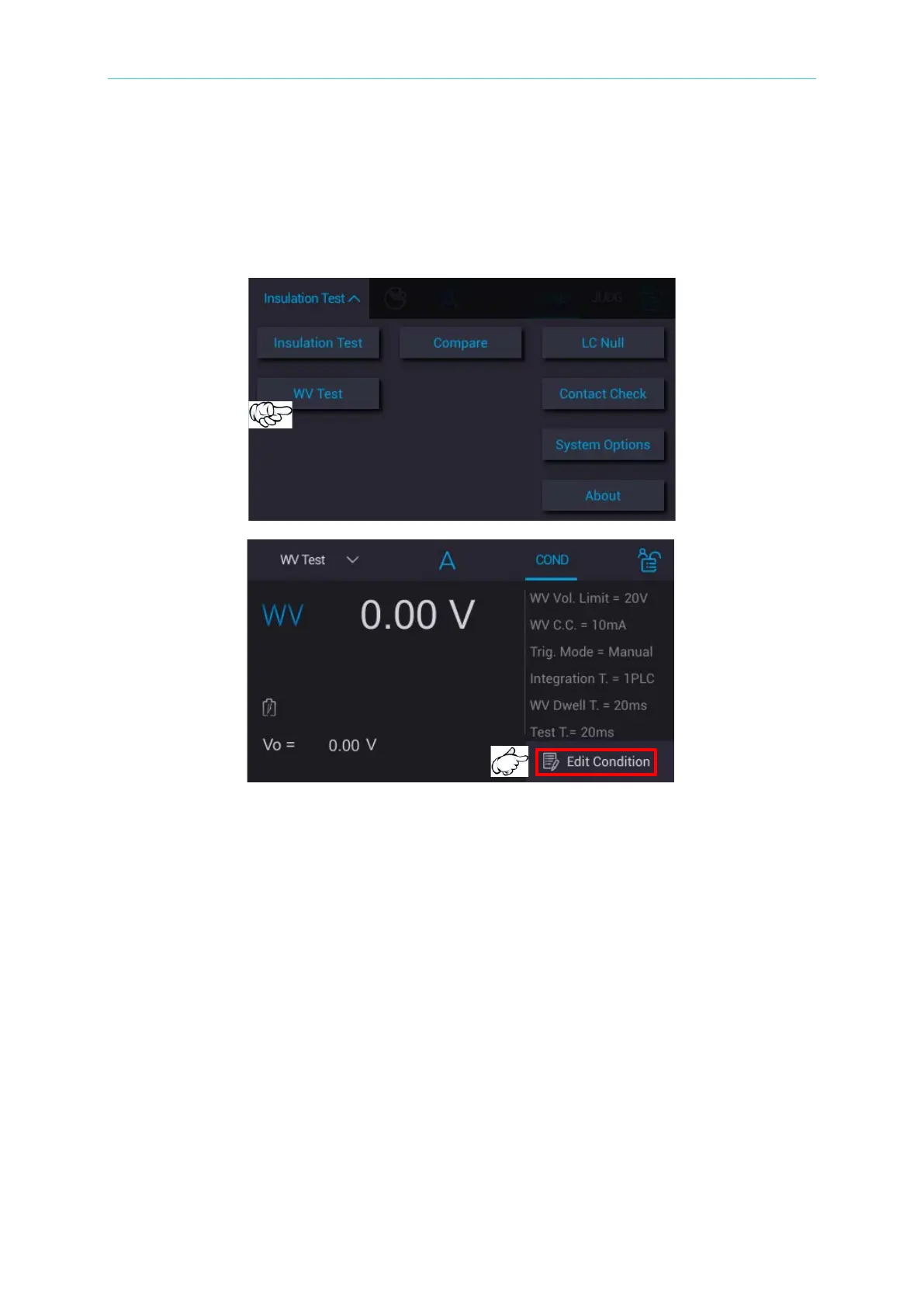Setting for Operation
5-35
5.4 WV Test
Use the set charging current to charge the DUT and when the DUT leakage current is equal to
the charging current, the voltage will be limited to a certain level that is the WV Test.
Operating method: In the main menu, touch “WV Test” to enter into the page for setting.
5.4.1 Test Parameters Setup
Select “Edit Condition” when in WV Test page, and there are two pages of measurement
parameters for setting. Scroll the screen or touch the “>” and “<” at the screen two sides to
switch the page.