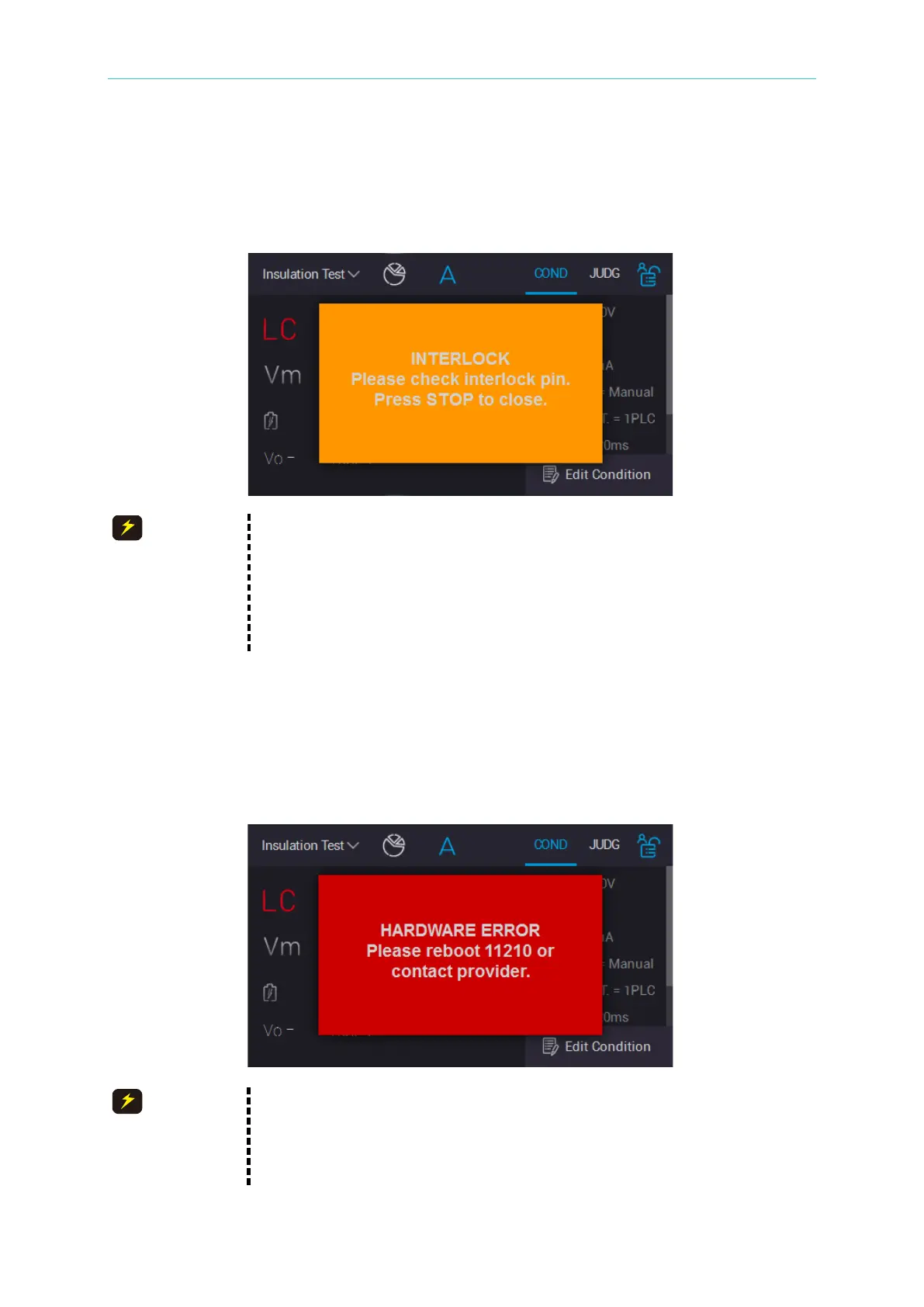Battery Cell Insulation Tester 11210 User’s Manual
5-40
5.5.3 Interlock Protection
Safety protection device is via using electricity signal to make sure the integrity of connected
high voltage system. It is mainly used on the fixture with protection device such as the cover
plate opened for detecting.
1. When Interlock protection is occurred, press “STOP” button on panel
to clear the hint message and check if two ends of “INTERLOCK
interface” on rear panel is short-circuited, if not, use the
short-circuited plate to short-circuit it.
2. If INTERLOCK happens again, be sure to contact your local agent or
Chroma service center for repair.
5.5.4 Circuit Warning for Hardware Measurement
The hardware measures circuit and self test, the monitor displays the warning message as
the figure below shows. The tester can’t be operated and outputted at the same time. The
operation screen shows the protection message as below.
1. When Hardware Error signal is occurred, please power off the
tester and then reboot to observe if it is caused by error action.
2. If Hardware Error occurs again, please contact the distributor or
Chroma service center for repair.
