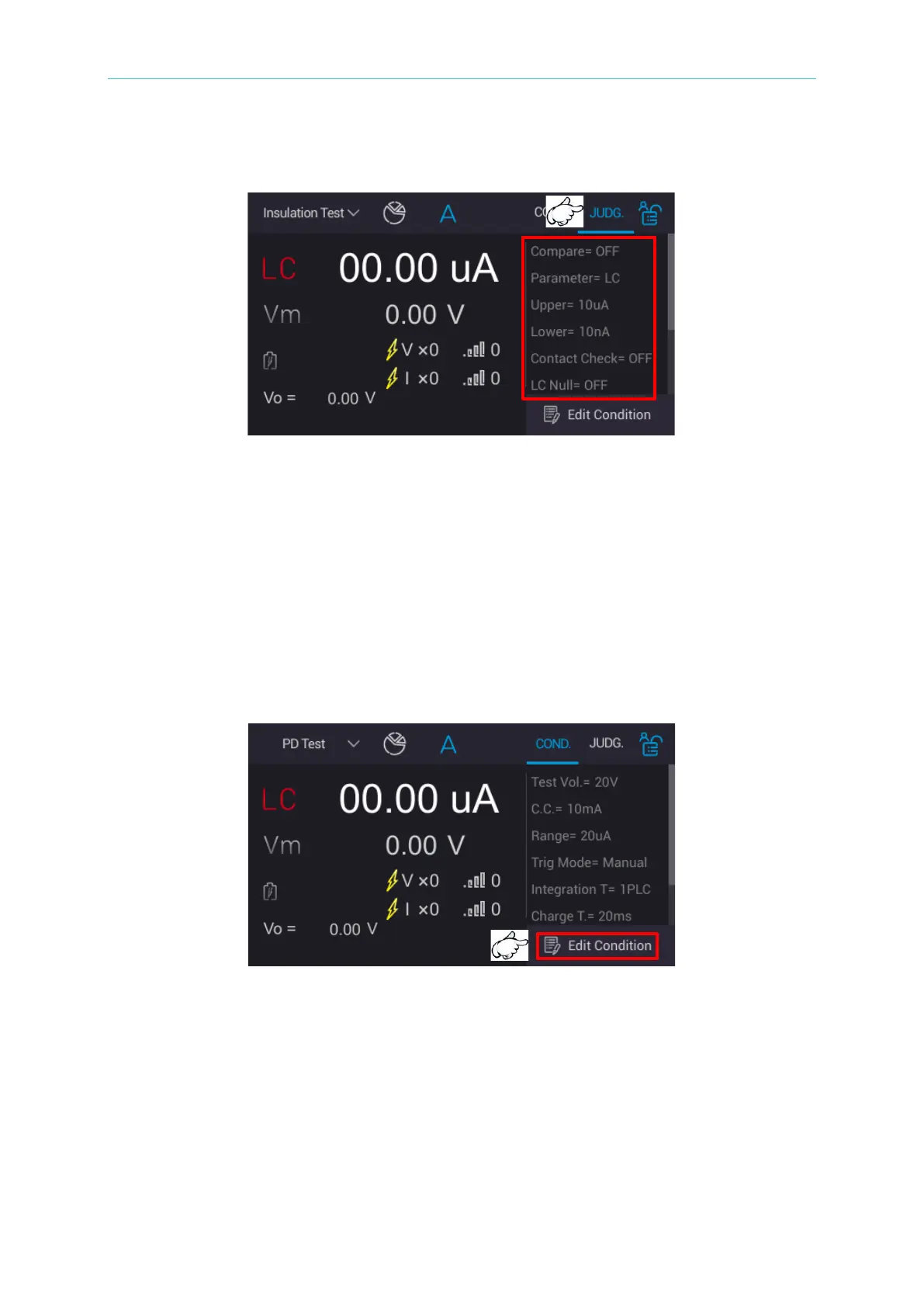Battery Cell Insulation Tester 11210 User’s Manual
6-4
Touch “JUDG.” menu, the display area at the lower side shows the settings of judgment
function.
6.6 PD Test Result Display
6.6.1 Operation Example for PD Test
Operation Example
Take LC measurement as an example, measurement and setup procedures are as the
following.
(1) Test condition setting (LC/IR): Select “Edit Condition” on main page to process test
parameter setup (see section 5.3.2).
(2) It returns to main menu, according to actual requirement to process LC Null (see
section 5.3.3), Contact Check (see section 5.3.5, IR/LC Compare (see section 5.3.6
and PD Compare (see section 6.4.2) function settings.