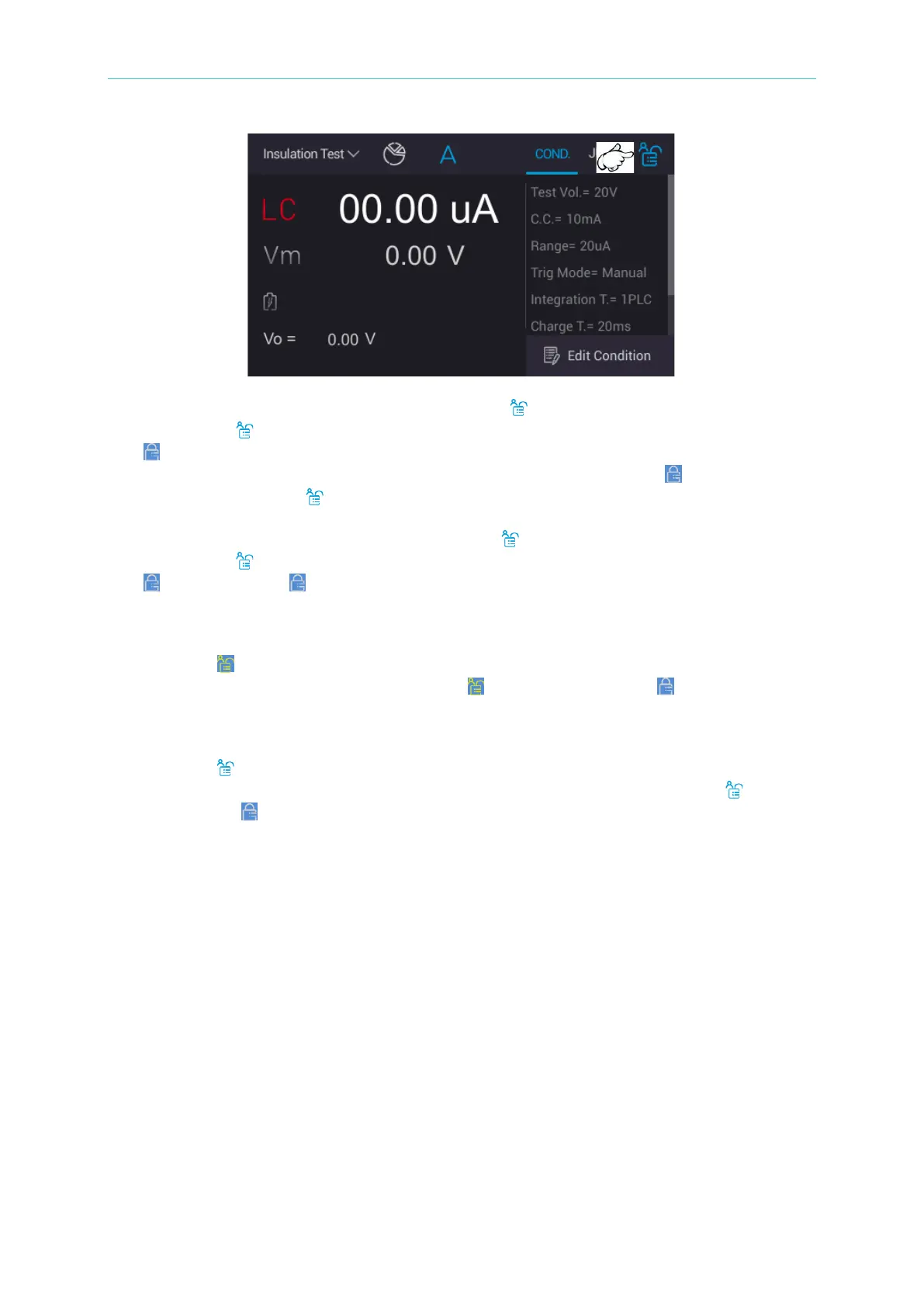Battery Cell Insulation Tester 11210 User’s Manual
5-12
Password Management is set to OFF and used with :
Long press at upper right corner of measurement main screen, the icon will turn into
that indicates the monitor already locked and is unable to do any modification except
for processing measurement procedure. Meanwhile, only long press to unlock and
the icon will turn into .
Password Management is set to ON and used with :
Long press at upper right corner of measurement main screen, the icon will turn into
and long press for inputting password. Meanwhile, provide different operation
function authorities based on the password inputted.
Input Standard User Password:
The icon at upper right corner indicates the standard operator only for processing
measurement function. Next to long press , the icon will turn into the monitor will
be locked. The measurement screen will be changed until the monitor is unlocked.
Input Administrator Password:
The icon at upper right corner indicates the system administrator can process
measurement function and parameter setup modification. Next to long press , the icon
will turn into the monitor will be locked. The screen will be changed until the monitor is
unlocked.