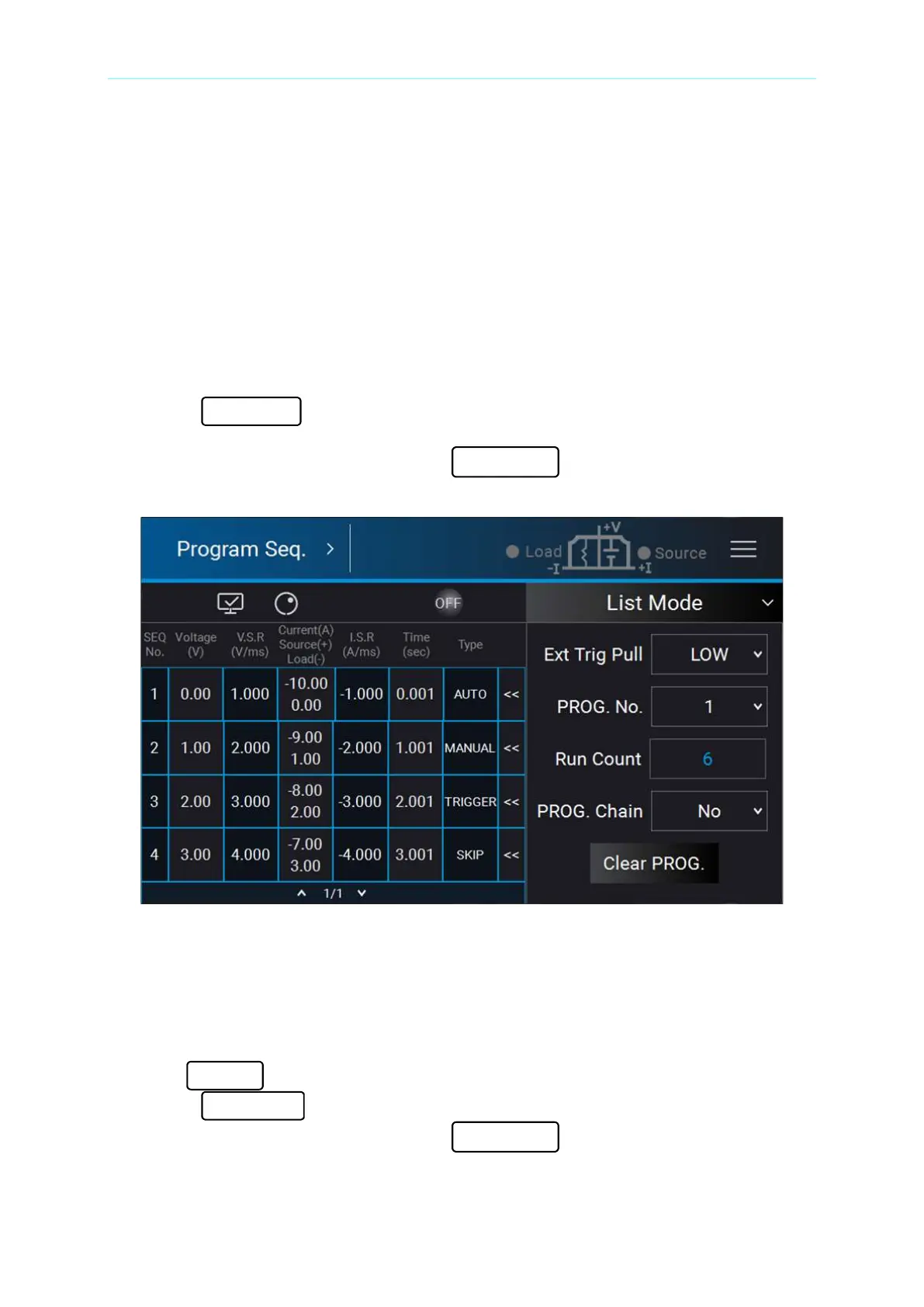Program Sequence
4-1
4. Program Sequence
The 62000D Series DC power supplies allow users to program the sequence for output in
LIST MODE and V_STEP MODE.
LIST MODE has 10 programs and each program can add new sequences liberally that total
100 sequences are available for editing. Each sequence in LIST MODE can be edited for
voltage settings, voltage slew rates, current settings, current slew rates, run times and trigger
types that can apply to almost any situation.
Setting steps:
1. Select “
” from the Menu page.
2. In Program Seq. page, select LIST MODE and the screen appears as Figure 4-1.
3. To quit programming the sequence, tap “
” on the upper left to return to the
Menu page.
Figure 4-1
V_STEP MODE provides a run time voltage program with the maximum of 99 hours 59
minutes and 59.99 seconds.
Setting steps:
1. Enter into Program Seq. and the screen appears as shown in Figure 4-1.
2. Tap “
” to open the options as Figure 4-2 shows.
3. Select “
” to enter into V_STEP MODE as Figure 4-3 shows.
4. To quit programming the sequence, tap “
” on the upper left to return to the
Menu page.
