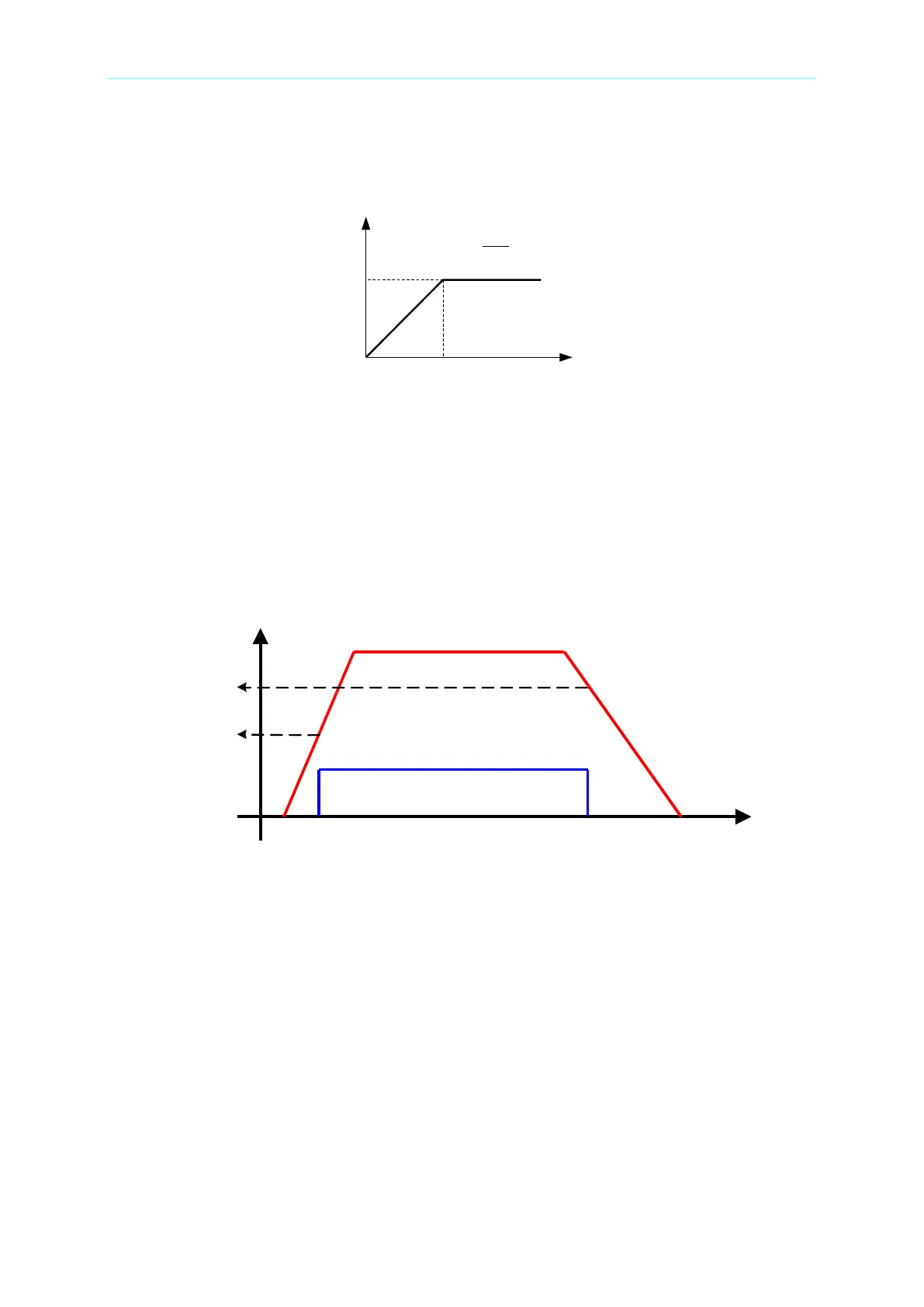Manual Operation
3-9
supply will follow the slew rate to rise to the set output current. (See Figure 3-10 for the
calculation formula.)
Figure 3-10
3.2.2.8 Setting DC_ON
When the DC power supply is ON and the voltage is over VDC_R, the pin10 DCOUT_ON of
the ANALOG INTERFACE on the rear panel will turn to HIGH; also when the DC power
supply is OFF and the voltage is lower than VDC_F, the pin1 DCOUT_ON of the ANALOG
INTERFACE on the rear panel will turn to LOW, allowing you to use them for other purpose
as Figure 3-11 shows:
Figure 3-11
Set DC_ON as described below:
1. The setting page is shown as Figure 3-7. Use the touch panel to enter the value. The
low limit of DC_ON RISE/FALL is 0V and high limit is 600V.
2. Tap the upper left corner on the touch panel and select the menu item.
3. Tap “MEAS. & Setup” to return to the main page.
