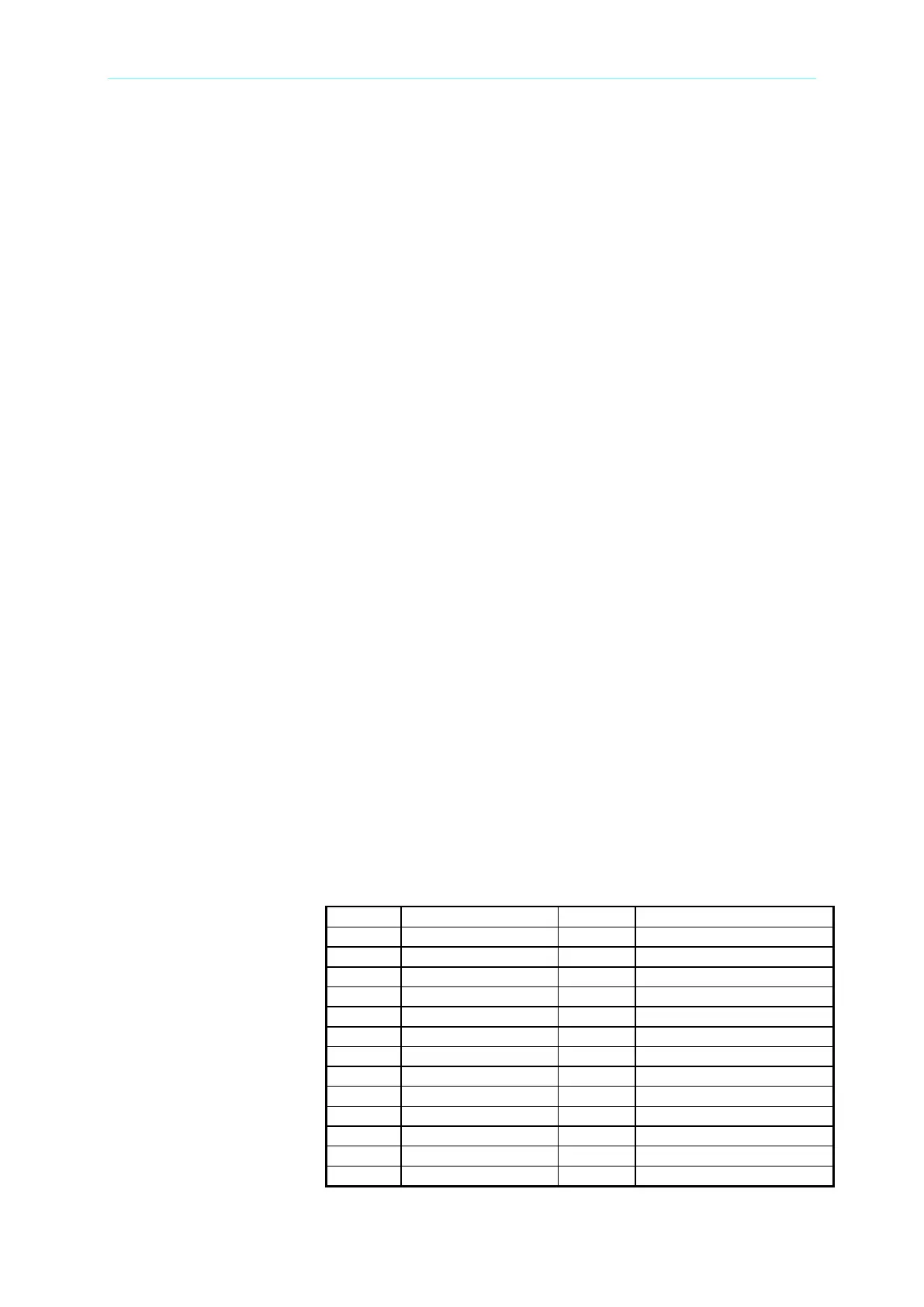Remote Operation
5-33
19. SYSTem:COMMunicate:SOCK:IP
SYSTem:COMMunicate:SOCK:IP <Arg>
SYSTem:COMMunicate:SOCK:IP “192.168.1.1”
SYSTem:COMMunicate:SOCK:IP?
SYSTem:COMMunicate:SOCK:IP?
20. SYSTem:COMMunicate:SOCK:MASK
Sets the Ethernet IP Mask.
SYSTem:COMMunicate:SOCK:MASK <Arg>
SYSTem:COMMunicate:SOCK:MASK “192.168.1.1”
SYSTem:COMMunicate:SOCK:MASK?
SYSTem:COMMunicate:SOCK:MASK?
21. SYSTem:COMMunicate:SOCK:APPLY
Updates the Ethernet setting.
SYSTem:COMMunicate:SOCK:APPLY
SYSTem:COMMunicate:SOCK:APPLY
SYSTem:COMMunicate:SOCK:APPLY?
SYSTem:COMMunicate:SOCK:APPLY?
5.6.2.9 INSTRUMENT Subsystem
1. INSTrument:STATus:AD?
Returns the AD module status.
INSTrument:STATus:AD? <NR1>
