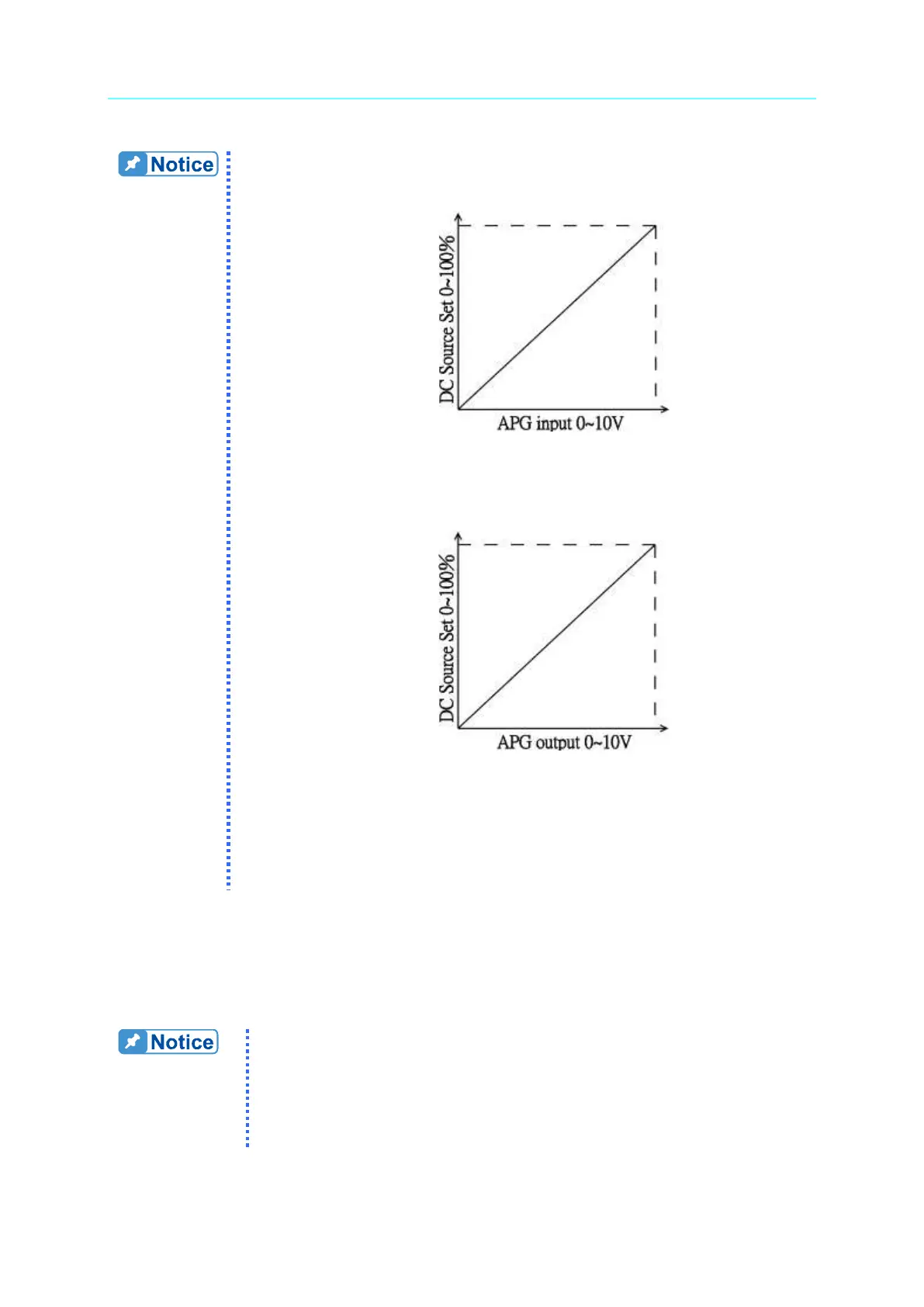1.
V SET/ I SOURCE SET
has 2 selections which are NONE/Vref (0-10V).
When selecting Vref=10V it means the DC power supply’s output
0~100% will map to 0~10V as Figure 3-41 shows.
Figure 3-41
2.
V MEAS/ I MEAS
has 2 selections which are NONE/Vref (0-10V).
When selecting Vref=10V it means the DC power supply’s output
0~100% will map to 0~10V as Figure 3-42 shows.
Figure 3-42
3.
When using APG, in case the error is too large be sure to calibrate the
APG settings and measurements first.
4.
For APG pin assignments, please refer to Appendix A Analog Interface
Pin Assignments.
1. The user needs to connect the network cable to the DC power
supply for auto detection.
2. If the network cable is not connected properly, it may cause the DC
power supply screen to show abnormally. Turn off the DC power
supply to resolve the network cable problem and reboot it to clear
the abnormal screen.
