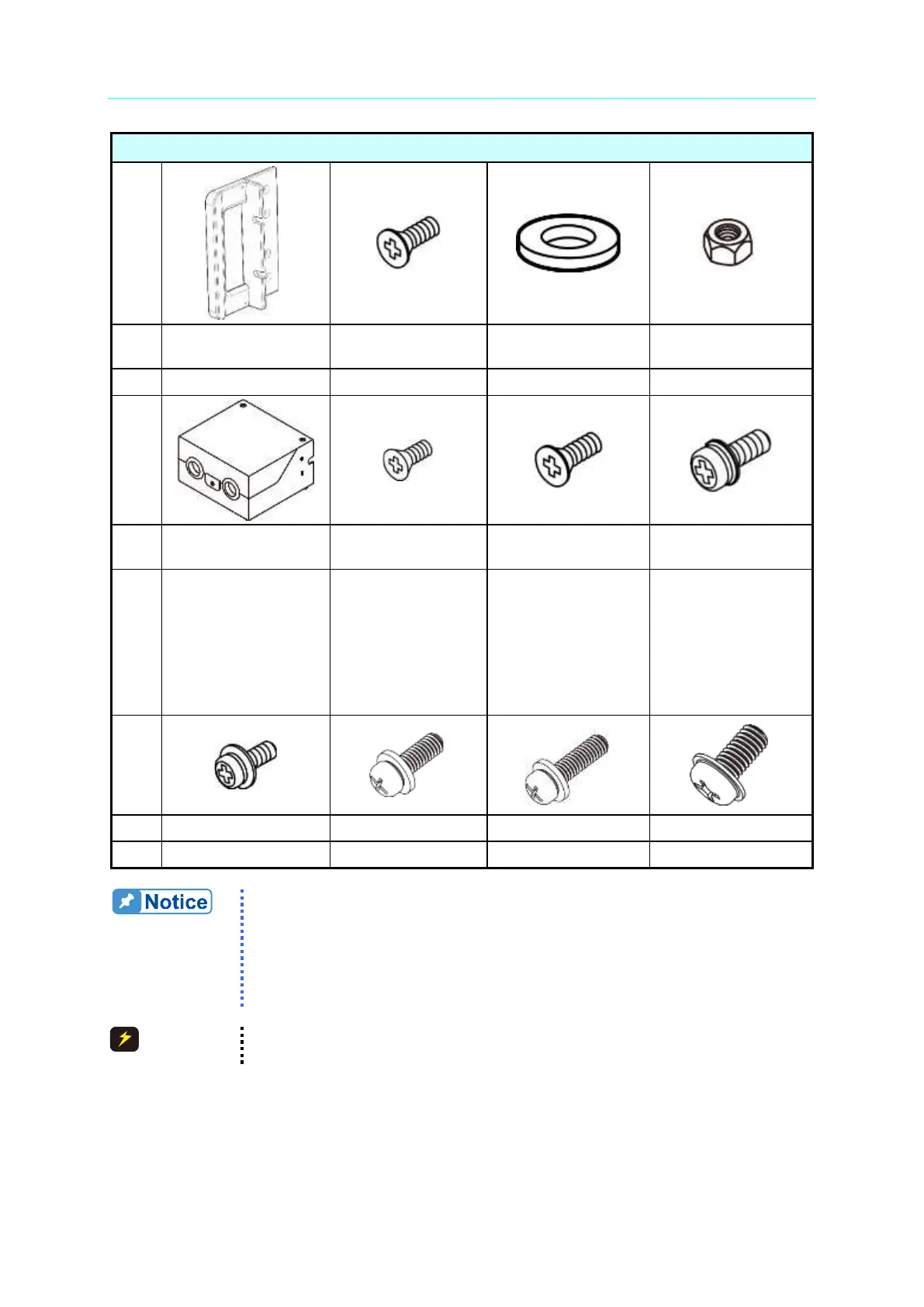Programmable Bidirectional DC Power Supply 62000D Series
Operating and Programming Manual
2-4
□ G29-000112 *1 pcs
□ G29-000114 *1 pcs
□ G53-000771 *1 pcs
□ G53-000770 *1 pcs
□ W61-000010 *2 pcs
□ H61-300621 *2 pcs
□ H69-300641 *1 pcs
1. Please keep all of the packing materials in case the device has to be
returned for repair.
2. Do not return the instrument to the factory without obtaining prior
RMA acceptance from Chroma.
3. Check if all accessories that are listed in the packing list are all
received.
The power supply is too heavy for one person to safely lift and mount. To
avoid injury, ask for assistance during installation.
2.1.1 Maintenance and Cleaning
Remove all connected wires and cables on the instrument before cleaning. Use a brush to
clean dust. If there are stains on the chassis that cannot be removed by brush, wipe with a
