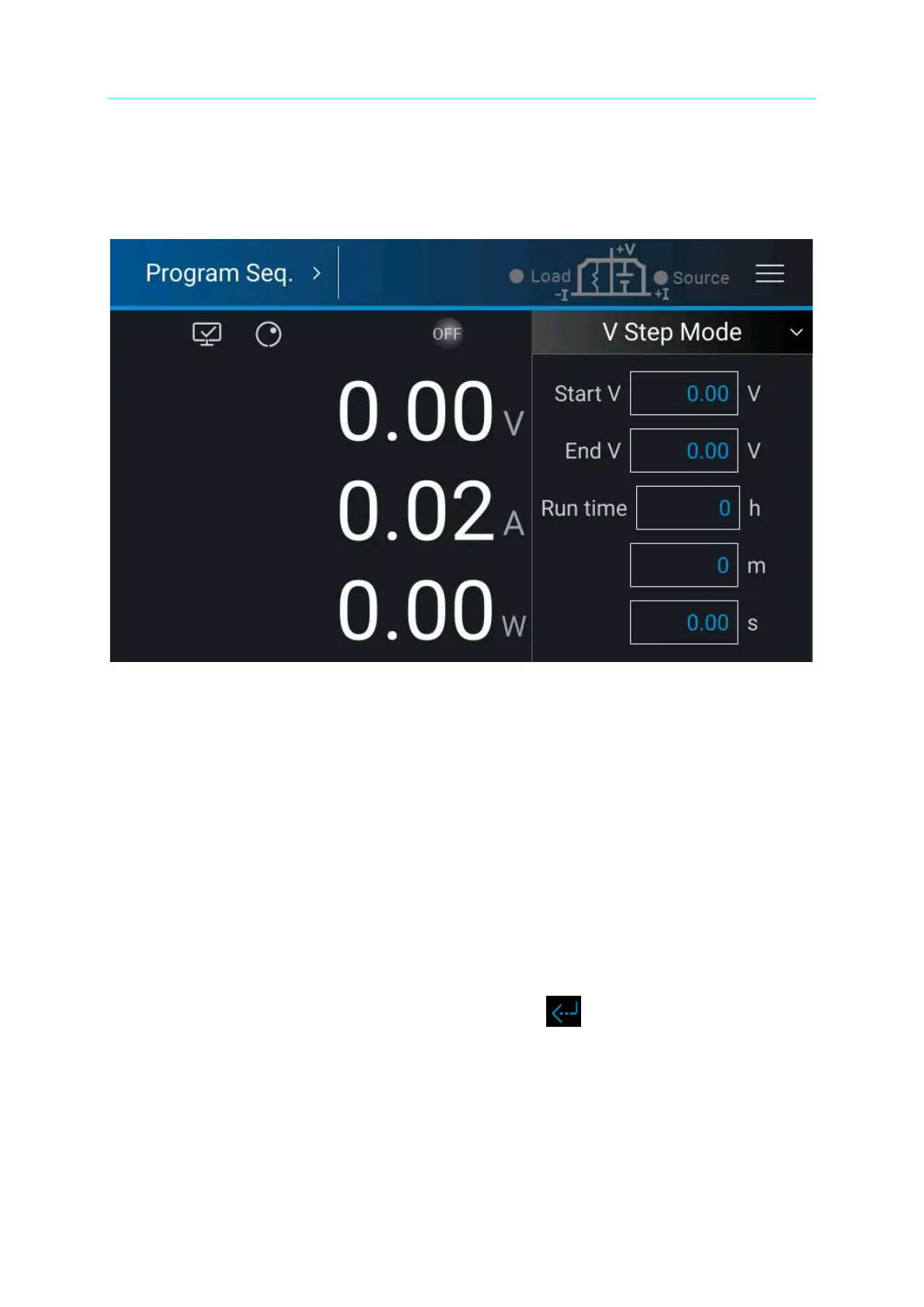Programmable Bidirectional DC Power Supply 62000D Series
Operating and Programming Manual
4-12
4.2 V Step Mode
Allows user to set a run time program using V Step Mode. Figure 4-15 shows the screen
when V Step Mode is selected.
Figure 4-15
4.2.1 Setting V Step Mode
V Step Mode has three settings: (1) Start V, (2) End V, (3) Run time.
4.2.1.1 Setting Start V
There are two methods to set Start V:
Method 1 (via touch panel):
1. Tap the value box after Start V and the touch panel will switch to a numeric pad as show
in Figure 4-16.
2. Use numeric buttons (0 ~9) to set the value and tap “ ” to complete the setting of
Start V.
