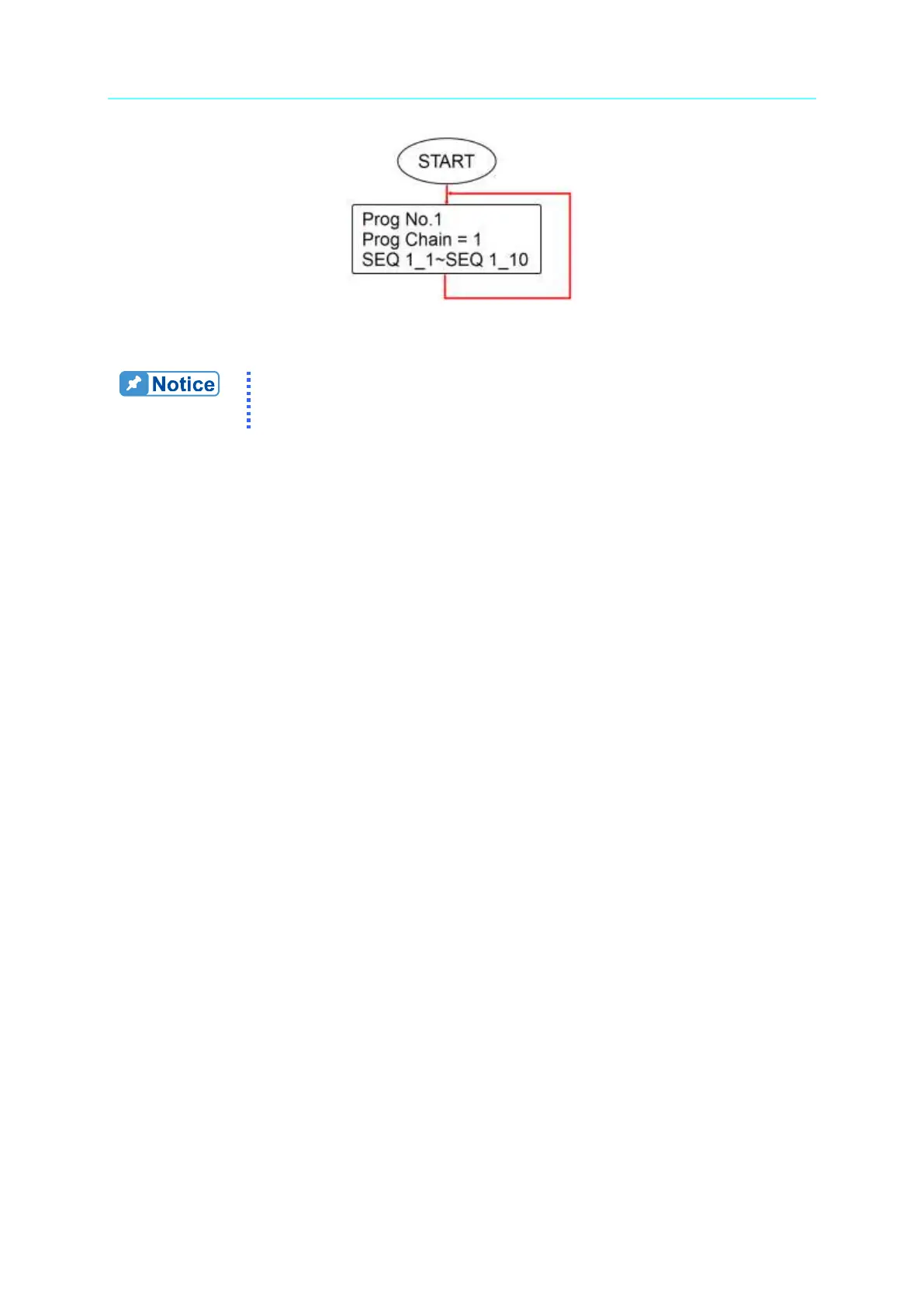If program is commanded to skip to next Program and there is no
sequence or all sequences are set to Skip (see 4.1.2.1), then program
will stop execution.
4.1.1.5 Setting Clear Program
Tap Clear Prog on the right to clear all sequences in the program.
4.1.2 Setting Program Seq.
1. The default sequence of all programs is 0 and maximum 100 sequences can be added
freely to a program. In other words, the total sequences to be used by 10 programs are
100 maximum.
2. Adding a new sequence:
a. In the Program Seq. page (Figure 4-8), drag the “<<” boxed in red dot line to show
a hidden function bar as shown in Figure 4-9.
b. Select the red dot line box in Figure 4-9 to add a new sequence. Check if the SEQ
No. column turns to 1 from 0 as Figure 4-10 shows.
c. Repeat step a and b to a new sequence.
