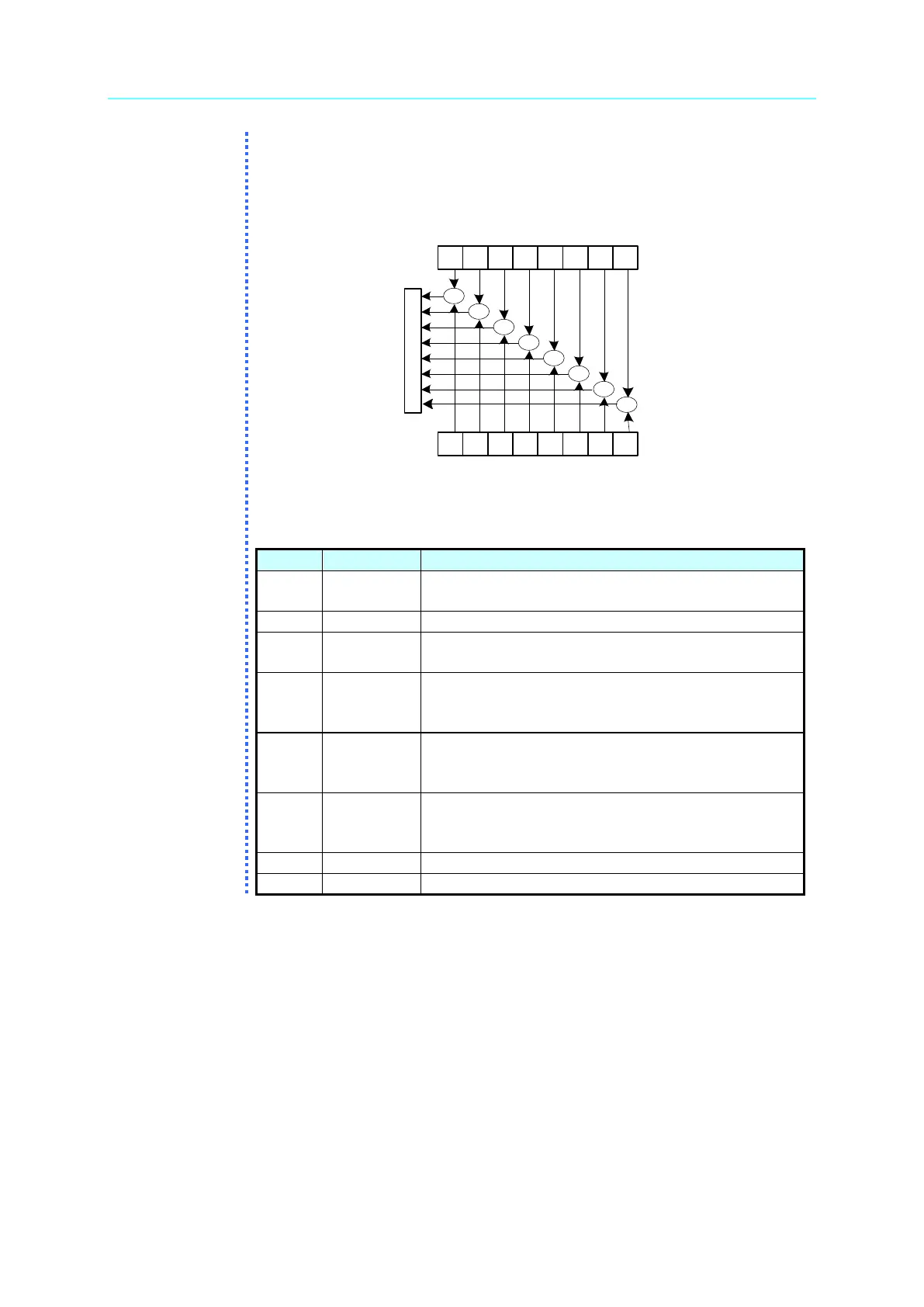Programmable Bidirectional DC Power Supply 62000D Series
Operating and Programming Manual
5-12
Operation Complete
Queue Error
Device Dependent
Error
Execution Error
Command Error
Power On
Read Standard Event
Status Register by
*ESR?
01234567
Set Standard Event
Status Enable Registor
by *ESE?
Logical OR
&
&
&
&
&
&
&
&
Summary Message
Event Bit (ESB) Bit 5 of
Status Byte Register
01234567
Power on Bit. Reboot the power supply can set
this bit to 1.
Command Error Bit. This bit is set to 1 if there is
any IEEE 488.2 syntax error.
Execution Error Bit. This bit is set to 1 when the
command parameter is out of valid range or
inconsistent.
Device Dependent Error Bit. This bit is set to 1
when too many errors have occurred that the
error queue is full.
Queue Error Bit. This bit is set to 1 when reading
data from the output buffer and no data is
present, or when the data is lost.
5.6.2 Specific Commands for 62000D Series
5.6.2.1 Subsystem
ABORt
Description: Sets all output state to “OFF”.
Syntax: ABORt
