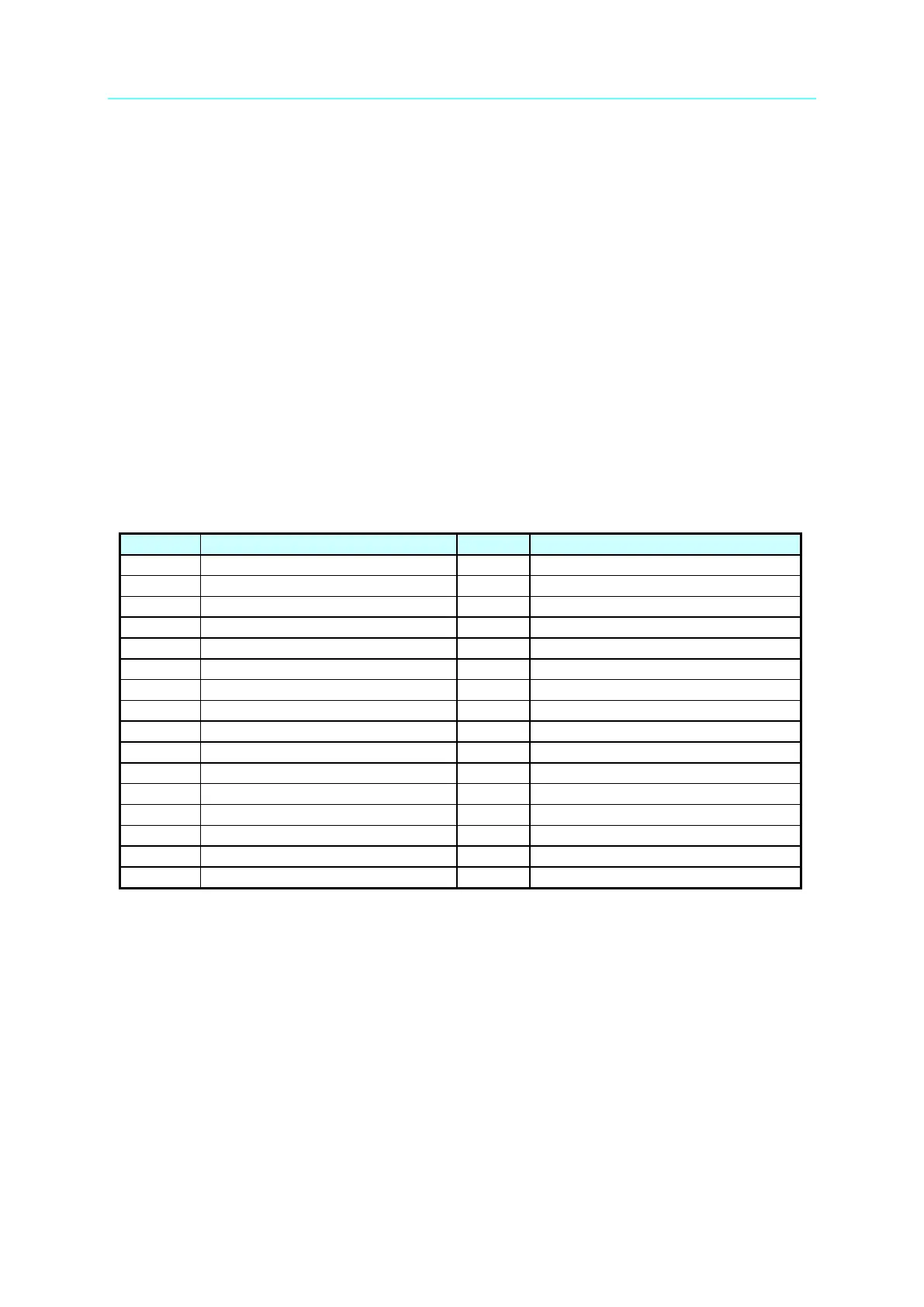Programmable Bidirectional DC Power Supply 62000D Series
Operating and Programming Manual
5-28
<Arg2>: Minute (NR1) 0 ~ 59
<Arg3>: Second (NR1) 0 ~ 59.99
PROG:SEQ:TIME? [{MAX/MIN}]
<Arg1><,><Arg2><,><Arg3> same as the parameter.
5.6.2.8 SYSTEM Subsystem
1. SYSTem:ERRor?
Returns error message and code of power supply.
-203, “Data out of range”
"Illegal parameter value"
"Program mnemonic too long"
"Invalid character in number"
"Character data not allowed"
"String data not allowed"
"Sequence selected error"
Sets the Source/Load output mode of the system.
SYSTem:MODE SOURCE-LOAD
SYSTem:MODE SOUR
SYSTem:MODE LOAD
SOURCE-LOAD | SOUR | LOAD
Source&Load | Source | Load
3. SYSTem:VERSion:INTernal?
Queries the Host version.