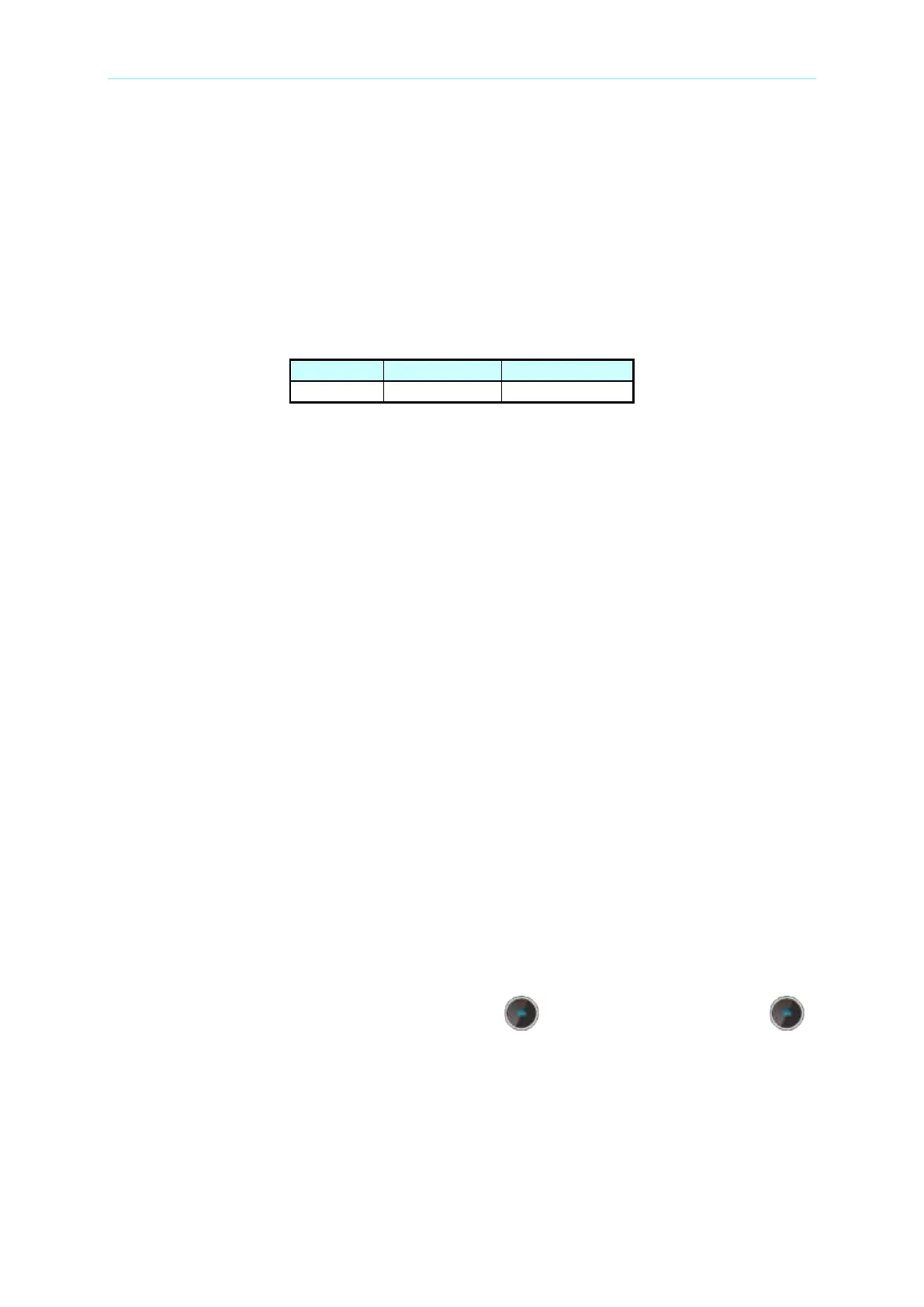Program Sequence
4-11
D. Setting sequence type to SKIP
When SEQ TYPE = SKIP is selected, the Sequence page as shown in Figure 4-12
indicates the Sequence will skip automatically and jump to next sequence.
4.1.2.2 Setting Time
1. Tap Figure 4-12 (7) to set the time parameter.
2. The time range for setting is listed in the table below.
Table 4-2
4.1.2.3 Setting Voltage
1. Tap Figure 4-12 (1) to set the voltage parameter.
2. See section 3.2 for detail description.
4.1.2.4 Setting Voltage Slew Rate
1. Tap Figure 4-12 (2) to set the voltage slew rate.
2. See section 3.2 for detail description.
4.1.2.5 Setting Current
1. Tap Figure 4-12 (3) (4) to set the current parameter.
2. See section 3.2 for detail description.
4.1.2.6 Setting Current Slew Rate
1. Tap Figure 4-12 (5) to set the current slew rate.
2. See section 3.2 for detail description.
4.1.3 Execution in List Mode
When the sequences are finished for editing, press “ ” to start execution and press “ ”
again to abort it.
