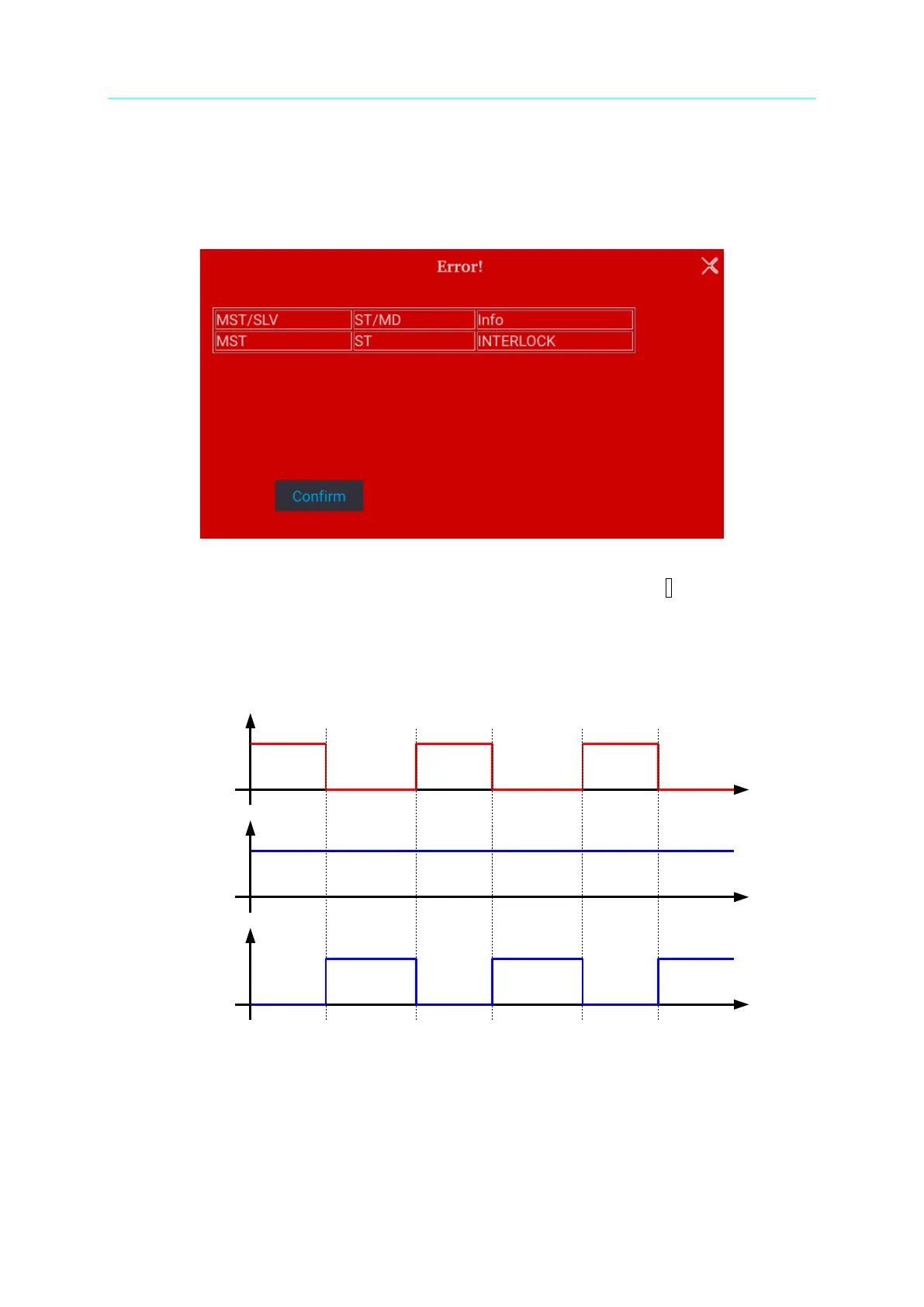Programmable Bidirectional DC Power Supply 62000D Series
Operating and Programming Manual
3-18
protection signal. Once the Pin 3 of ANALOG INTERFACE is returned to low level,
the DC power supply will continue to output normally.
2. When protection occurs to Safety Interlock the main page will show this protection
message as Figure 3-25 shows.
Figure 3-25
3. Pin 3 is the input pin of TTL Level and is able to set the initial state to PULL=HIGH or
PULL=LOW.
4. When the DC power supply is set to OUTPUT = ON, the detail actions of Safety
Interlock are as shown in Figure 3-26.
Figure 3-26
3.2.3.4.5 FOLDBACK
This function allows users to turn off the output that is OUTPUT = OFF when changing output
mode (CV to CC, or CC to CV) to protect the unit under test as Figure 3-27 shows.
