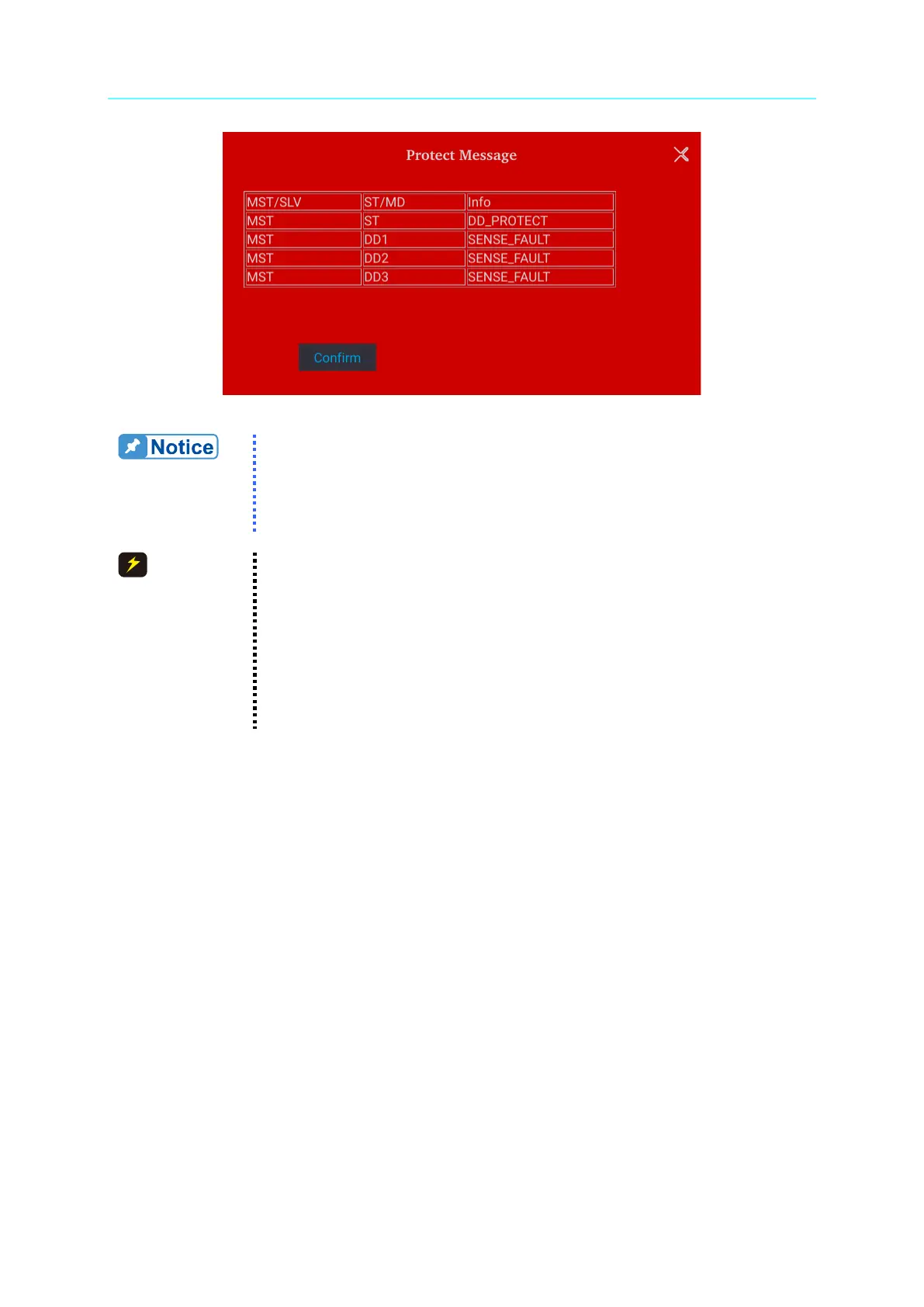Programmable Bidirectional DC Power Supply 62000D Series
Operating and Programming Manual
2-10
Figure 2-3
In the event of a reverse polarity error condition, proceed as follows to
reset it:
1. First power it off.
2. Connect the remote sensing wire properly.
3. Restart the DC power supply.
1. If there is voltage on the power supply output, do not reverse
connect the Remote sense to it or to the UUT to avoid damaging
the power supply.
2. The voltage of Remote Sense and local output needs to be smaller
than 4% V_MAX to avoid damaging the power supply.
3. It may cause the output voltage to overshoot when the Remote
sense wire is dropped. Be sure the connect the Remote sense wire
correctly to the DC power supply local output or the Load UUT
before operating the power supply.
2.5 Output Connection
The output connector of 62000D Series DC power supply is located at the upper middle area
on the rear panel. The load is connected to “+” and “–” output terminal.
2.5.1 Rear Panel Output
(1) The output terminal is located at the upper middle area on the rear panel.
(2) The output cable must be rate to at least 85
C with conductor sectional area more than
38mm
2
.
(3) Assembly
follow Figure 2-4/Figure 2-5 (a)~(d) to execute the steps below:
a. Strip insulation off ends of power cable tip (the bare portion is about 1cm) and use
an O type terminal to crimp it.
b. Secure the power cable and input terminal with a Phillips screwdriver.
c. Secure the safety cover latch and safety cover to prevent the cable from falling or
the electric terminal from exposing.
